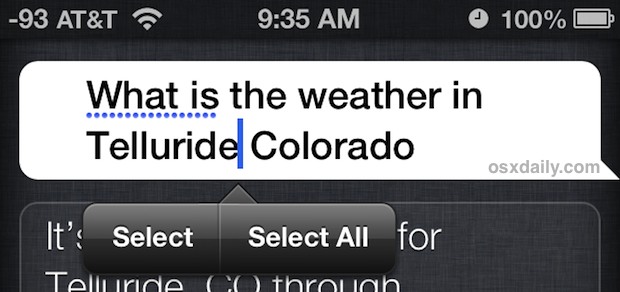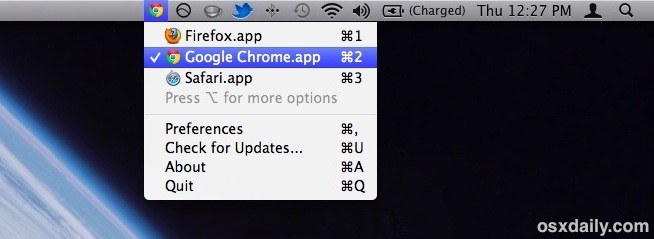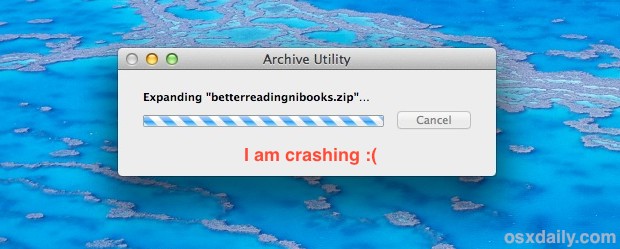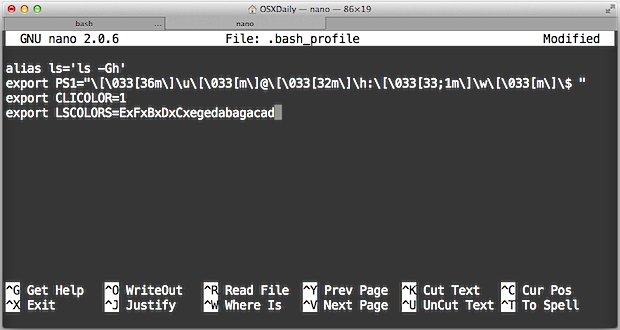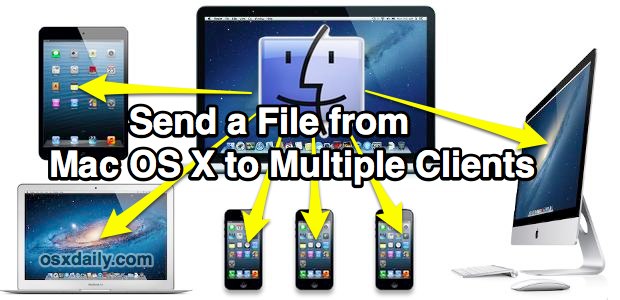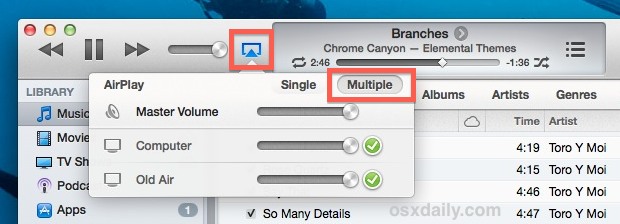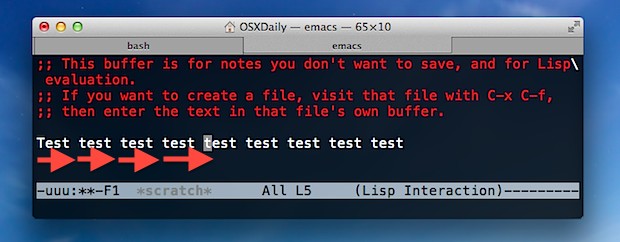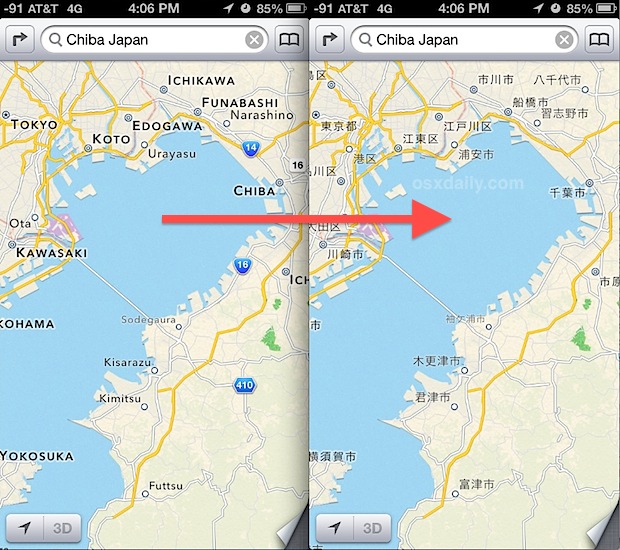How to Renew a DHCP Lease in Mac OS X
DHCP stands for Dynamic Host Configuration Protocol, and is commonly used to configure network devices so they can communicate with one another. Typically you’ll have a DHCP server (like a wireless router), and client machines on the local network (like a Mac, iPhone, PC, etc) that pull a dynamically assigned local IP address from that … Read More