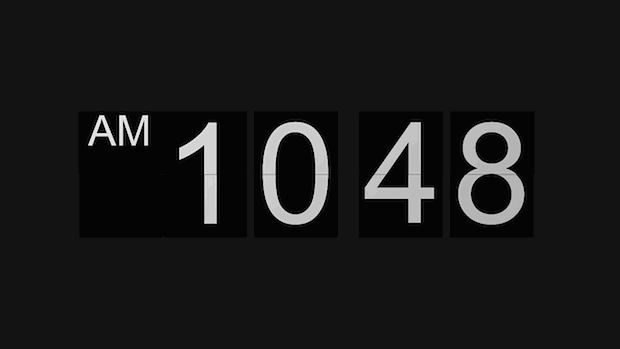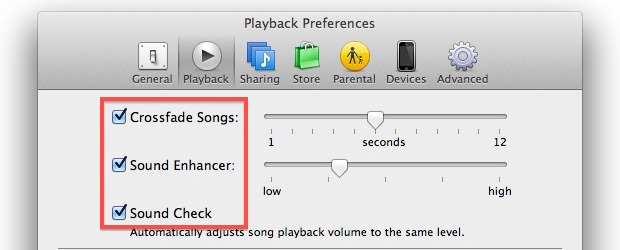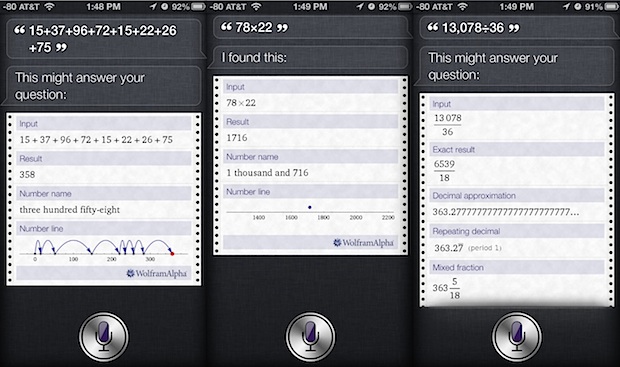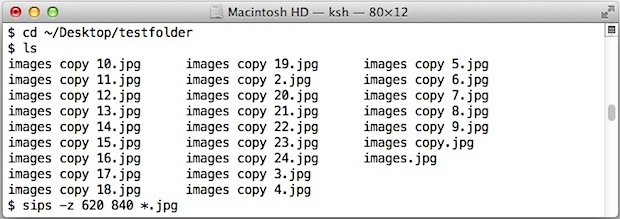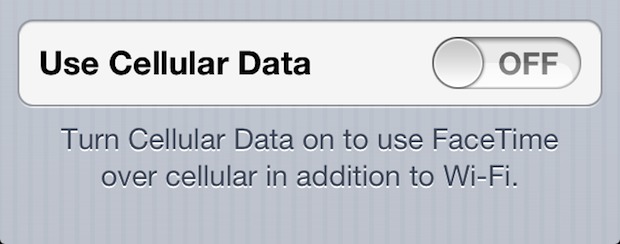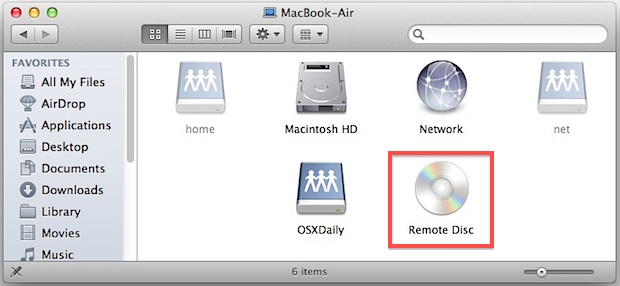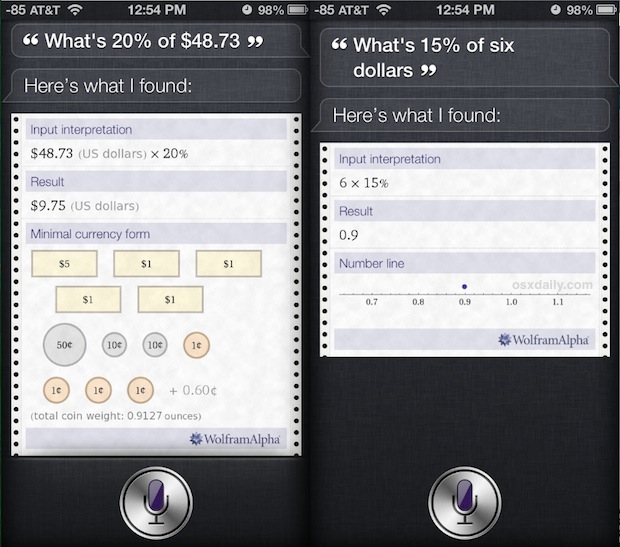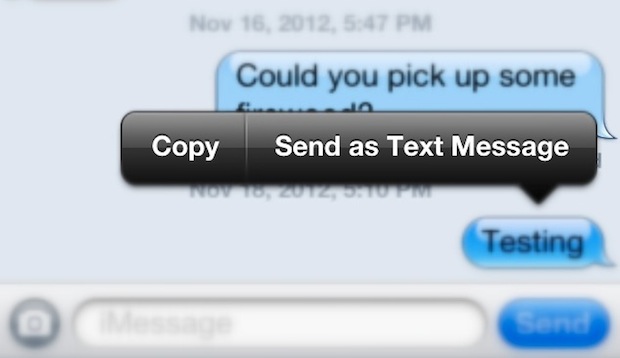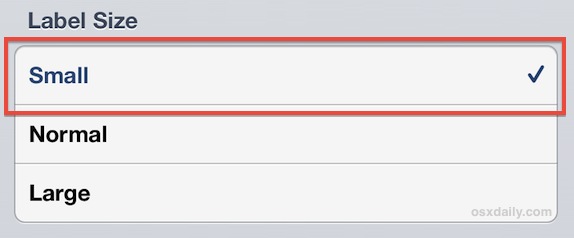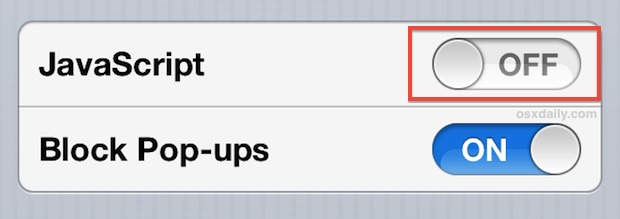Find Specific System Preference Panels & Options in OS X Quickly with Search
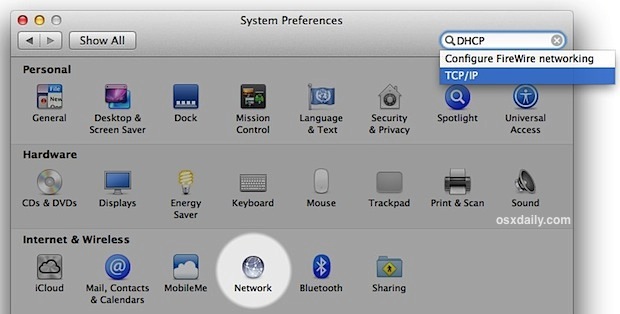
Whether you’re new to the Mac or just can’t figure out where a specific preference option is buried, you’ll love the convenience of the built-in search function in OS X System Preferences. This is an often overlooked feature that can prevent a lot of frustration when looking for some less-than-obvious settings panels, and it’s very … Read More