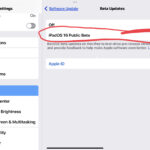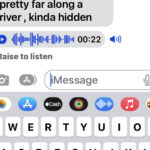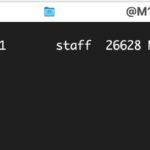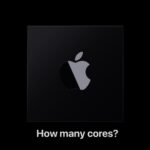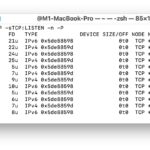iMessage for Windows is Here: Phone Link for iOS Brings iPhone Messaging to PC

iMessage is the messaging protocol that is limited to the Apple ecosystem – iPhones, iPads, Macs, Apple Watches – until now anyway. Thanks to Phone Link for Windows 11, you can now use iMessage on a Windows PC to text other iMessage and Android users back and forth, and you can even make phone calls … Read More