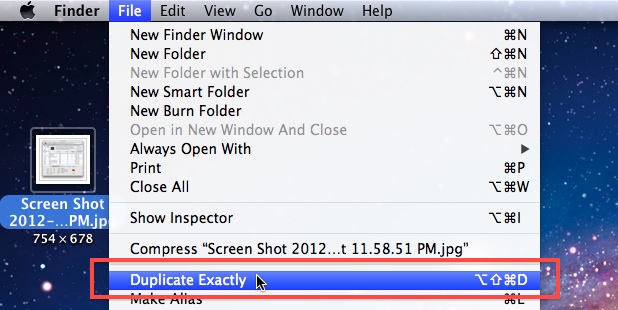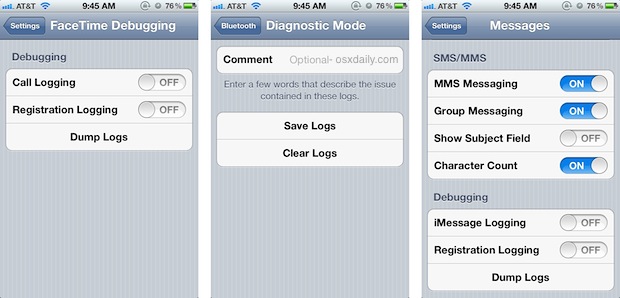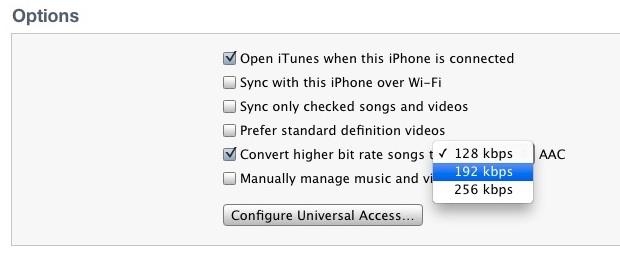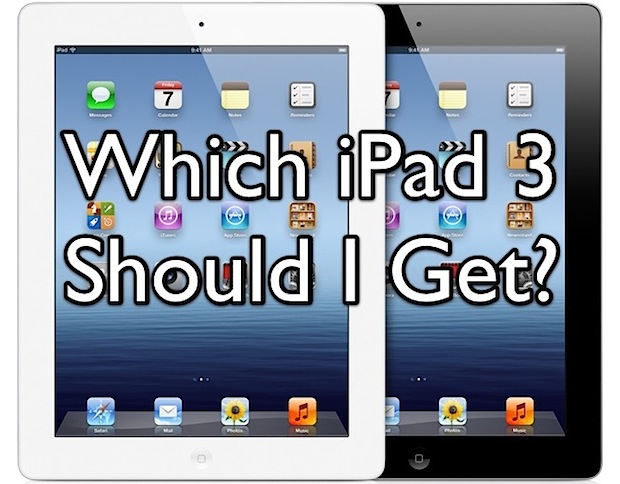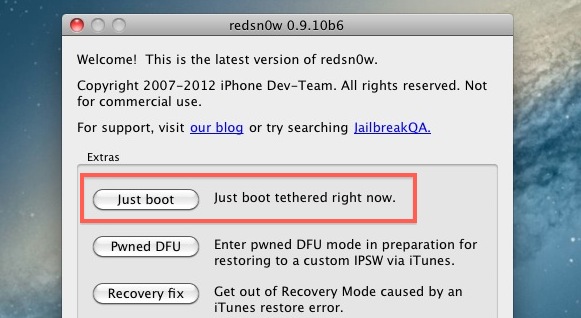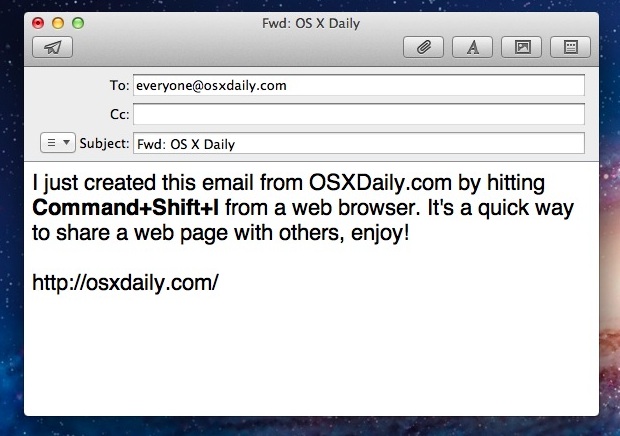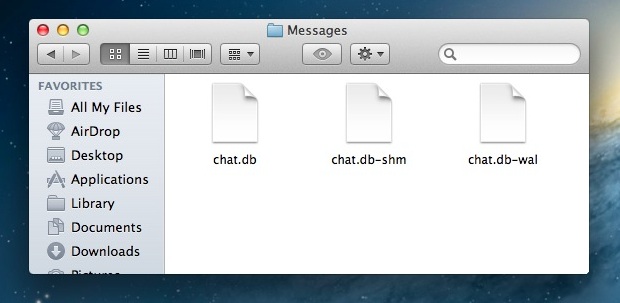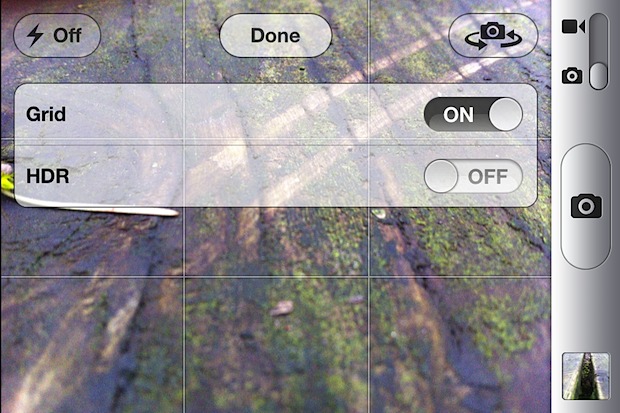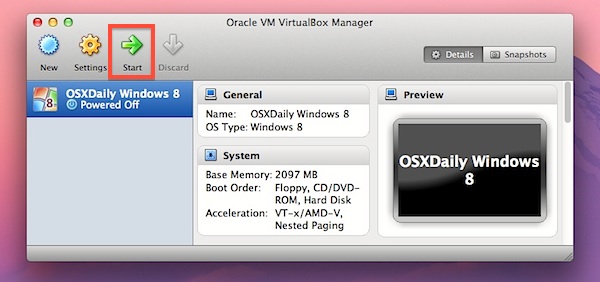Convert Text to Emoji Automatically in Mac OS X
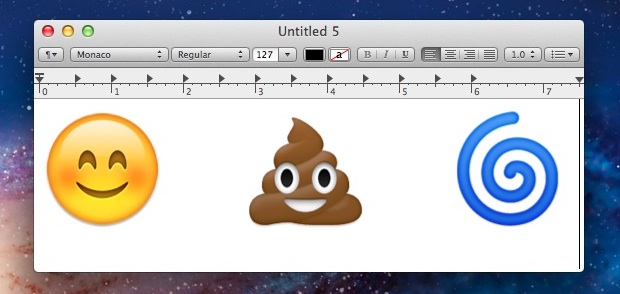
Now that the Mac has native Emoji support, you can set up text substitutions to automatically convert specific text to emoji when typing shorthand, abbreviations, or emoticons. Here’s how to configure the text-to-emoji conversions: