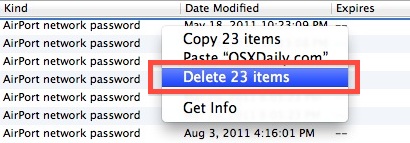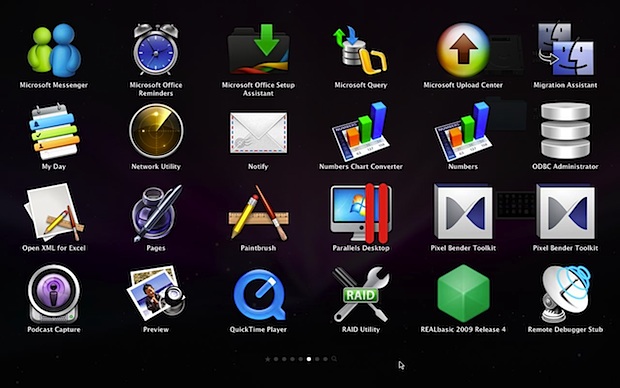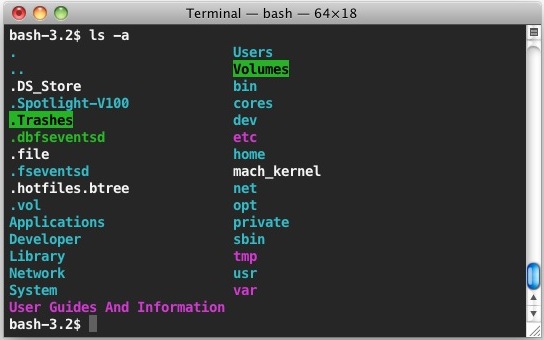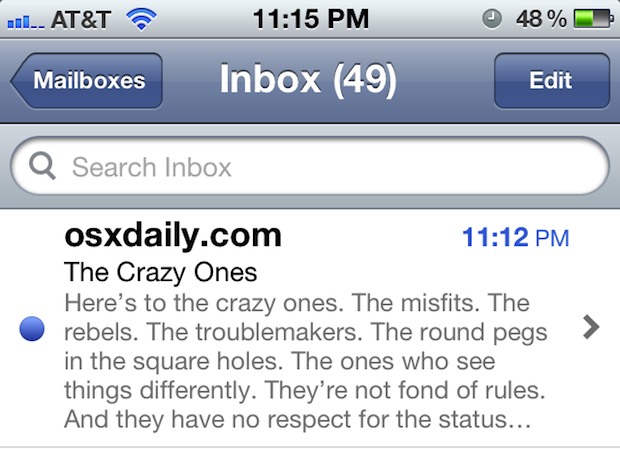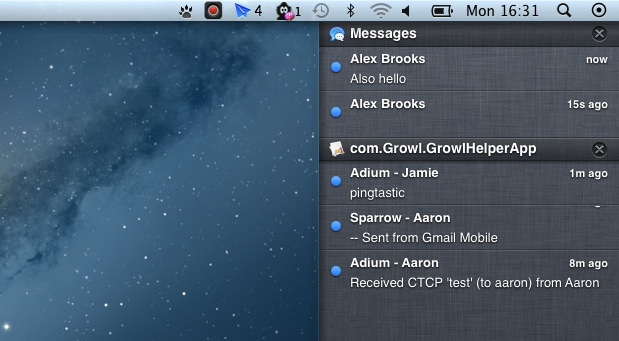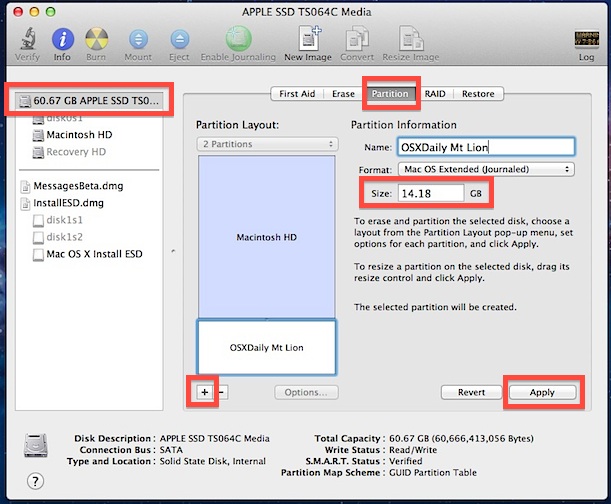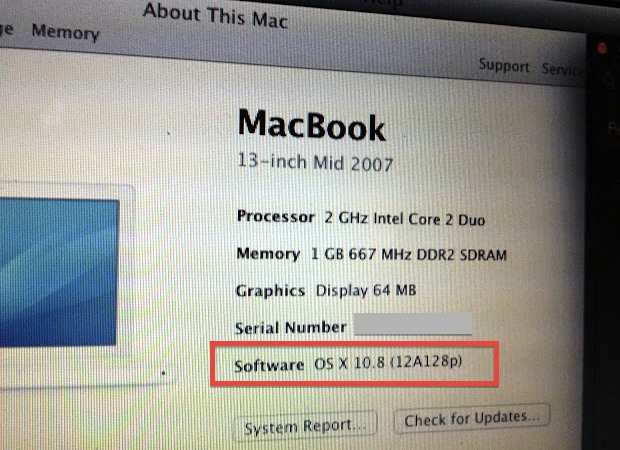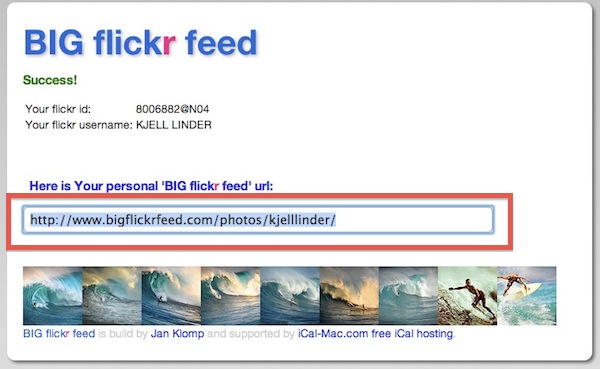Quickly Open Last Saved Email Draft in iOS Mail
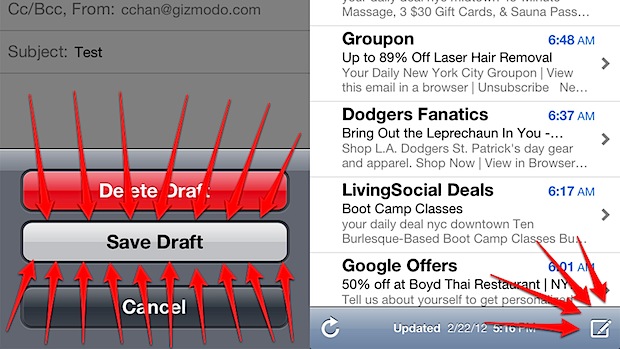
It’s easy to lose track of drafts in iOS’s Mail app, particularly if you write many emails from an iPhone or iPad. Typically when you close a draft, the draft gets placed into the Drafts folder, which has to be accessed by tapping back out of the Mail Inbox and into Drafts folder. Those extra … Read More