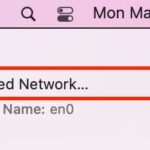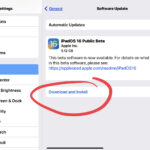How to Sync Desktop and Documents Folder to iCloud on Mac

Do you want to make sure the files stored on your Mac’s desktop and in the documents folder are accessible from all your Apple devices? You can set this up pretty easily on your Mac with the help of iCloud. To be more specific, it’s an optional iCloud Drive setting in macOS, that allows you … Read More