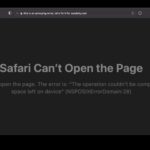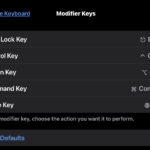How to Get Your Mac Dock to Show Running Apps Only

The Default Dock on macOS shows off many of the apps that come bundled with your Mac out of the box. Many users customize it right away by adding apps they use on a regular basis, and removing those they don’t. However, some people may prefer to have a cleaner Dock, and to minimize the … Read More