How to Downgrade macOS Ventura Beta to macOS Monterey

If you installed MacOS Ventura beta onto a Mac and now wish to revert back to a stable macOS Monterey build, you can do so, assuming you meet a few basic requirements.
Having a problem with an Apple device, Mac system software, or iOS? Maybe your Mac is behaving weird, or your iPhone isn’t charging properly, or an iPad app is crashing, or something is just not working as expected? Browse through and search our troubleshooting articles and you might be able to resolve the problem!

If you installed MacOS Ventura beta onto a Mac and now wish to revert back to a stable macOS Monterey build, you can do so, assuming you meet a few basic requirements.
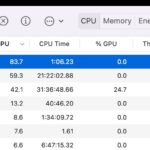
Many Mac users have noticed a process called ‘triald’ that seems to run on occasion, and when it does often consumes high amounts of CPU or even virtual memory. Additionally, the related directory to triald also can consume a fair amount of disk space on a Mac for some users. So what is triald, and … Read More

If you installed the iPadOS 16 beta onto an iPad and now regret doing so, perhaps because it’s too buggy, or it doesn’t have the features you were hoping for like Stage Manager, you can remove iPadOS 16 from your iPad and revert back to iPadOS 15. This tutorial will show you how to downgrade … Read More

Did you install the iOS 16 beta but now you’re having second thoughts about running it? If you want to downgrade from iOS 16 beta and revert back to a stable iOS 15 build, you can certainly do that. The method covered here will downgrade an iPhone from iOS 16 back to the latest stable … Read More

Ghostery is a popular content blocker that aims to block annoyances, trackers, pop-ups, ads, and other web clutter. When implemented properly, it often even helps to speed up Safari performance by preventing the loading of a bunch of unnecessary stuff on a webpage. But after updating Ghostery recently on a Mac, I noticed a serious … Read More

The Magic Keyboard for iPad Pro and iPad Air is a phenomenal accessory that takes the iPad to a new level by adding a great backlit keyboard, a great trackpad, and a nice design. If you recently got a Magic Keyboard for your iPad, you may be wondering how long the keyboards battery lasts, how … Read More

Wondering how you can restart, shut down, or force restart an iPad Mini 6? If you’re new to Apple devices without Home buttons, you may be unfamiliar with how to perform these common tasks on your new mini tablet. The new iPad Mini 6 is redesigned to resemble a small iPad Pro or iPad Air, … Read More

Owners of a MacBook Pro with Touch Bar may occasionally run into an issue where the Touch Bar gets stuck on a “Touch ID to Log In” screen, often with a Safari icon, displaying even if Safari is not the foremost app on the Mac. Tapping on the ‘Cancel’ button on the Touch Bar doesn’t … Read More
Occasionally, Mac users may notice that icons in the Finder of MacOS or the Dock of MacOS either display as generic icons, or the icons do not align with what they should (for example, seeing a generic document icon instead of a PDF thumbnail, or seeing a VLC icon instead of a zip archive icon, … Read More

If you have a new iPhone SE 3 (the 2022 model) you may be wondering how to perform common troubleshooting tasks, like force restarting the iPhone SE, or shutting it down and turning it off, to initiating a standard restart on the device. These procedures are simple once you learn how they work, so read … Read More

 The Apple Studio Display is a beautiful monitor and screen, both visually and in terms of the picture quality. But sometimes the Apple Studio Display misbehaves, and problems can happen with it that require the Apple Studio Display to restart. Maybe the sound has stopped working properly or at all, the web camera is … Read More

As you may know, the iPhone and iPad camera can scan a QR code simply by pointing the devices camera at a QR code. Easy enough, right? Well, not if it doesn’t work. Sometimes users may find that QR code scanning is not working on their iPhone or iPad camera, and this can be an … Read More
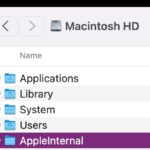
Some Mac users have found that a directory called AppleInternal is sitting in the root of their Macintosh HD. The folder itself is empty, but is not removable through the typical means. /AppleInternal is apparently used by Apple for internal development purposes, and thus likely has no benefit or reason to be installed on an … Read More

Many CenturyLink users have discovered that attempting to visit certain web pages and websites leads to a giant McAfee cyber security “warning” message that says something to the effect of “Warning! (website URL) appears to be risky. This might be because it is new or may not have the latest security.” or “Warning! This site … Read More

Occasionally you may need to shut down, restart, or force restart a device, and iPad Air 5 is no exception. Whether it’s force restarting because of a frozen app, troubleshooting an issue, restarting for any number of reasons, or shutting down the iPad Air for a flight, we’ll cover how you can perform these common … Read More

The backlit keyboard on iPad Magic Keyboard typically lights up the moment you attach the Magic Keyboard to the iPad Pro or iPad Air. But sometimes that doesn’t happen, and sometimes the iPad Magic Keyboard backlighting does not work. Usually this is an easy fix however, so don’t freak out if you find the backlit … Read More
Zoom is the popular virtual meeting platform used widely by many companies, institutions, schools, providers, groups, and friends, and while Zoom meetings usually work great, occasionally some Zoom users will have a failure to connect to a meeting, and Zoom will show error codes when either attempting to join a meeting, or to login to … Read More

Some Mac users running MacOS Sierra and MacOS High Sierra have found they’re unable to login to an Apple ID or iCloud through System Preferences, or access iCloud.com in Safari. Additionally, Apple websites requiring usage of an Apple ID from Safari fail with a ‘Safari Can’t Open Page’ error “because Safari can’t establish a secure … Read More