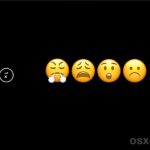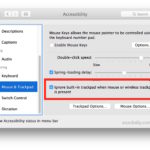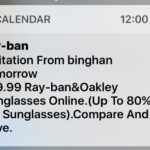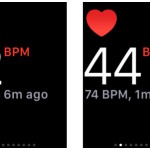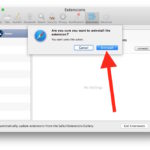How to Recover a Lost QuickTime Recording on Mac
Have you ever been recording a video or audio with QuickTime Player on the Mac only to have the application crash before you were able to save or edit the movie file? If so, you likely assume the video or audio file that was being recorded or was saved is now missing, but that is … Read More