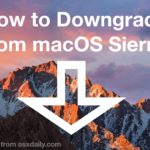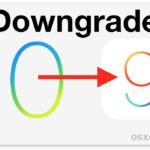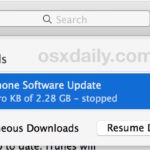How to Reinstall macOS High Sierra or macOS Sierra

Some Mac users may need to reinstall their current macOS system software; typically this is necessary only as a troubleshooting technique, though there may be other reasons to reinstall Sierra or High Sierra as well. The method we are going to outline here will reinstall macOS system software versioned as High Sierra or Sierra without … Read More