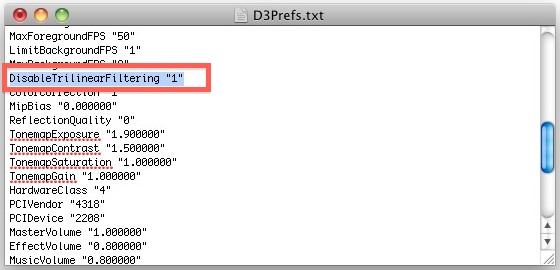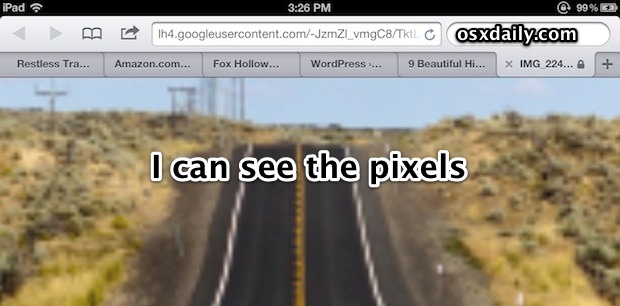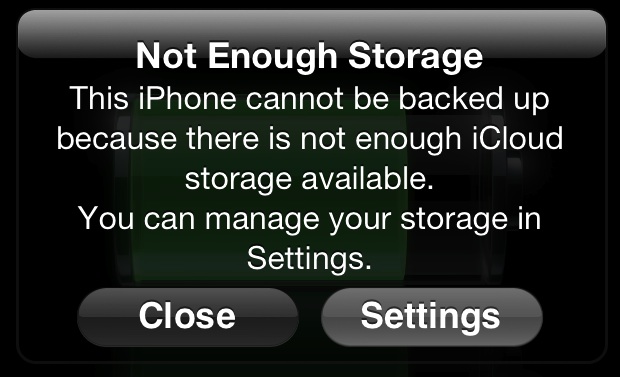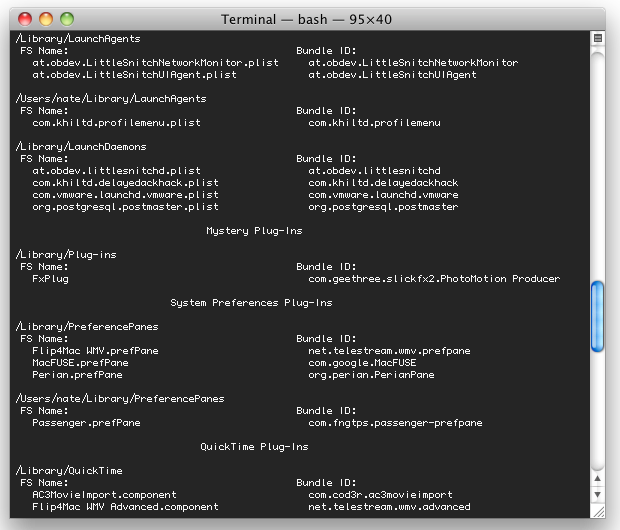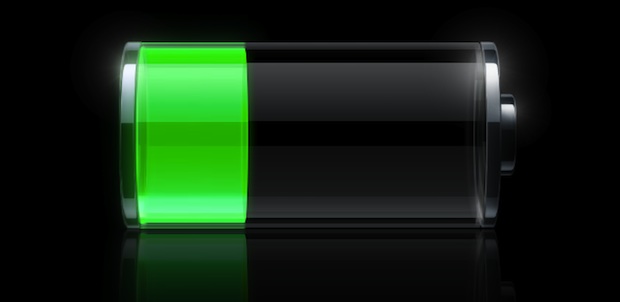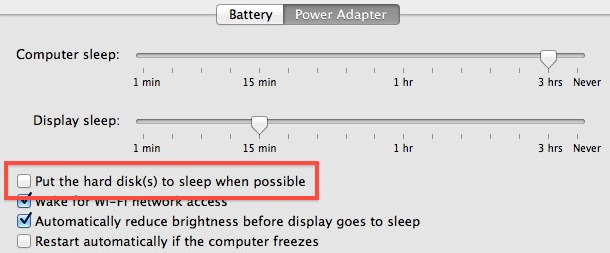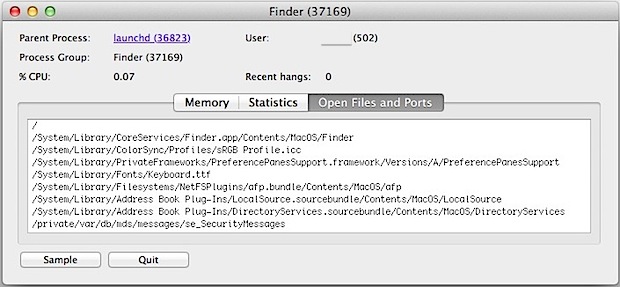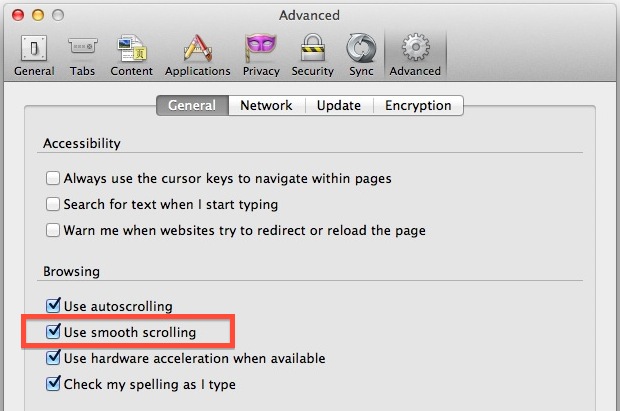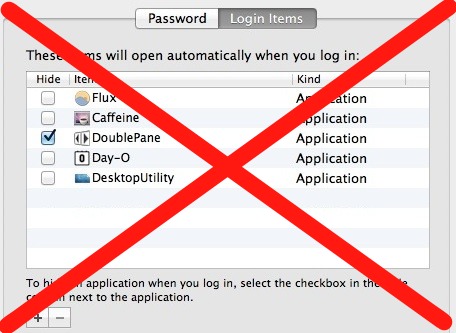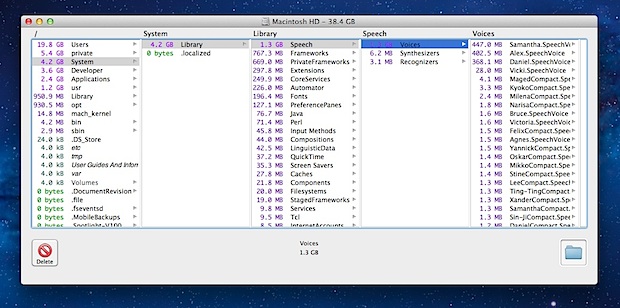iPhone or iPad Ran Out of Storage Space? Here’s How to Make Space Available Quickly
You’ve been downloading tons of apps, books, music, and movies galore, and when you go to download the latest great app you find yourself unable to, confronted with a “Cannot Download – There is not enough available storage” message. What are you supposed to do when your iPhone, iPad, or iPod runs out of disk … Read More