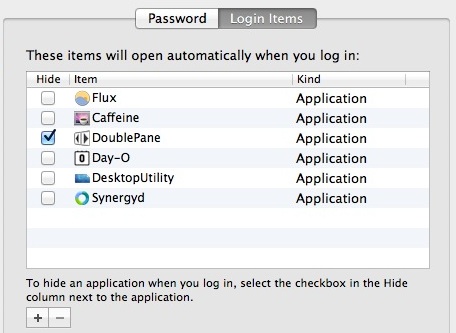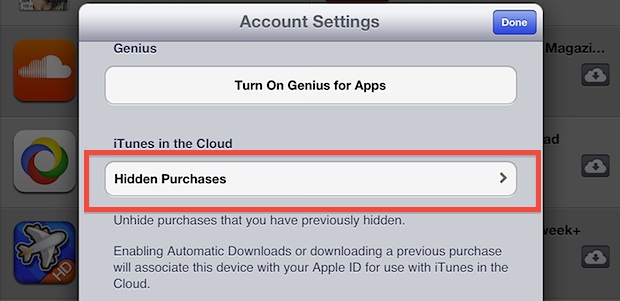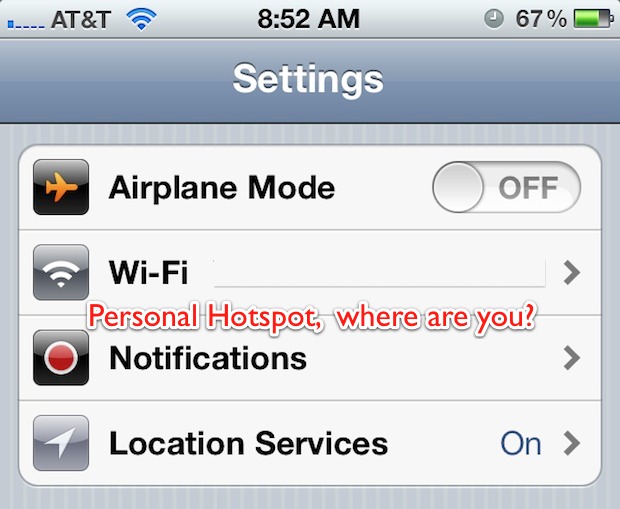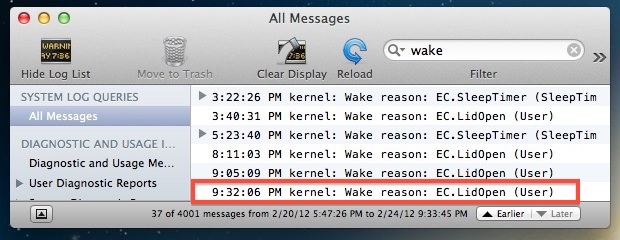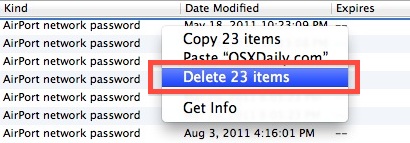How to Check for the Flashback Trojan in Mac OS X
Update: Apple has released a Java software update that includes automatic detection and Flashback removal ability. Go to “Software Update” from the Apple menu to download that update and automatically remove the trojan if you happen to have it on your Mac. Trojans and viruses are generally something Mac users don’t have to worry … Read More