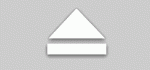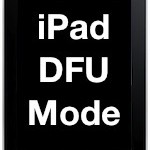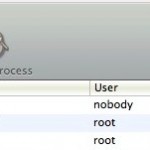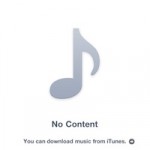iTunes Playlists Disappeared? Recover Missing iTunes Playlists Easily

If you have updated iTunes or moved your iTunes music library you may find that your song playlists seem to have disappeared. The good news is they aren’t actually missing, iTunes just isn’t finding them. There is no bad news, because you can recover the playlists rather easily, here’s how: Recover missing iTunes playlists This … Read More