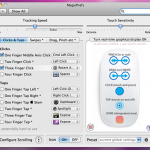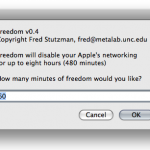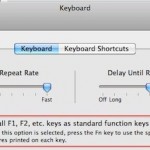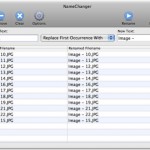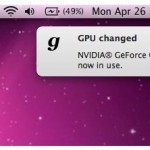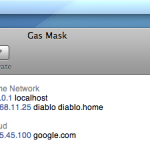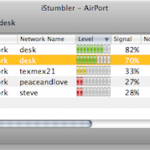Bring Back the Classic Safari Refresh Button in OS X
As many loyal Safari users already know, the dedicated “refresh” button was removed from the browser’s toolbar starting with the release of Safari 4. It seems that Apple decided it would be better placed at the end of the location bar. The “new” format also includes a much smaller button which quite frankly is much … Read More