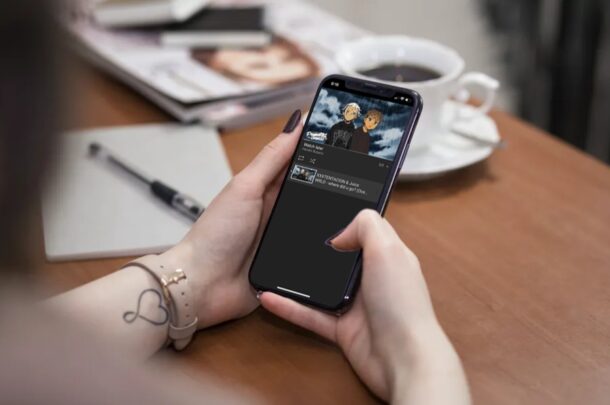Can I Show the Dock on All Screens on Mac? Using Dock on Different Displays in macOS

If you’re a Mac user with multiple monitors, you may be wondering how to get the Dock to show up on all Mac displays, or perhaps you’re wondering if you can add a Dock to the secondary screens.
Indeed, you can set the Mac Dock to display on any Mac screen. But if you’re wondering whether or not you can have multiple Docks on each display, it turns out that is not quite possible.