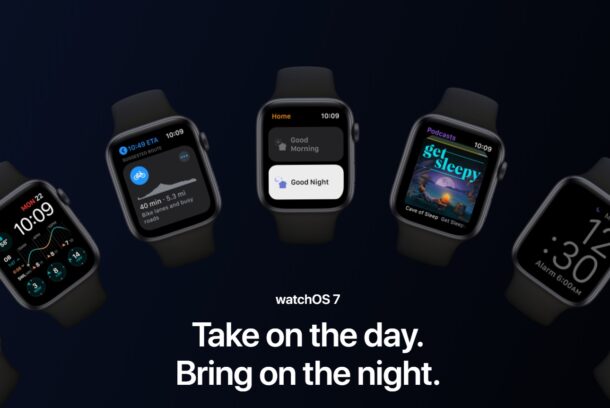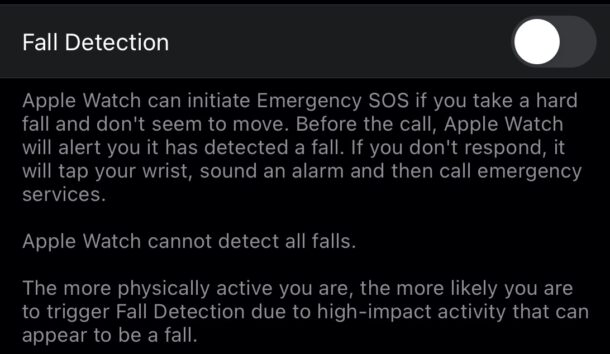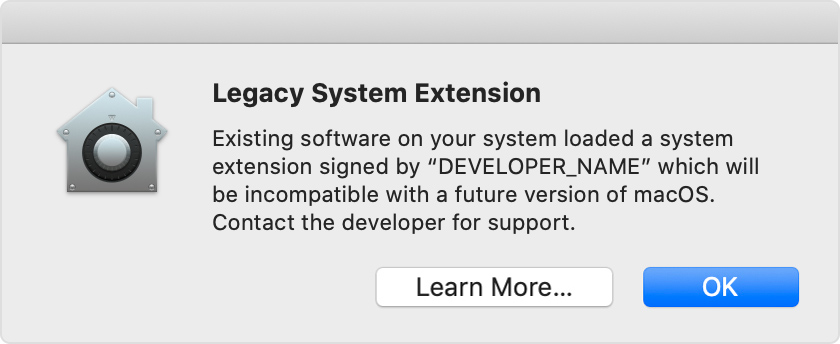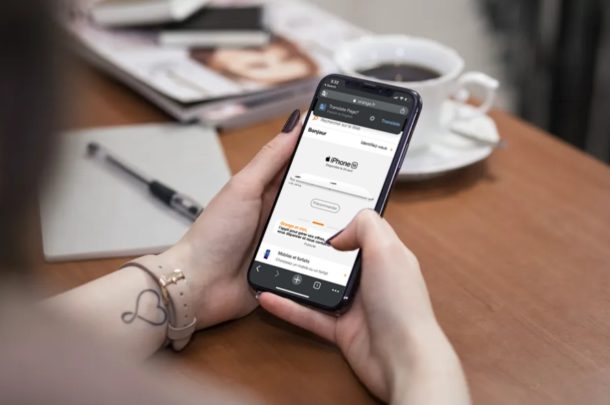How to Create macOS Big Sur Beta Bootable USB Install Drive

Advanced Mac users often want to make a boot disk installer for macOS Big Sur beta, allowing for something like a USB flash drive to be used to boot and install macOS Big Sur onto any compatible Mac.
Bootable MacOS installer USB drives provide for the ability to clean install macOS Big Sur, update to macOS Big Sur, install macOS Big Sur beta onto multiple Macs without redownloading the installer, as well as the ability to use Disk Utility to partition and erase a machine, perform Time Machine restorations, and more.
If you’re interested in creating a macOS Big Sur bootable USB install drive, this tutorial will walk through that process.