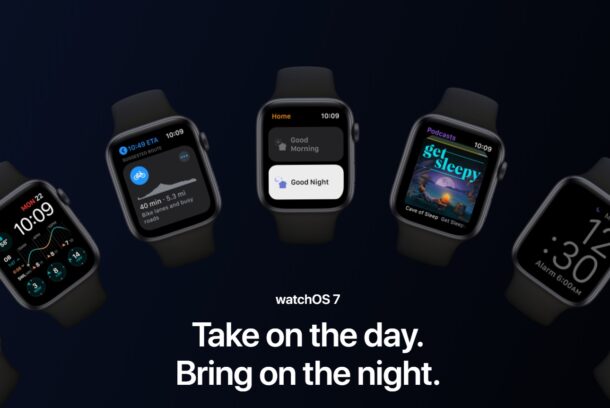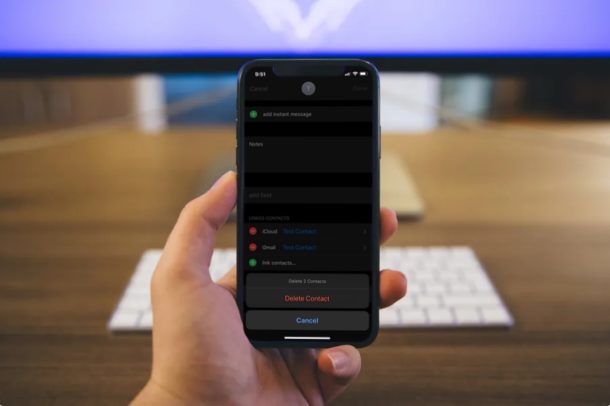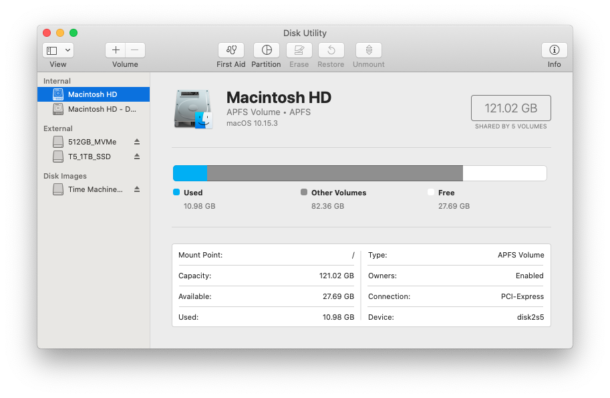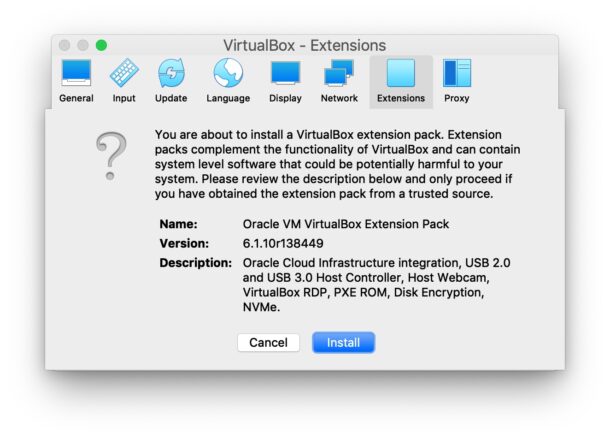watchOS 7 Release Dates: Final Version, Beta, Public Beta
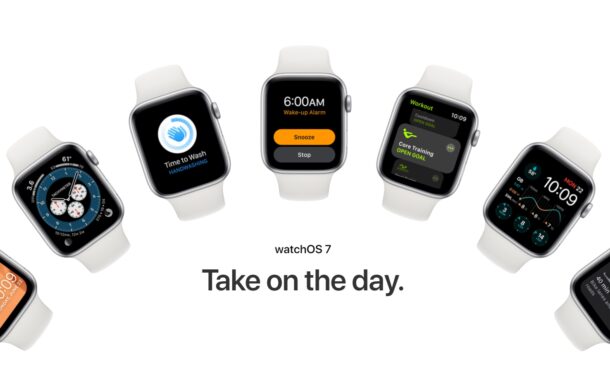
Apple showcased what’s next for Apple Watches at their online WWDC 2020 event by announcing watchOS 7, but you might be curious about when exactly Apple is going to release the upcoming Apple Watch software update.
From handwash detection to tracking dance moves, there’s plenty of reasons to be excited about the upcoming watchOS 7 software update (if you use a watchOS 7 compatible Apple Watch along with your iPhone anyway). If this interests you then read on, as we’ll be discussing the expected release dates for the final version, developer beta, and public beta builds of watchOS 7.