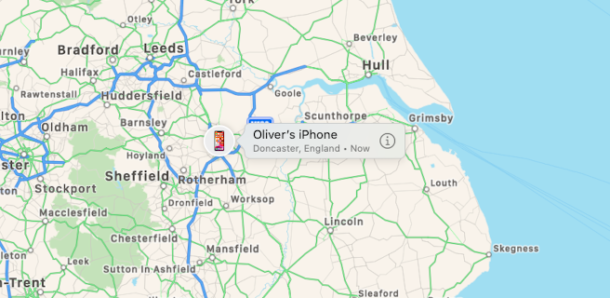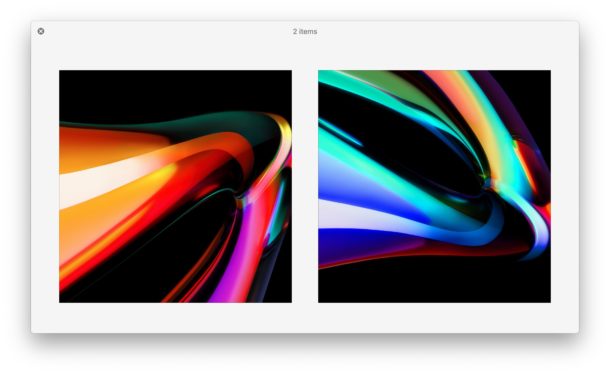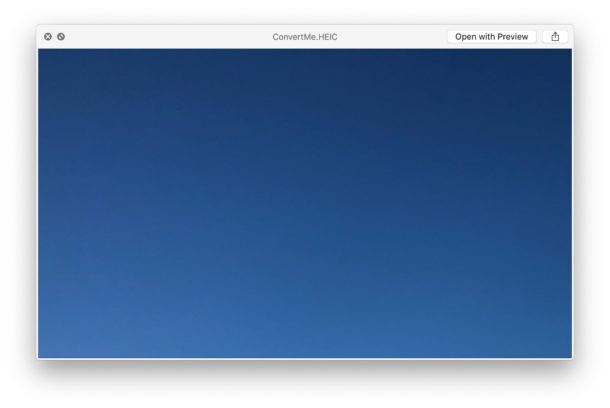How to Move & Arrange App Icons on Home Screen of iPhone & iPad (iOS 13 / iPadOS 13)
![]()
If you’d like to change the layout of app icons on the Home Screen of iPhone or iPad, you can do so easily. This allows you to place apps where you use them most, to tidy up the devices home screen, or to customize how you want your Home Screens to look on an iPhone or iPad.
Moving apps and organizing them and arranging them on the iPhone or iPad Home Screen is easy, but like many other features it has changed slightly over time. If you’re wondering how to move apps around on the Home Screen, then this article will detail how to move app icons around in the latest versions of iOS and iPadOS for iPhone, iPod touch, and iPad.