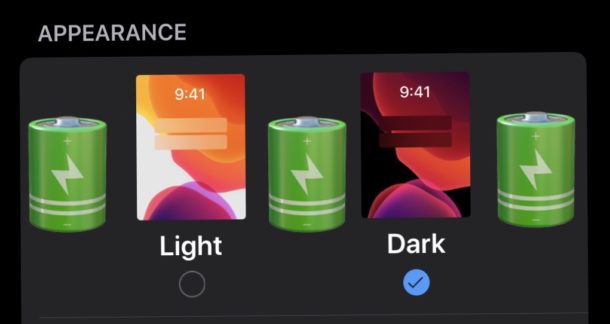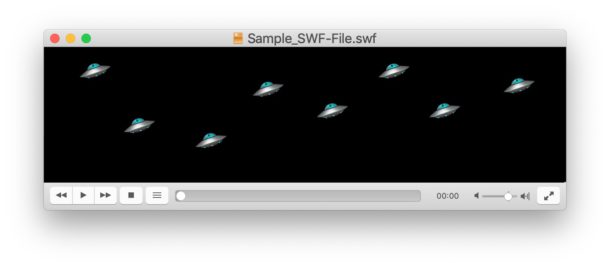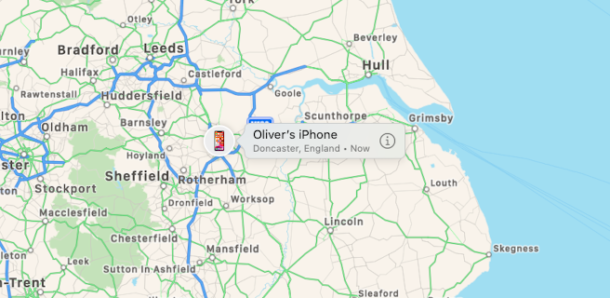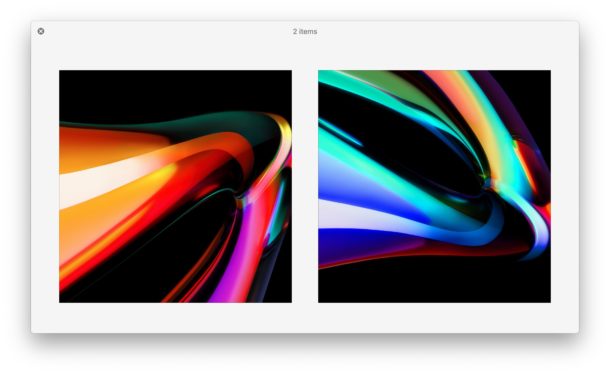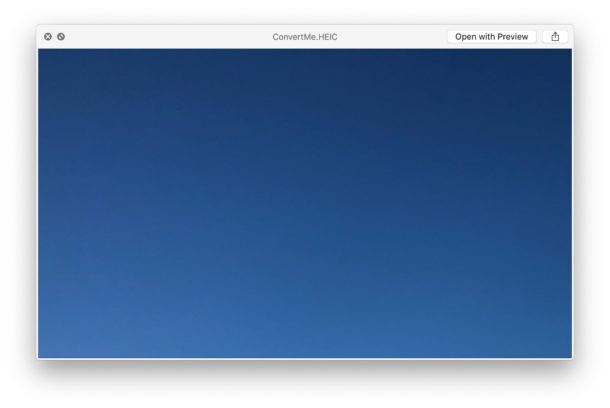How to Use Camera Filters on iPhone 11 & iPhone 11 Pro

Camera filters can offer a fun way to quickly enhance the appearance of a photo, and Apple’s newest iPhone 11, iPhone 11 Pro and iPhone 11 Pro Max arguably pack the best cameras in any smartphone at the moment. With powerful video recording capabilities and advanced features like Deep Fusion computational photography, it’s hard to beat what the Cupertino-based tech giant brings to the table. That being said, no matter what kind of photos we take, sometimes you’ll want to use the added filters feature of Camera app to further enhance your photography work.
If you’re one of those iPhone users who recently upgraded to the new iPhone 11 and iPhone 11 Pro, you might notice that the filters option seems to be missing from the Camera app. Previously it was located at the top-right corner within the camera app, but Apple has redesigned the UI to squeeze in more features like Night mode, QuickTake video and more. Don’t fret, Apple didn’t give up on filters feature like they did with 3D Touch. Instead, they just moved it to a different location within the Camera app.
In this article, we’ll be discussing exactly where you can find the filters section in the stock Camera app on the latest iPhone models, and how to use them if you’re interested. So, without further ado, let’s take a look at the necessary procedures.