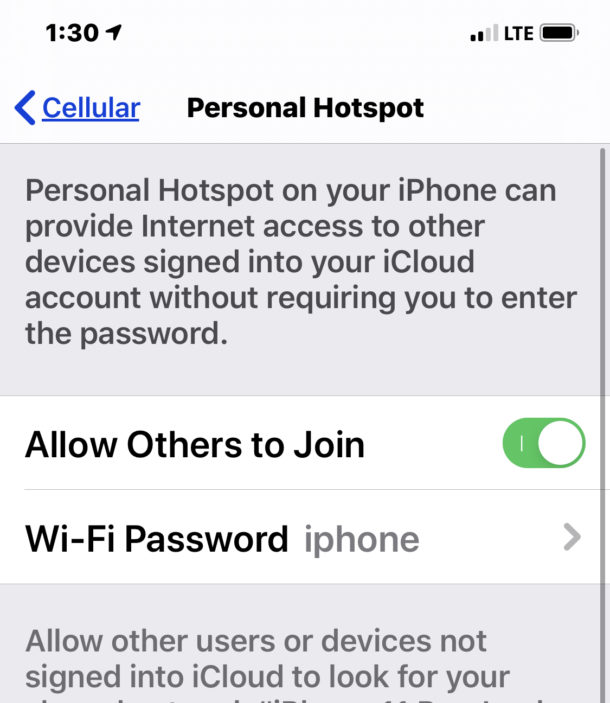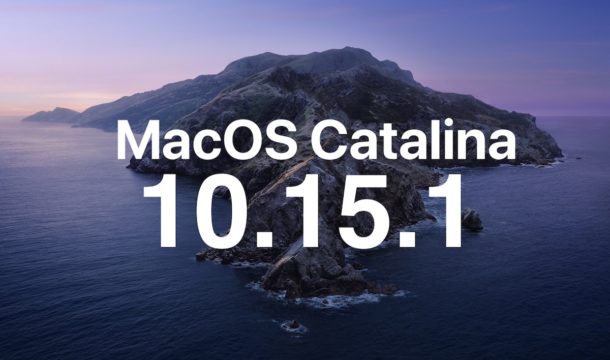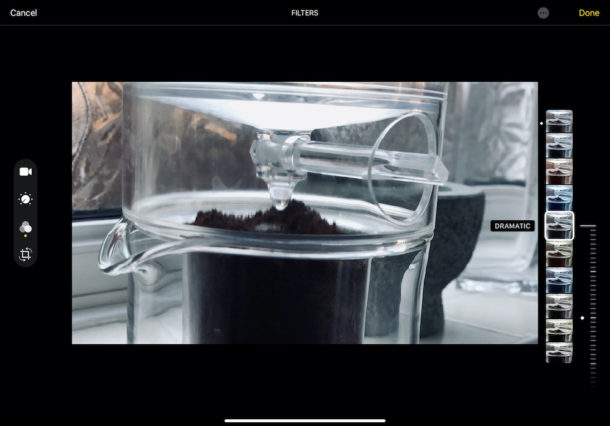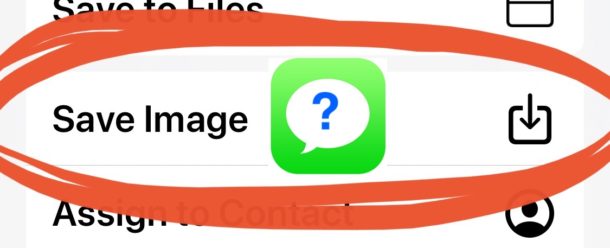How to Pair AirPods Pro with iPhone or iPad
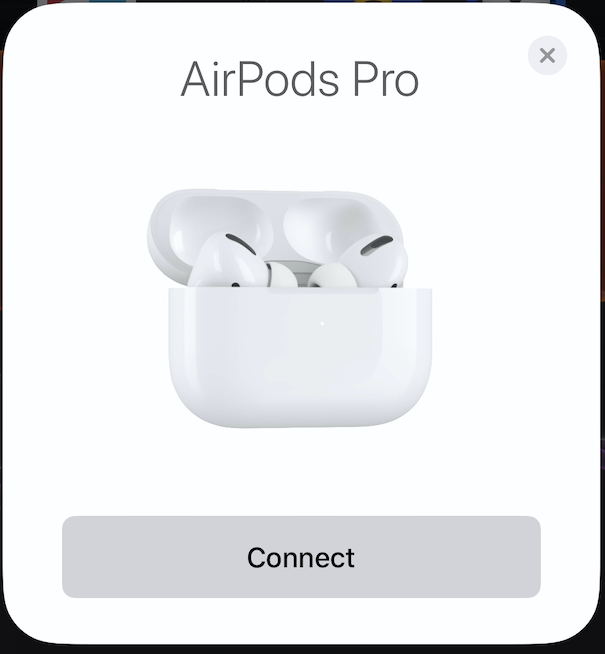
Apple’s AirPods Pro are fantastic headphones, whether for listening to podcasts and audiobooks, making phone calls, and of course they offer a great way to listen to music when you don’t want to have to wear massive headphones. They’re also a wonderful way of making sure that the outside world doesn’t intrude on your listening experience, too. But if you’ve just picked up a brand new pair you’ll need to set them up before you can use them.