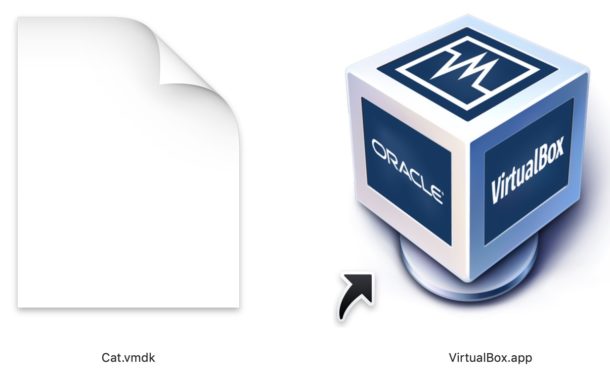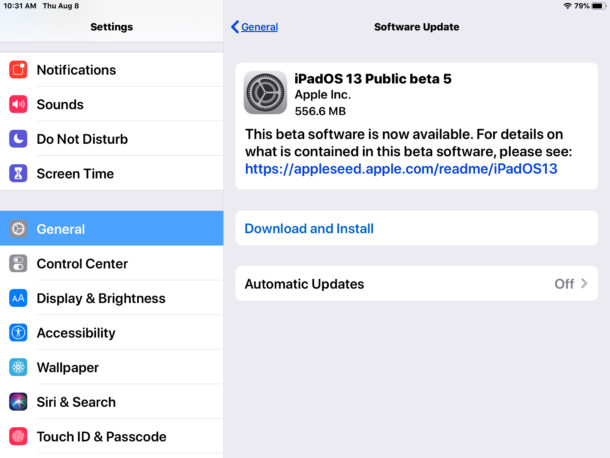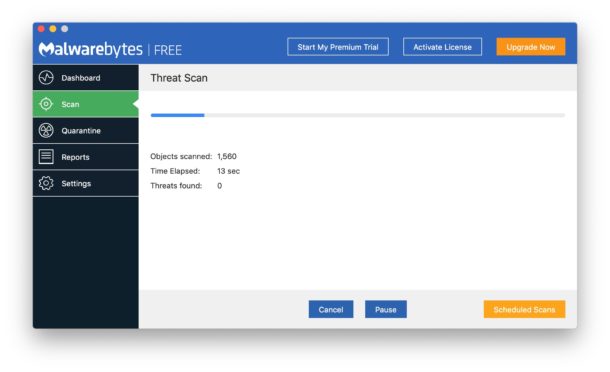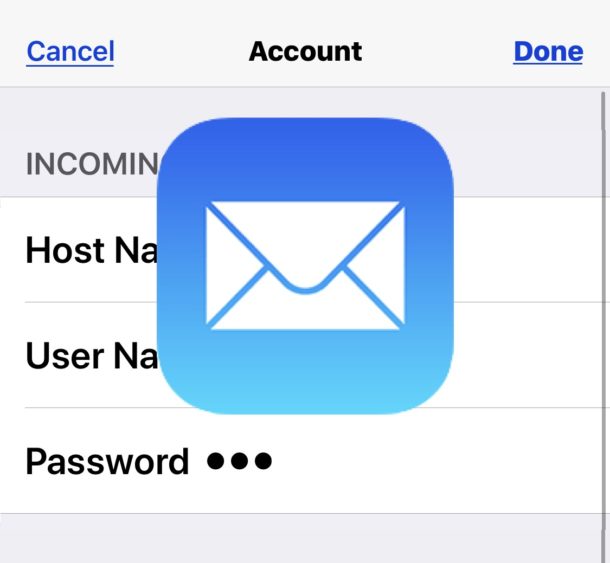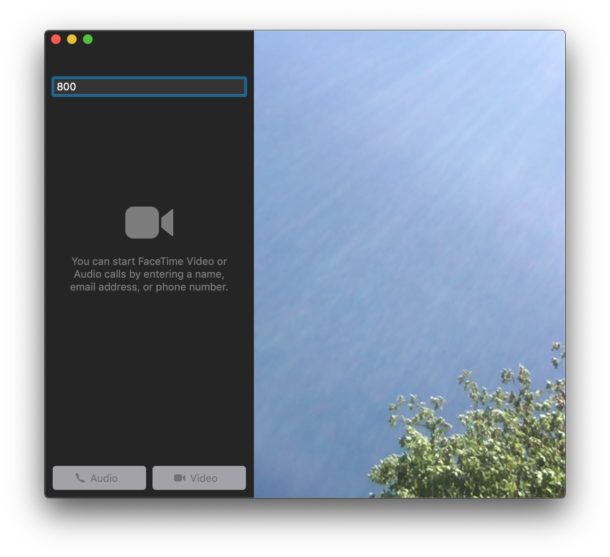Screen Saver Stuck on Mac? How to Fix It

Ever had your Mac get stuck on the screen saver? This can happen sometimes and when it does the Mac is unusable since the screen saver is quite literally stuck activated.
The most obvious symptom of this problem is just as it sounds; the screen saver is enabled and active, but the Mac won’t respond to anything and you can’t get the Mac to prompt the screen saver unlock or wake. Sometimes the screen saver can get stuck but it’s not active or moving at all too. In either case, the troubleshooting steps below should help to fix the stuck screensaver problem on a Mac.