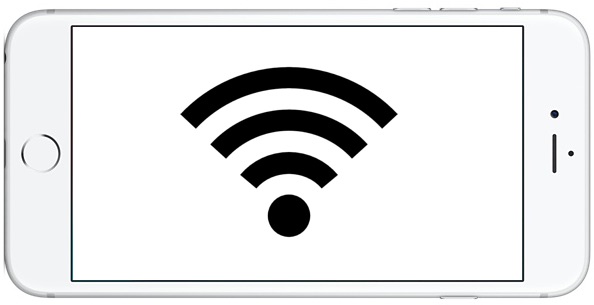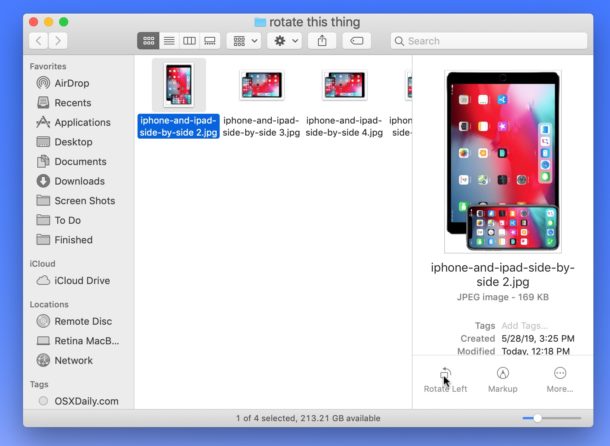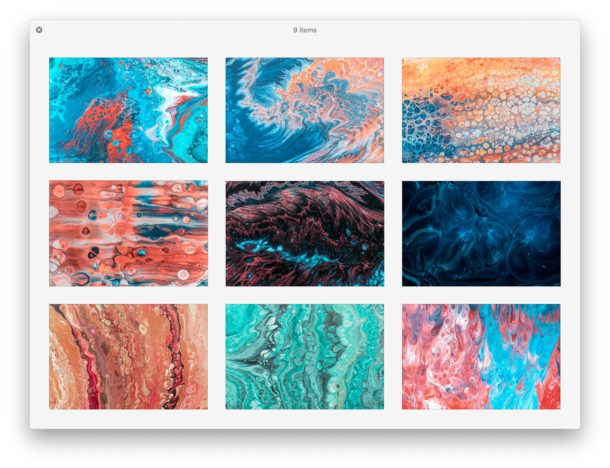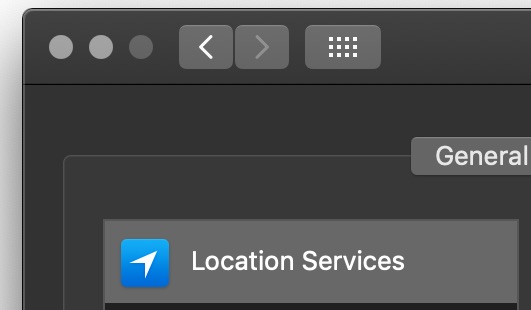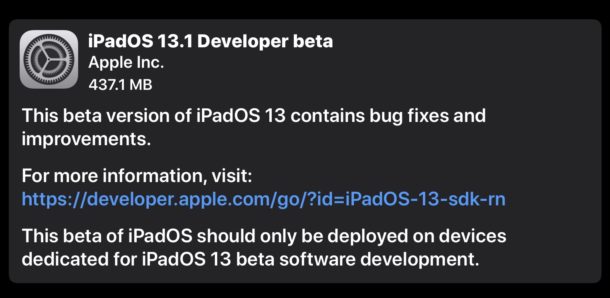How to Stop FaceTime Opening Automatically on Mac
![]()
Some Mac users may be aiming to turn off FaceTime because they have noticed the app launches itself automatically. Some have even noticed that FaceTime opens itself automatically on boot when the computer restarts or on system startup.
Sometimes this happens because of saved states and the user left FaceTime open before rebooting the Mac, but other times it appears to be a bug or issue with the FaceTime plist file and in those situations removing that preference file can often remedy the issue.
Additionally, some FaceTime features make the app open automatically when an inbound FaceTime call is being received on the Mac, and that can be addressed too.