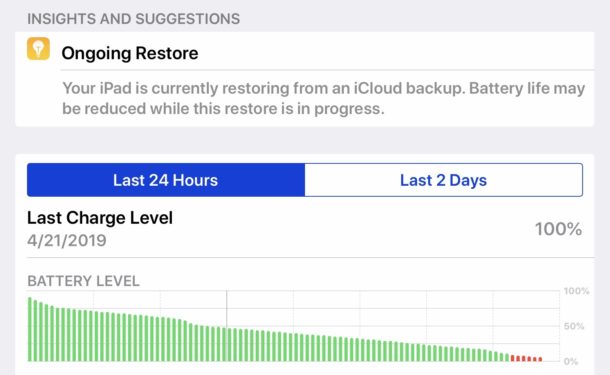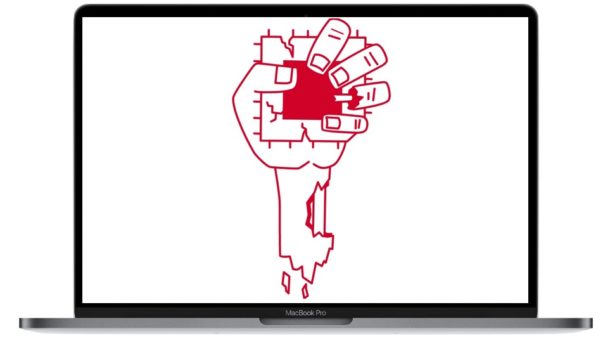Get the iOS 13 Default Wallpapers
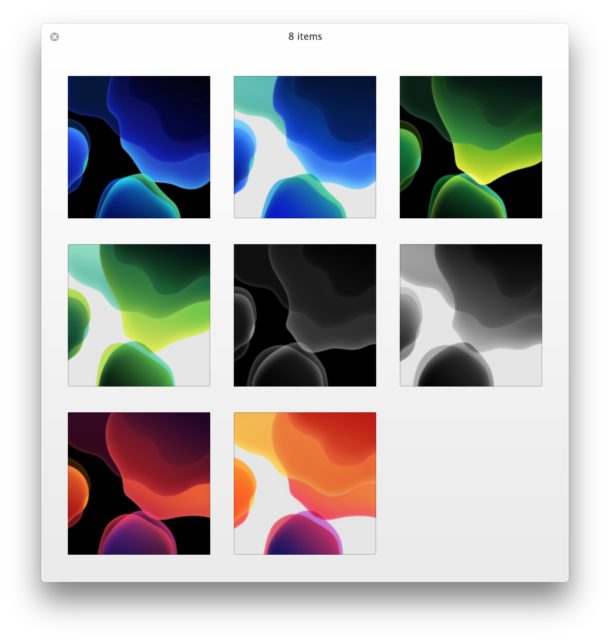
With every new iOS release, Apple includes a variety of new stock wallpapers to show off the latest operating system. iOS 13 beta is no different, and the new wallpapers bundled with iOS 13 and iPadOS are gorgeous as always.
But you don’t need to install iOS 13 or iPadOS or wait for iOS 13 public release to get these great default wallpapers, you can get your hands on them right now!