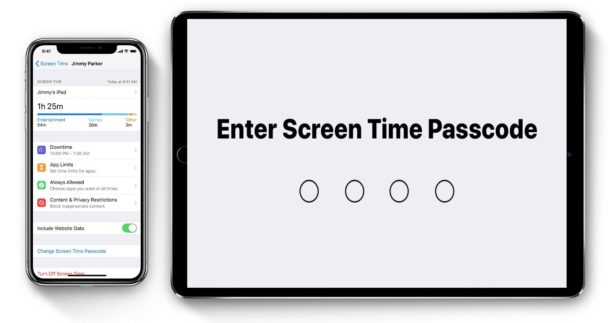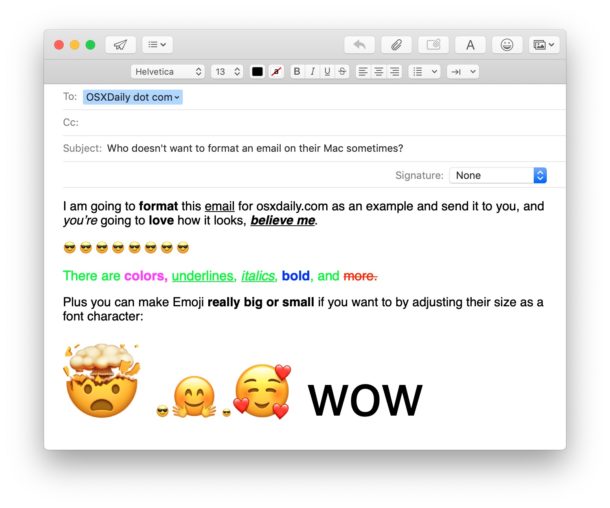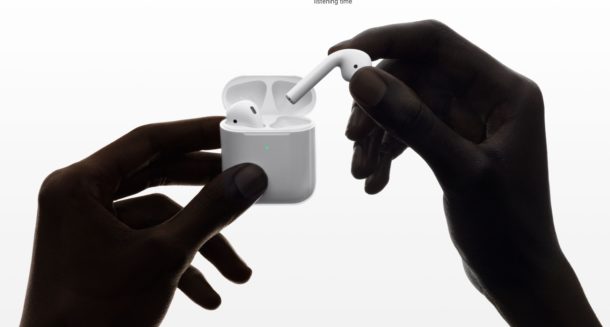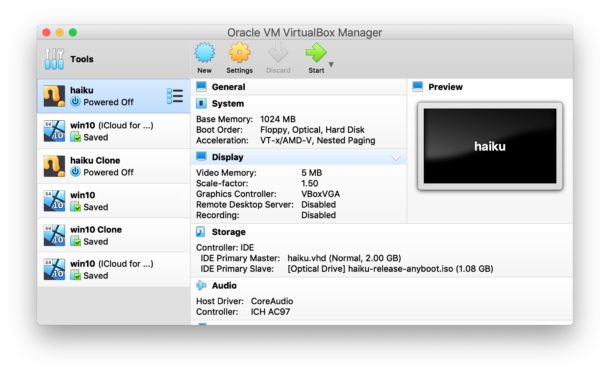How to Stop Typing Periods Automatically with Double-Space on MacOS
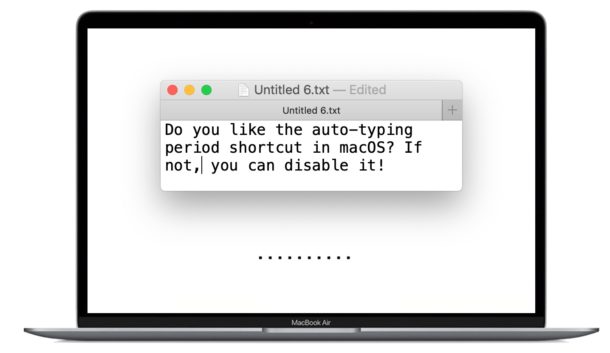
The default keyboard settings on modern Mac OS versions include a shortcut for typing periods quickly. This means that hitting the spacebar twice will insert a period automatically at the end of a sentence or word.
Automatically typing periods comes to the Mac from the iPhone and iPad world, and while some the period typing shortcut can be desirable for some Mac users, others may not like it as much. If you do not like the automatic period typing keyboard shortcut on the Mac, you can turn this feature off.