Updated iMac Released with Faster CPU & GPU Options

Apple has released updates to the iMac lineup, offering notable speed improvements to the desktop computer.

Apple has released updates to the iMac lineup, offering notable speed improvements to the desktop computer.

Apple has released two new hardware updates to the iPad lineup; a new iPad Air 10.5″ model, and an updated iPad mini 7.9″ model.
The new iPad models will be appealing to many users for differing reasons, as the iPad Air 10.5″ is a step closer to an iPad Pro in many ways, while the iPad mini 7.9″ is the smallest and most portable iPad.

Apple has released the sixth beta version of MacOS Mojave 10.14.4 and iOS 12.2 for users engaged in the beta testing programs for Apple system software. Both developer beta and public beta builds are available.
![]()
Spotify defaults to automatically adjusting music quality when streaming songs. That default music quality setting is recommended for most Spotify users, but some audiophiles may like to manually adjust the streaming music quality in Spotify to be either lower or higher as desired. As you’ll see it’s fairly easy to make changes to Spotify music quality on iPhone, iPad, or Android.

Some CarPlay users may prefer to use Google Maps on CarPlay, instead of Apple Maps. Using Google Maps on CarPlay is simple, and you can easily replace the maps icon on a CarPlay unit with Google Maps (or even Waze) if desired. We’ll show you how to add Google Maps to CarPlay and also how to replace Apple Maps with Google Maps if it’s your preferred mapping, navigation, and directions tool.

iPhone and iPad users relying on Screen Time can choose to turn off the Screen Time passcode on an iOS device. This makes it so that you or anyone else can override Screen Time restrictions without having to enter a passcode on the device.
Note turning off the Screen Time password is completely different from disabling Screen Time on iPhone or iPad entirely. Turning off the password simply allows interaction with Screen Time without a passcode being entered, whereas disabling Screen Time turns off the feature completely.
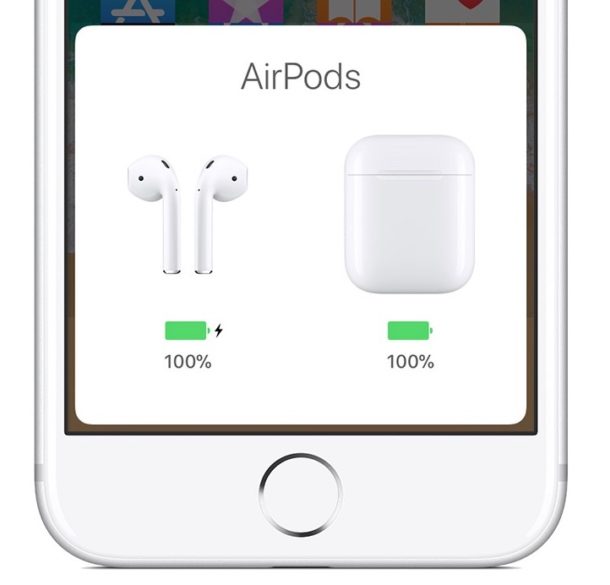
Want to change the name of your AirPods? You can quickly change AirPods name from the Settings app of the synced iPhone or iPad.
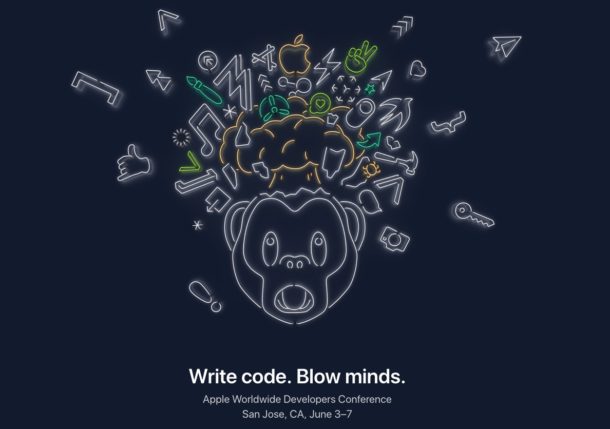
Apple has announced that their annual Worldwide Developer Conference (WWDC) will take place starting on June 3 and extend through June 7. The developer conference is to be held in San Jose, California, and tickets for attending developers will cost $1599.
While WWDC is aimed almost entirely at developers, it also traditionally offers the first look at upcoming operating systems and software efforts from Apple. Thus it’s widely expected that the next major versions of system software for Mac, iPhone, iPad, Apple Watch, and Apple TV are set to be announced and debuted on June 3. Assuming Apple follows the same versioning system as prior years, this suggests that June 3 will see the first public unveiling of iOS 13, MacOS 10.15, WatchOS 6, and tvOS 13.
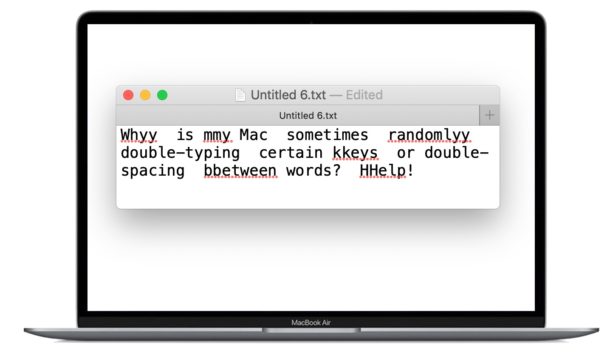
Have you ever been typing on a Mac laptop keyboard and noticed that hitting the spacebar sometimes randomly inserts double spaces between words? Or maybe you’re typing some other letter and randomly two of that key is doubled-typed? Some MacBook Pro, MacBook Air, and MacBook users have discovered this happens seemingly at random, where hitting a key or the spacebar actually inserts two spaces or two characters instead of one, which is a nuisance at best and problematic at worst.
Mystery double key presses are a well-documented issue with some MacBook Pro, MacBook Air, and MacBook computers, and while it’s not clear what causes the issue or how widespread the problem is, if you’re encountering the double typing issue yourself, you may find a settings change in Mac OS can help reduce the frequency, or even fix it entirely. We’ll also cover a few other possible troubleshooting options for addressing double typing issues on Mac laptops.
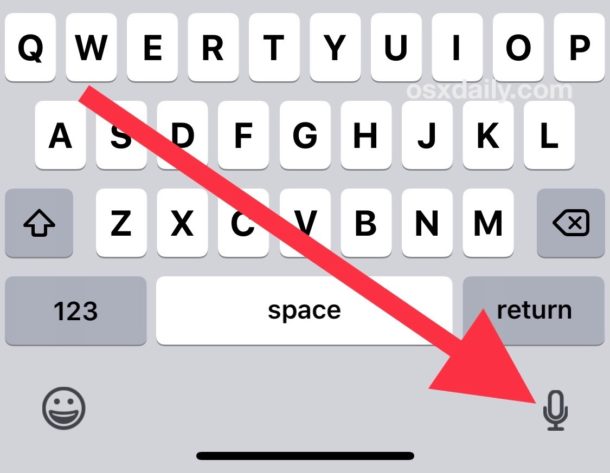
As you may have noticed, a prominent microphone button is visible on the iOS keyboard for iPhone and iPad, which when tapped will use voice-to-text to dictate spoken text to the iOS device in lieu of typing. Some users may never use the microphone button, while others may accidentally tap on the mic button, in which case it can be desirable to remove the microphone button from the keyboard on iPhone and iPad completely.

Apple has scheduled a “special event” for 10 AM PST on Monday, March 25, posting the event notification to their website, and inviting select members of the press to attend.
The tagline accompanying the event press invitation proclaims “It’s show time”, which some are speculating pertains to a rumored video service from the company that could debut at the event.

Apple has released the fifth beta versions of iOS 12.2 and macOS Mojave 10.14.4 for users enrolled in the beta testing programs. Typically a developer beta rolls out first, soon followed by a public beta of the same build.
Additionally, new beta builds are available for tvOS 12.2 and watchOS 5.2.

“Help, my AirPods are disconnecting randomly!” AirPods generally work great once they have been setup with an iPhone, iPad, or Apple Watch, but rarely some AirPods users may experience frequent random disconnections. When this is occurring, the AirPods disconnect from the iPhone, iPad, or Apple Watch, and sometimes get stuck disconnecting and reconnecting with frequency, making them largely unusable. Fortunately some simple troubleshooting of this issue is usually sufficient to resolve the problem and get AirPods to connect reliably and stop disconnecting.

If you regularly use Bluetooth devices and accessories with an iPhone or iPad, you might occasionally run into situations where you want to remove a Bluetooth accessory from an iOS device. By removing a Bluetooth Device from an iPad or iPhone, the bluetooth accessory is essentially forgotten and will no longer automatically connect to iOS, unless the process is reversed.
Note this is not merely disconnecting a Bluetooth accessory from an iPhone or iPad, which is a quick temporary measure.

Have an older Mac but want Hey Siri voice commands? With a little effort, you can get ‘Hey Siri’ on unsupported Macs by using a creative workaround. While new Mac models can enable Hey Siri on the Mac as easily as checking a setting in system preferences, older Macs do not support the same Hey Siri feature. This tutorial will show you how you can replicate the exact same “Hey Siri” capability on any Mac that does not support Hey Siri by default, as long as it has regular Siri functionality.

Resetting AirPods returns AirPods to factory default settings, this procedure can be helpful for troubleshooting various problems with AirPods, but it can also be necessary if you plan on giving used AirPods to someone else, or even to sync and connect the AirPods to another compatible device. Essentially this will be resetting AirPods to factory settings, as if they were brand new.
Some common reasons to reset AirPods for troubleshooting reasons are if the airPods are suddenly not showing up as available, if the AirPods case is not charging the AirPods out of the blue, if there are curious battery issues with the AirPods, amongst other issues that could be experienced. Usually a quick reset to factory settings fixes these type of AirPods issues quickly.
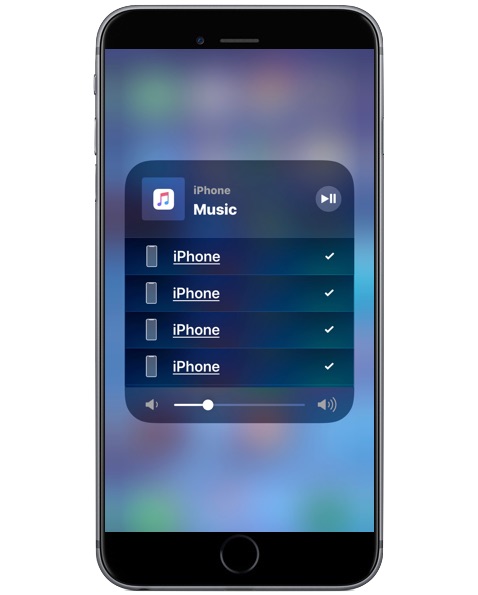
Wondering how to access AirPlay audio controls in iOS 16, iOS 15, iOS 14, iOS 13, iOS 12, and iOS 11 on an iPhone or iPad? You might not be alone, as accessing the AirPlay controls for audio streaming is tucked away behind another panel in the iOS Control Center, making it very easy to overlook.
If you’re looking for the AirPlay audio streaming controls in Control Center for iOS 16 on iPhone or iPad, we’ll show you how to find them.
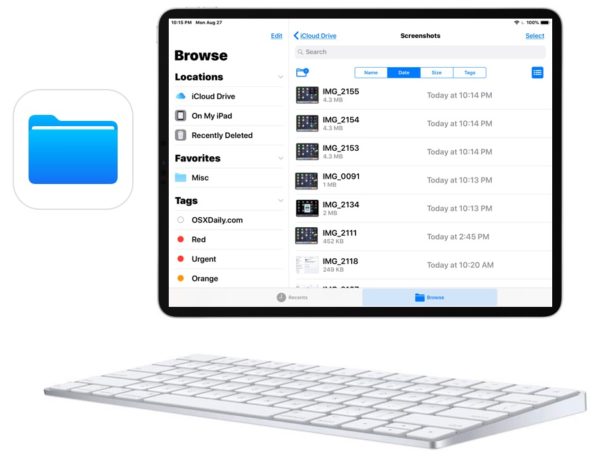
A fair number of iPad users type on their tablet with an external keyboard, and one of the major benefits to that approach is that you gain access to keyboard shortcuts in most apps for iPad. The Files app for iOS is no different, and with a Smart Keyboard or external Bluetooth keyboard connected to the iPad you can use a variety of keystrokes and keyboard shortcuts to navigate and perform helpful functions within the iOS file system app. We’ll show you a variety of excellent keyboard shortcuts for the Files app in iOS when an extneral keyboard has been connected to the iPad, these include keystrokes for copy, paste, duplicate, move, delete, create a new folder, search, select all, show recents, changing view from icon to list, navigating up the file system directory structure, and more.