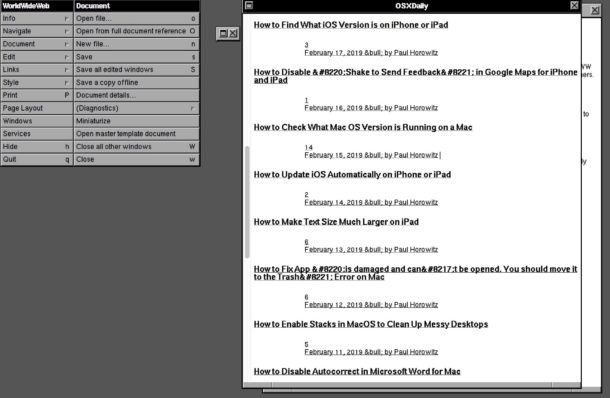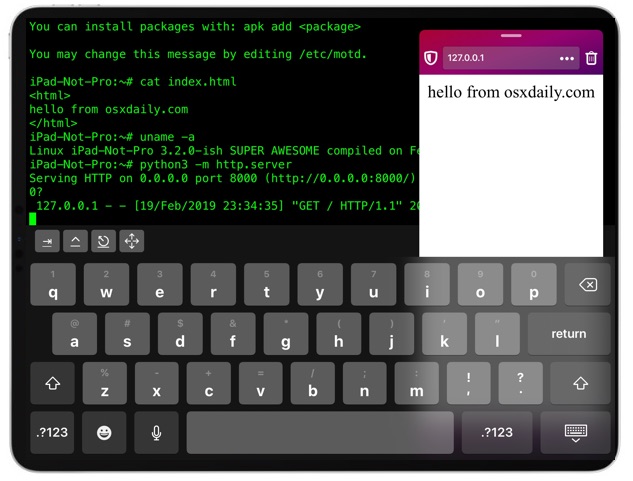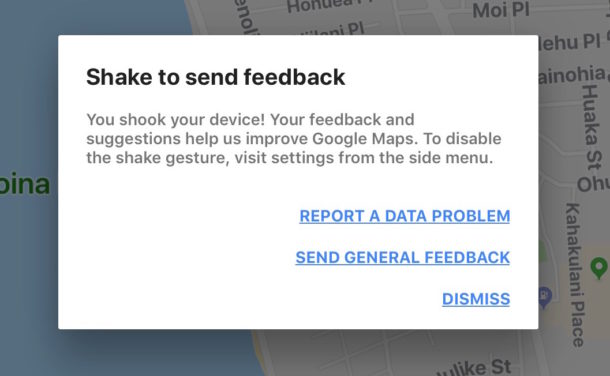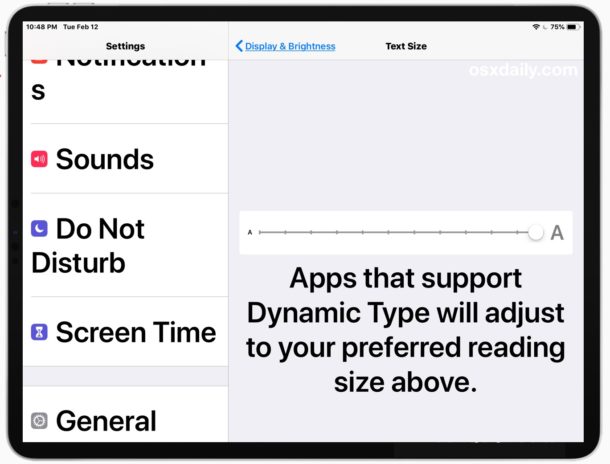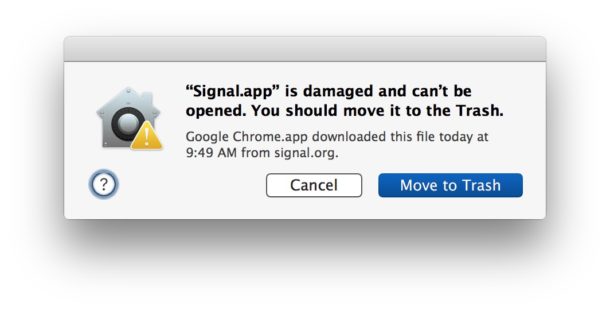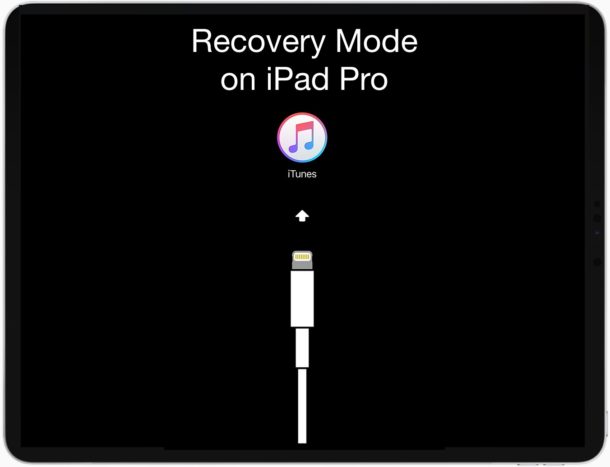How to Disable Smart HDR on iPhone

The newest iPhone models include a camera feature called Smart HDR which aims to extend the High Dynamic Range feature to bring out even more details in the shadows and highlights of a photo. This is done automatically by iOS by blending together multiple exposures of the picture taken by iPhone camera, which is then saved as that Smart HDR version. While most iPhone users will want to keep Smart HDR enabled on their iPhone, there are some photography situations where it might be desirable to disable Smart HDR on the camera of iPhone too.
Note that disabling Smart HDR will also re-enable the manual HDR controls on iPhone 11, iPhone 11 Pro, iPhone 11 Pro Max, iPhone XS, iPhone XR, and iPhone XS Max, or newer.