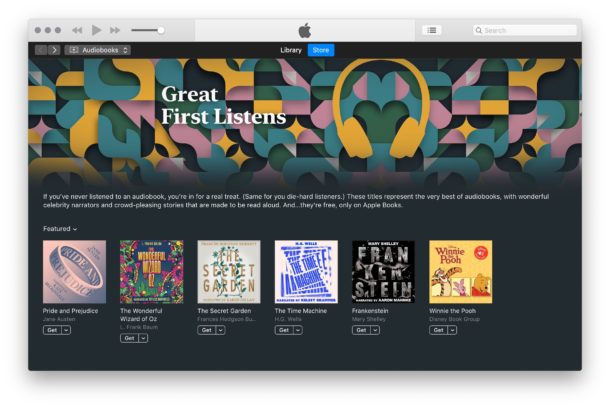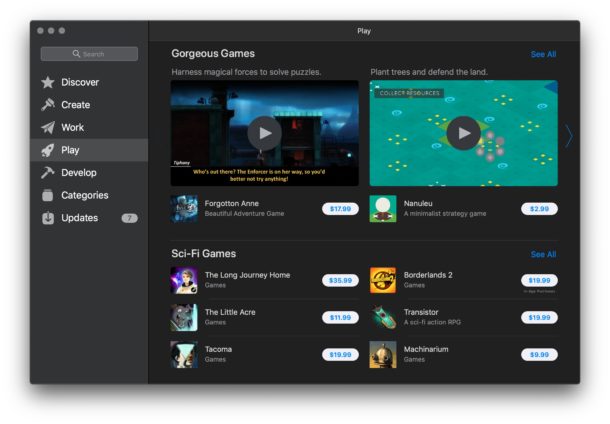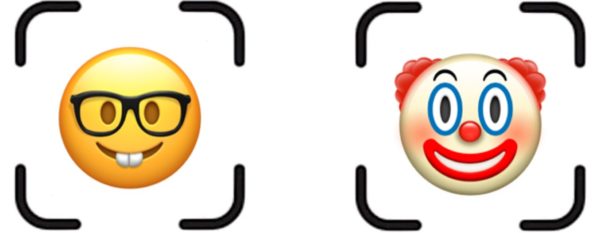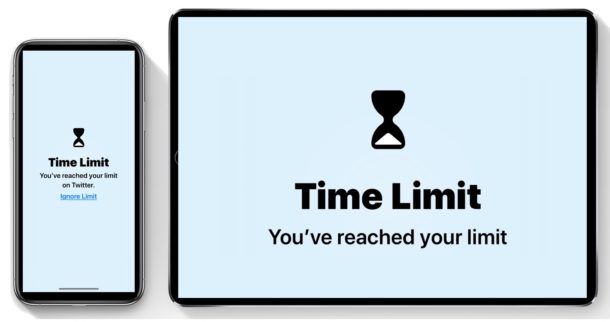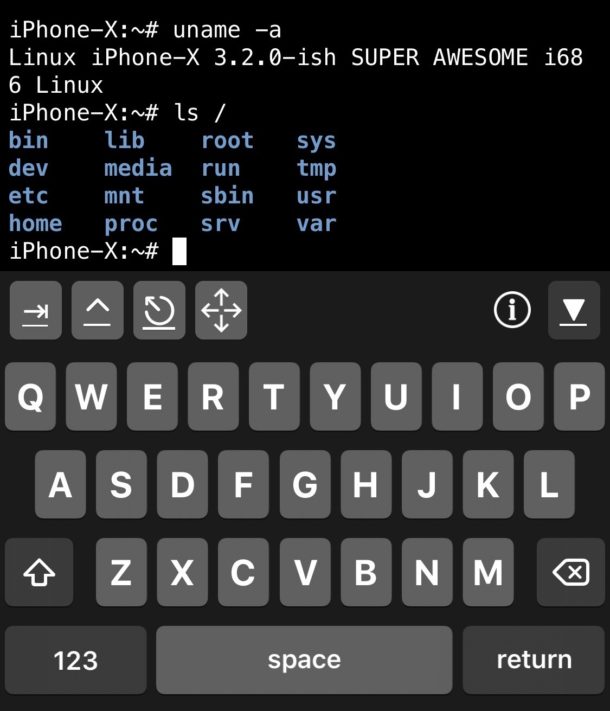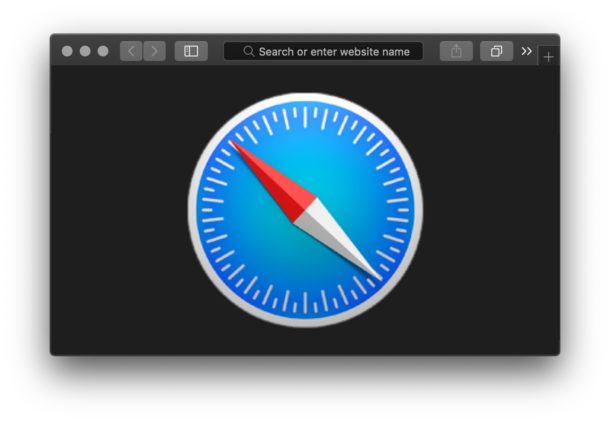How to Enable the Light Theme in Mac OS

If you’re currently using the Dark mode theme in Mac OS, you may wish to change to the Light visual theme.
The Light theme in Mac OS was the default visual option on the Mac for ages, but with MacOS Mojave came the new visual option for enabling the Dark mode theme for the Mac interface. Many users may have chosen the Dark mode theme during the initial setup of MacOS, or another time, but later may want to set their Mac to use the brighter Light mode theme instead. The process of changing from the Dark to Light appearance is quite simple, as you’ll see.