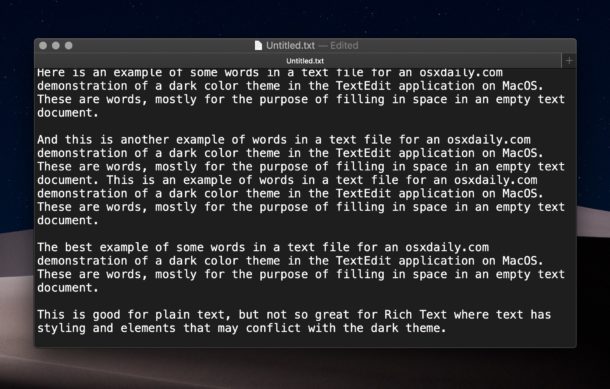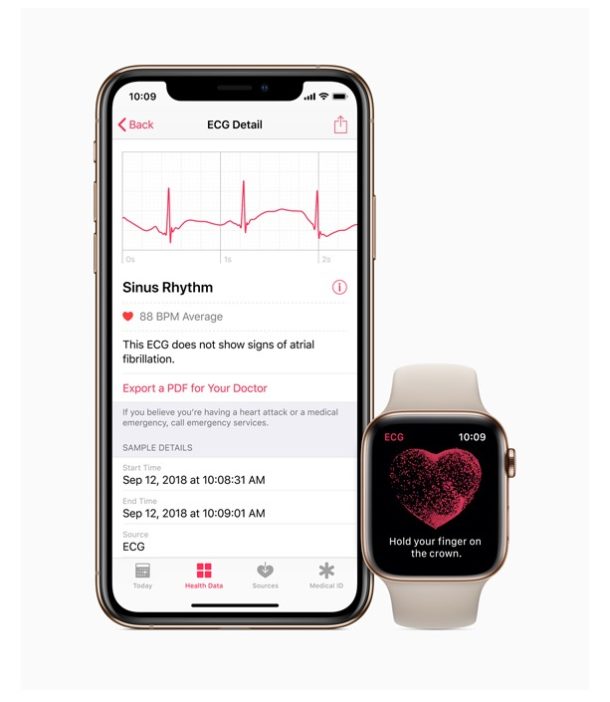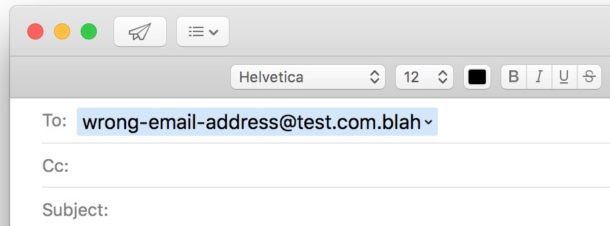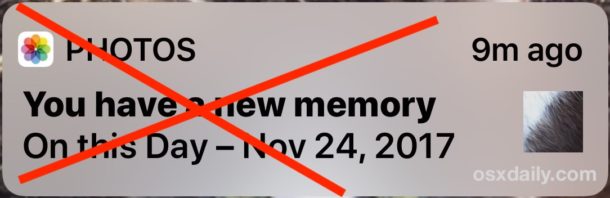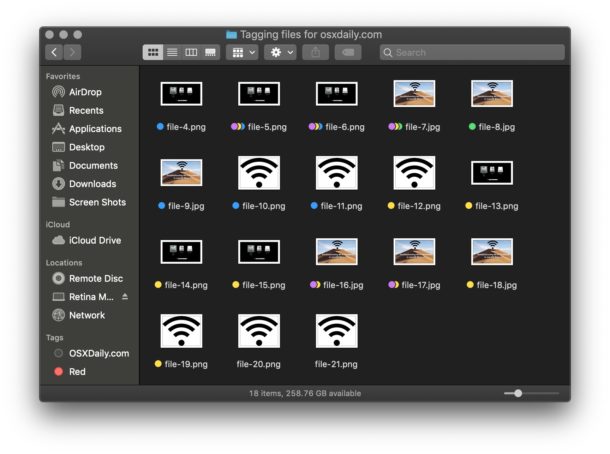Beta 1 of iOS 12.1.2 & MacOS 10.14.3 Available for Testing

Apple has released the first beta versions of iOS 12.1.2 and macOS 10.14.3 for users participating in the system software beta testing programs. The initial beta builds are currently available to those in the registered developer beta testing programs, but typically the public beta rolls out soon after.
Additionally, Apple has rolled out the first beta builds of watchOS 5.1.3 beta 1 and tvOS 12.1.2 beta 1.