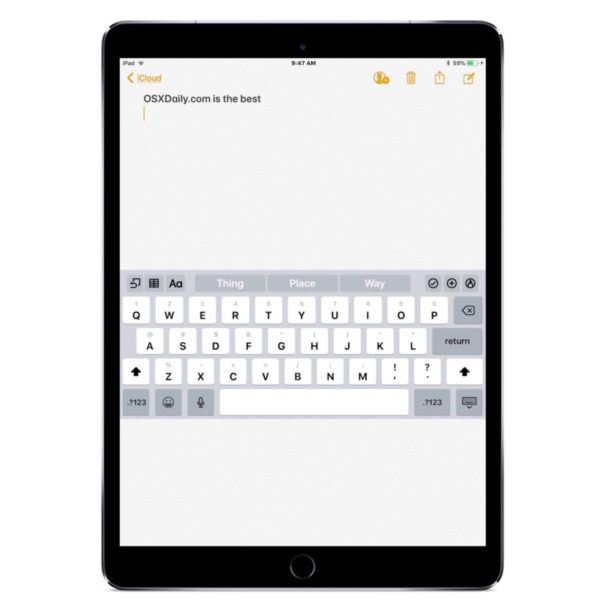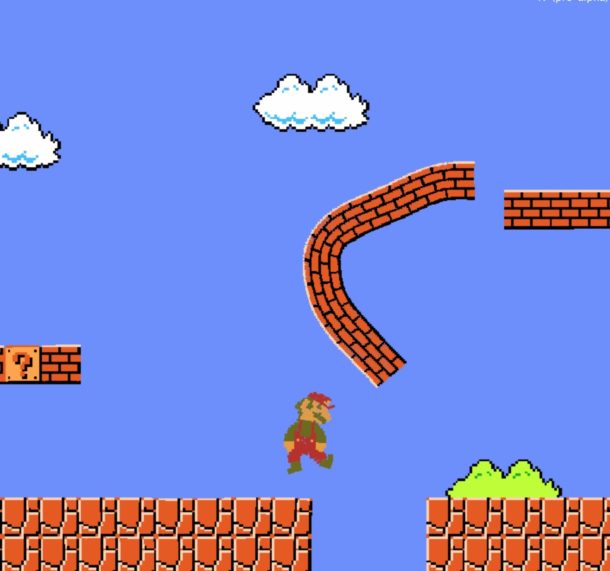Deleted System Files from Mac OS? Here’s How to Get Them Back

Have you ever wondered what to do if you delete a system file from a Mac? Or maybe you’re wondering how you can get those system files back after they were deleted from the computer? While most Mac users should never modify system files in Mac OS and Mac OS X, some do anyway, and in that process of digging around in system contents, it’s possible to delete a system file or system folder either unintentionally, accidentally, or intentionally but without knowing what exactly the impact would be. Well, spoiler alert; usually the impact of deleting system files from Mac OS is that something that should work on the Mac suddenly no longer works. So what should you do in such a situation? How can you get back a system file that you have deleted from Mac OS? What should you do if you deleted an entire system folder from the Mac? This article attempts to answer that question.


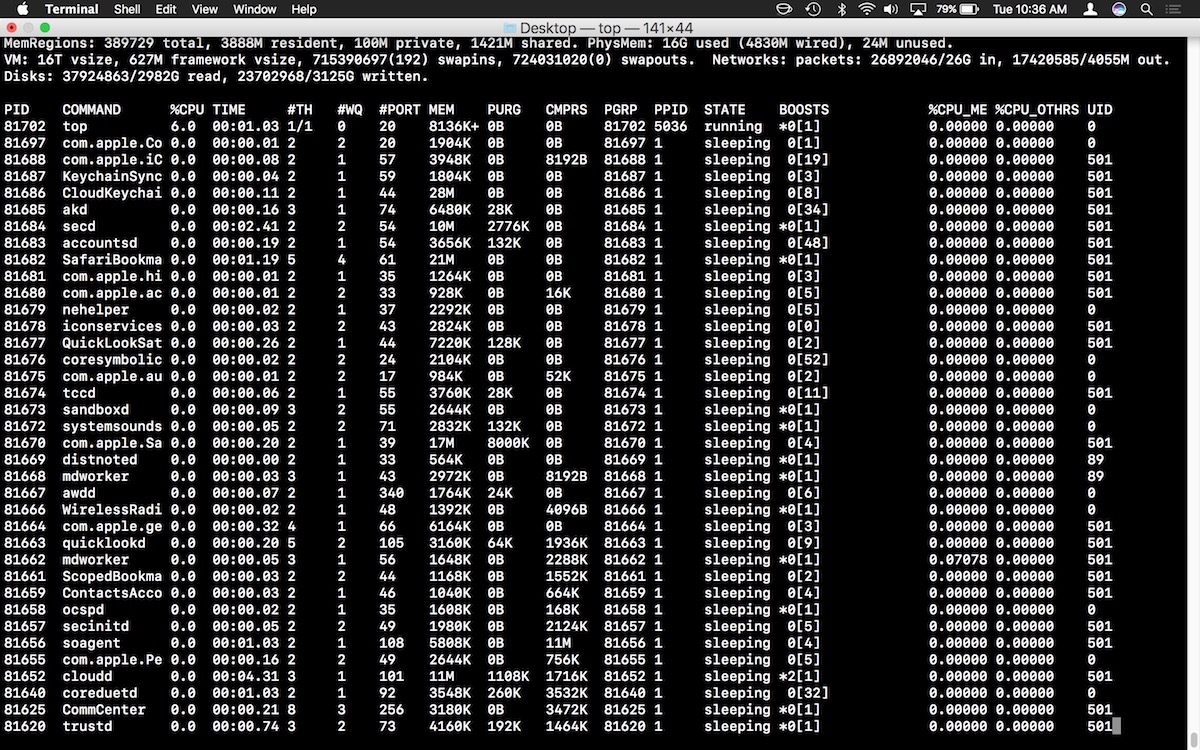

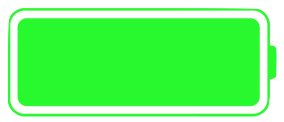 If you’re traveling through areas of weak cellular signals and generally poor reception, you can save a significant amount of iPhone battery life simply by toggling the AirPlane Mode feature on. That may sound weird, but it really works, with the idea being that when an iPhone has an intermittent cell signal, the cellular modem continuously searches for another available cell tower, which happens to use a lot of battery power. Thus, the solution is to simply stop the iPhone from looking for a cell signal if you’re not going to have one anyway.
If you’re traveling through areas of weak cellular signals and generally poor reception, you can save a significant amount of iPhone battery life simply by toggling the AirPlane Mode feature on. That may sound weird, but it really works, with the idea being that when an iPhone has an intermittent cell signal, the cellular modem continuously searches for another available cell tower, which happens to use a lot of battery power. Thus, the solution is to simply stop the iPhone from looking for a cell signal if you’re not going to have one anyway.