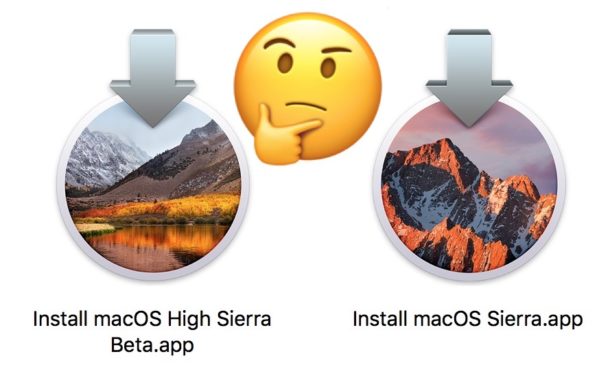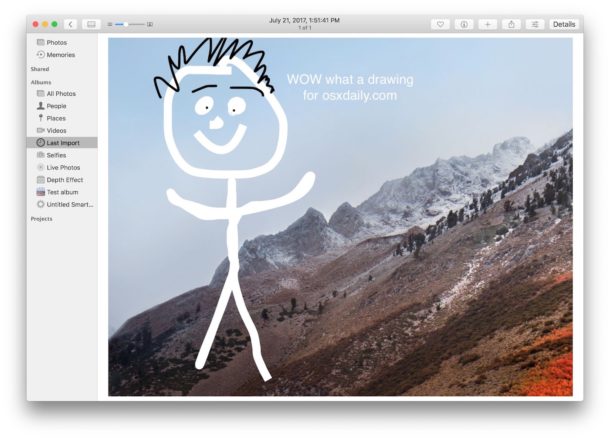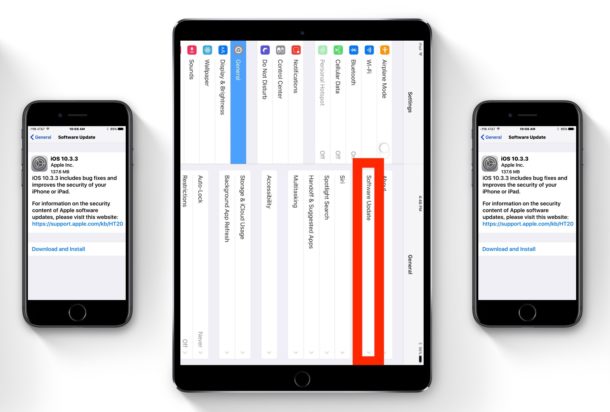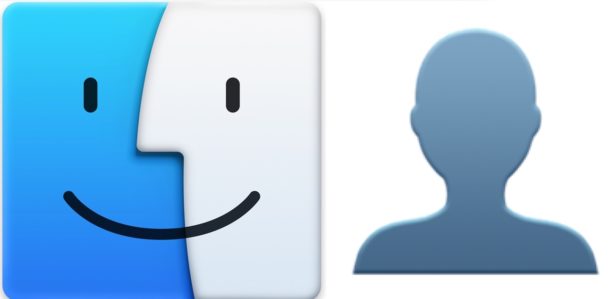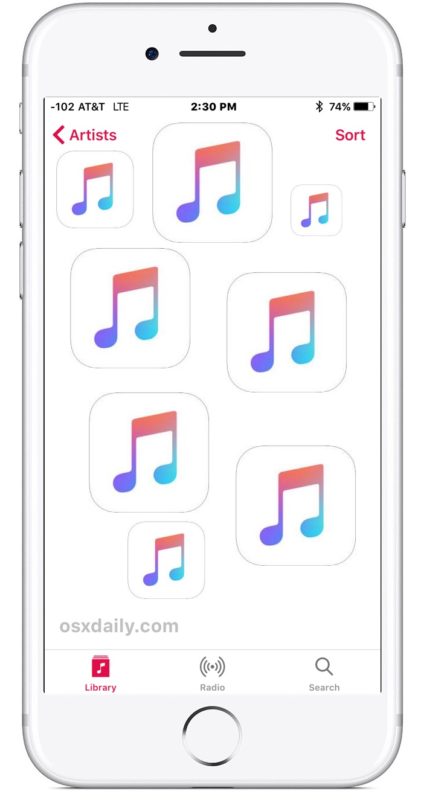How to Watch Netflix Offline on iPhone and iPad by Downloading Shows & Movies
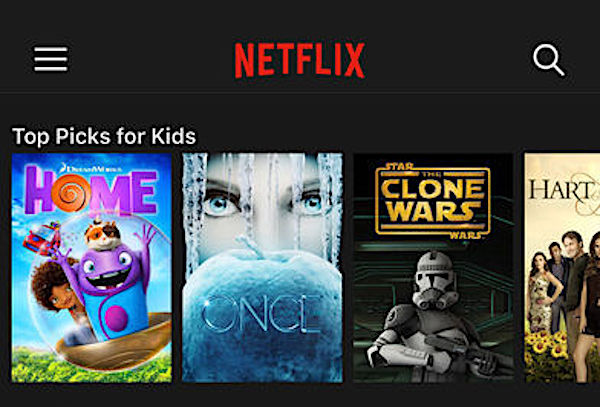
Netflix is the increasingly popular video streaming service with a great collection of original shows and movies. But you no longer need to stream every episode or video you wish to watch, as Netflix offers an ability to download any Netflix video to be able to watch it offline directly on an iPhone, iPad, Android, or even a computer.
Downloading Netflix video for offline viewing is a great solution for if you’re planning on being out of data or wi-fi service for a while, or if you’re going into a region that is known to be of lesser quality internet service. Perhaps you’ll be boarding a plane and want to binge watch Stranger Things, or you’re going on a long car ride and want to entertain passengers, or maybe you’re going to a remote cabin somewhere and you still want to be able to watch your favorite shows. This tutorial will show you how to watch Netflix offline by downloading shows and movies to a local device.