Apple Event Set for September 12, New iPhone 8 Expected to Launch

Apple is hosting an event on September 12, presumably to debut much rumored new iPhone models and perhaps a new Apple Watch and Apple TV too.

Apple is hosting an event on September 12, presumably to debut much rumored new iPhone models and perhaps a new Apple Watch and Apple TV too.
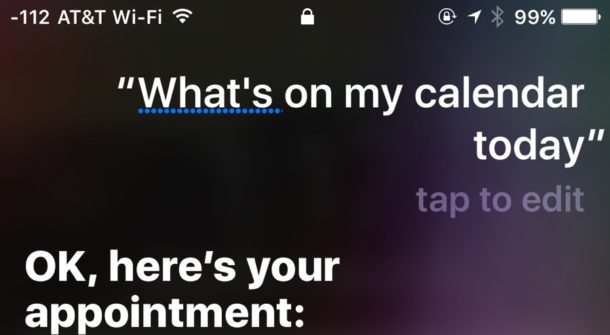
Are you having a busy day, and wondering what is next on your Calendar agenda? Maybe you forgot when that appointment is tomorrow? Or perhaps you’re wondering if you’re free next Tuesday for a meeting at a specific time? You can ask Siri to tell you, utilizing the virtual assistant as a little personal assistant on your iPhone, iPad, or Mac.
Interacting with Calendar using Siri is one my favorite set of Siri command tricks, and if you get into the habit of using it this way it may become one of yours too. The Calendar on iPhone, Mac, and iPad is one of the most useful features of iOS and Mac for anyone who is maintaining a busy lifestyle or a lot of appointments and meetings, whether work, personal, or both, and combined with Siri the Calendar is even better since you can request all sorts of information with the digital assistant.
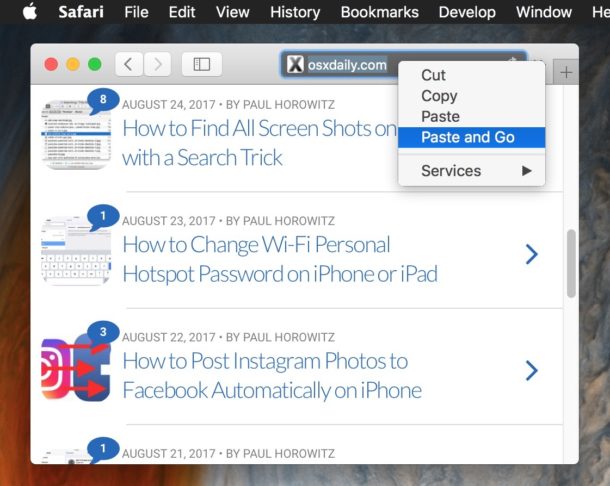
Safari for Mac has a nice little known feature that allows you to expedite the process of visiting websites based on a URL stored in your clipboard. This simple trick is called “Paste and Go” and you’ll only find it available under the proper conditions, including having a website link in the Macs clipboard and if you’re in the URL field and using an alternate click. But despite being hidden, it’s simple to use and works great.
For example, let’s say you have “https://osxdaily.com” stored in your clipboard from copying that URL from anywhere – be it a document, somewhere on the web, a message, or anywhere else. You can use the Paste and Go trick to immediately load that website in Safari with a single paste action, rather than pasting the URL into the address bar and then hitting the Return key to load the webpage. It basically removes a bit of friction by reducing a step in the process, speeding up your browsing habits with Safari on the Mac a bit.

Apple has released iOS 11 beta 8 and macOS High Sierra beta 8 for developer beta testing. Additionally watchOS 4 beta 8 and tvOS 11 beta 8 are also available for developer preview.

Some Windows users may wish to run the Apple Safari web browser on a Windows PC. Usually this is developers or designers who need to confirm compatibility or to support a particular end user experience with the older Safari PC browser.
Well there’s good news if that describes you; it turns out that you can download, install, and run Safari on Windows still, even running Safari on Windows 10. But there’s bad news too, and a bit of a catch: it’s an old version from 2012. This is because Apple discontinued development of Safari for Windows several years ago, and thus current Safari for Window version is dated, missing many features, isn’t up to date with security patches, and likely has some other issues too. Accordingly, it is not appropriate for most users to download and install Safari in Windows, but it is available if you need it for whatever reason.
![]()
iTunes Authorization grants the ability to access your own stuff obtained from iTunes, but each Apple ID has a maximum limitation of five computers per Apple ID that can be authorized. Because of that five computer limit, you may eventually run out of available authorization slots for an Apple ID, and a new Mac or Windows PC may be blocked from accessing purchased iTunes content until that new computer is authorized. If you have hit the authorization limit of five computers, and/or you no longer have access to a computer to directly deauthorize iTunes on a specific machine, your next option is to use a “Deauthorize All” function instead.
Using “Deauthorize All” will deauthorize every computer attached to the Apple ID from accessing iTunes content, unless or until those computers have been re-authorized again through iTunes.
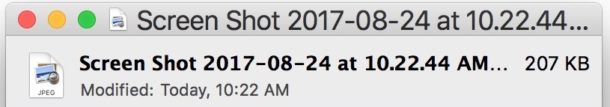
Have you ever wanted to quickly find every screen shot you have on a Mac? With a little-known search trick, you can easily list every single screen shot file on Mac OS. Going further, you can also search by names in screen shots, types, and dates as well, all by using the Mac Finder search or Spotlight search functions with a particular search parameter.

The Personal Hotspot feature of iPhone and iPad cellular equipped models allows you to use the devices mobile connection as a wi-fi hotspot for other devices and hardware to connect to. It’s an incredibly useful feature that gets a lot of use for many users.
As you may have noticed when setting up and turning on Personal Hotspot, a wi-fi password is automatically generated and assigned to the Personal Hotspot router service, and it’s often a string of gibberish which is not exactly easy to remember or to easily tell someone else. With a simple effort you can change the wi-fi password of a Personal Hotspot in iOS to something much easier, here’s how you can do that.
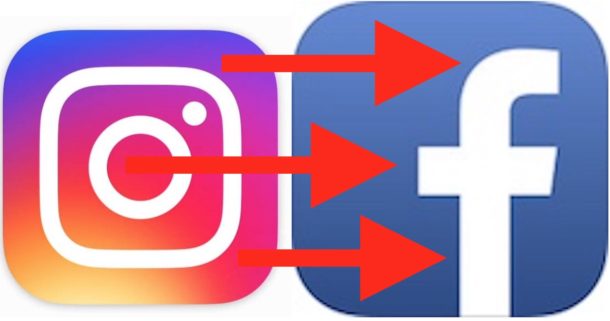
If you’re a Facebook user and an Instagram user, you probably would love to automatically post your Instagram photos to your Facebook profile so that all of your “friends” can see your amazing Instagram pictures, right? Of course you would, that’s the whole point of social networks, right? The good news for you is that Instagram and Facebook make it easy to cross-post between accounts, you just have to link the two.
This tutorial is going to show you how to automatically post Instagram images to Facebook.

Apple has released the sixth public beta versions of iOS 11 and macOS High Sierra to users enrolled in the public beta testing programs, along with iOS 11 beta 7 and macOS High Sierra 10.13 beta 7 for developers. The public beta and developer beta builds are the same despite having different version numbers.
No major new changes seem to be included, as the beta builds likely focus on refining the operating systems for the near future public release.
Read more »

Have you enabled another keyboard language on your iPhone or iPad that you no longer want? Maybe you’re bilingual or were learning a new language and thought it’d be useful. Or perhaps you have discovered a new keyboard language that you never added and you’d like to remove it from iOS? Any added language keyboards appear under the little globe icon on the keyboard of an iOS device if they are enabled, that allows for quickly changing the keyboard language, but if you no longer want a keyboard to appear in that list then you’ll have to remove it from the iPhone or iPad.
If you have another languages keyboard that you want to delete from an iPhone or iPad, read on to learn how to remove keyboard languages from any iOS device.
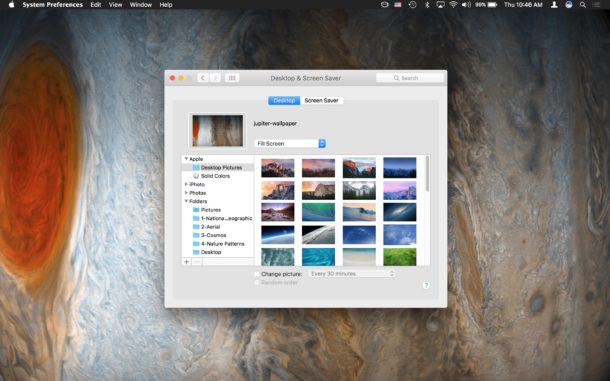
Everyone loves great wallpaper for their desktops, backgrounds, and home screens, and NASA’s Juno spacecraft has delivered a beautiful image of Jupiter which fits the bill. Whether you want t spruce up your iPhone, iPad, Mac, Android, or Windows PC desktop, this picture should look fantastic as your new wallpaper image.

Apple wants to show off iOS 11 on iPad, and despite the operating system still being under beta development, Apple has gone ahead and released six YouTube tutorials designed to demonstrate and walkthrough how to perform some of the more interesting iPad specific functions newly available in iOS 11.
The Apple videos focus on iPad and iPad Pro with iOS 11 performing various tasks, including using the new Dock, using the Notes app to scan and sign documents, using the new multitasking capabilities, managing files with the new Files app, using gestures, and using Markup with Apple Pencil.
![]()
Have you ever wanted to download and save a particular web page as an archive for whatever reason? Maybe it’s an old simple personal home page you want to keep, or perhaps you want an archive of a particular website or collection of web pages for some other offline use. Safari for Mac OS offers a simple way to download and save webpages as something called a Web Archive, which are self-contained little archive files of any given web page that can be accessed locally.

The Mac Magic Mouse with multi-touch is fantastic for many users, allowing you to swipe and scroll around through documents by touch alone, but some people may find that they accidentally trigger touch gestures or other scrolling behavior they don’t want. This happens more often than you might think, particularly for people who have come to the Mac from a platform without multitouch. Thus, some users may just want a Magic Mouse to work like a generic mouse, without any multitouch scrolling behavior, instead just moving the cursor on screen without any touch responsive multitouch gestures being activated.
While you can toggle some Magic Mouse settings and gestures off and on within the “Mouse” System Preferences, if you want to go further and turn off multitouch you’ll need to turn to the command line of Mac OS. With Terminal, you can disable multi-touch on the Magic Mouse, this will stop momentum scrolling, stop all horizontal scrolling, and stop all vertical scrolling capabilities too. Yes, that means the two-finger scroll in all directions.
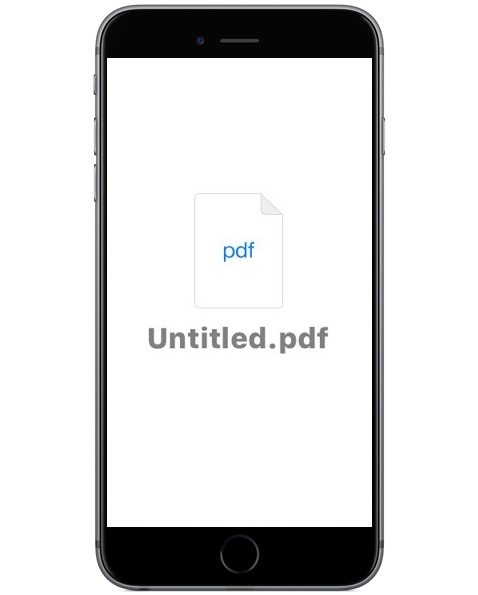
You can save any photo as a PDF on an iPhone or iPad should the need arise. The photo saved as a PDF file is then stored locally, which can be used for whatever purpose is necessary, or shared via email.
The approach we’ll use here to save a photo as a PDF for local usage on an iOS device will rely on the free iBooks app from Apple.
![]()
When you click an app icon in the Dock of Mac OS to launch an app, the apps Dock icon will animate with a little bounce as that application is opening. Additionally, when you launch any other application from Mac OS, the app icon will appear in the Dock and it too will animate with an up and down dance as the app launches. The animated Dock icons have been around in Mac OS since the earliest days of Mac OS X, but some users may not want their app icons to animate or bounce in the Dock at all.
With a simple settings adjustment, you can stop application icons from animating in the Dock in Mac OS, or if your Dock icons are currently not bouncing around, you can toggle a setting to get this feature to return again.

Twitter can be a valuable place to get news and information (and you can follow @osxdaily on there too of course), but it can also have plenty of things you won’t want to observe, see, or hear. If you don’t want to see particular topics, words, phrases, names, usernames, or hashtags on Twitter, you can easily mute terms and words and prevent them from showing up in your Twitter feed.
Muting words and terms on Twitter is useful for many purposes, from attempting to childproof the service, to avoiding seeing particular subjects, or even to avoid spoilers for TV shows and movies. This tutorial will show you how to mute words, phrases, hashtags, and usernames on Twitter.