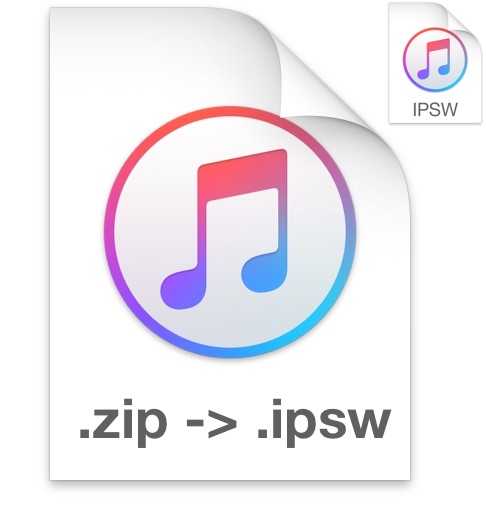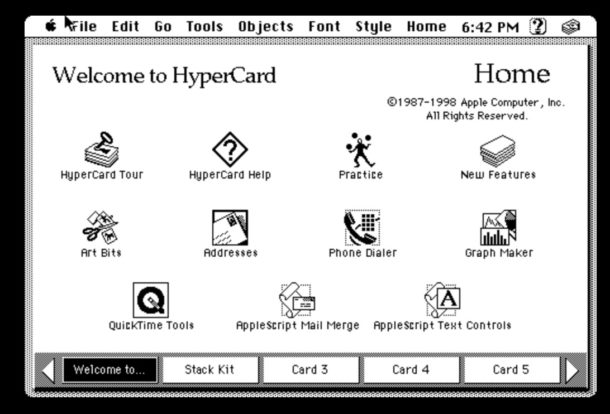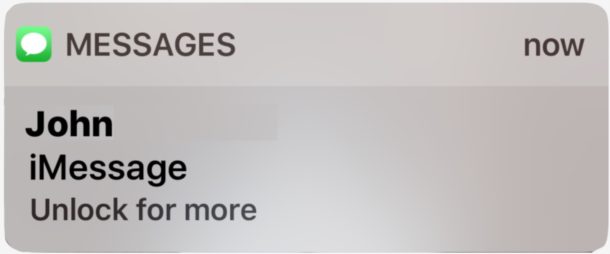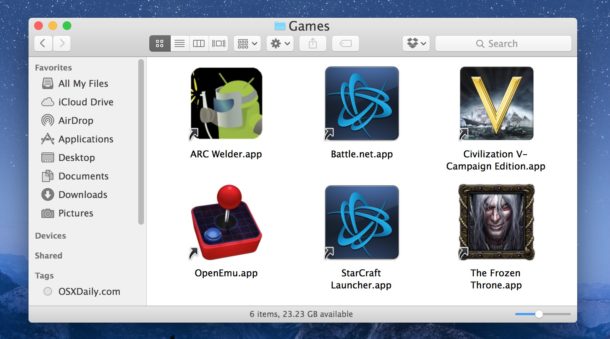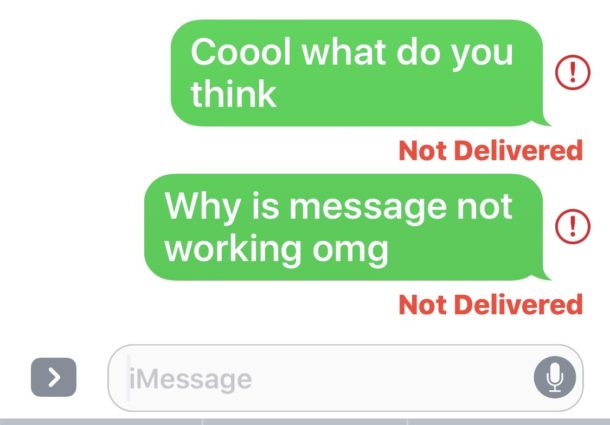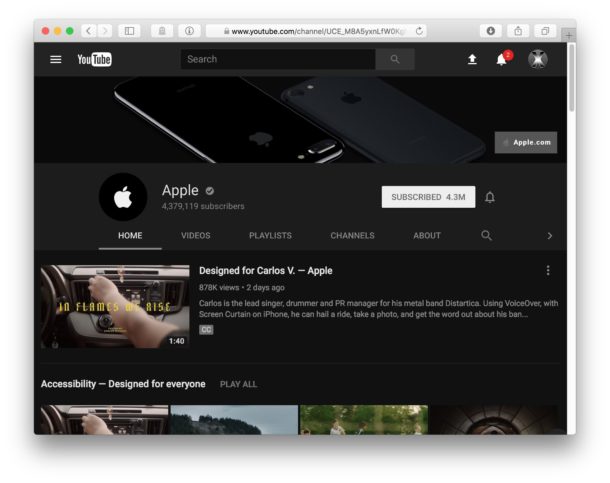How to Add a Word or Spelling to Spellcheck on Mac
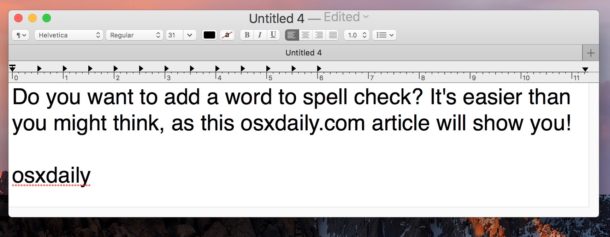
Did you know you can easily add new words to spellcheck in Mac OS? By adding a new word, the spellcheck engine in Mac OS will stop flagging that word as a typo or spelling error, which is often shown as a red underline under the word. This is helpful for new words not actively in a dictionary, business names, general names, words from foreign languages, and even alternative spellings of words that are for whatever reason not identified by spellcheck in Mac OS. You can add or learn any new word you want to be approved by spell check this way.
We’ll show you how to easily add and learn a new word to spellcheck on the Mac.