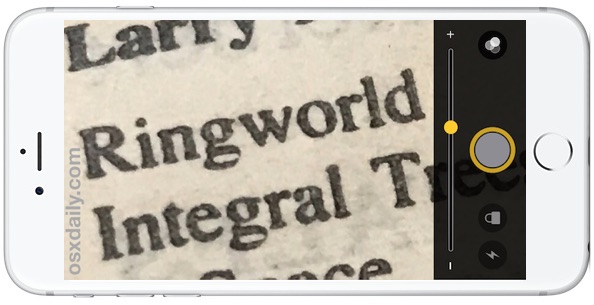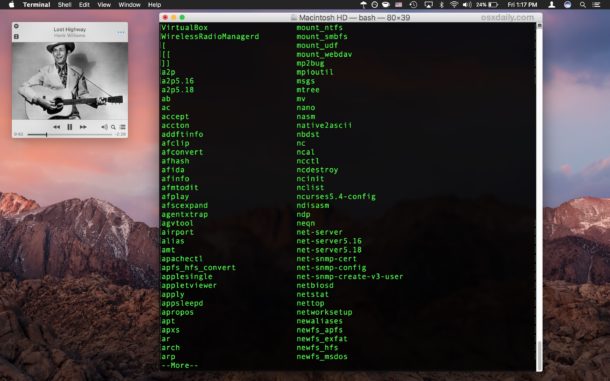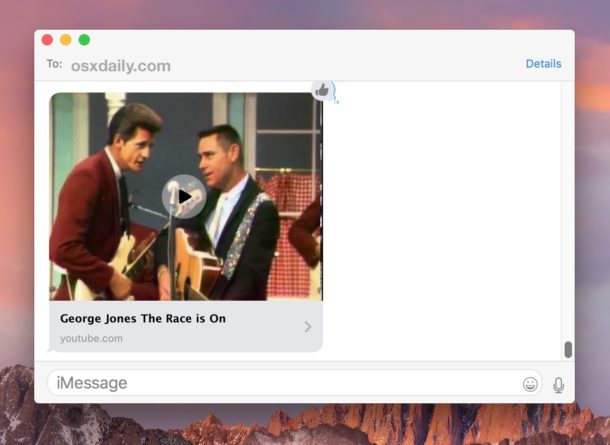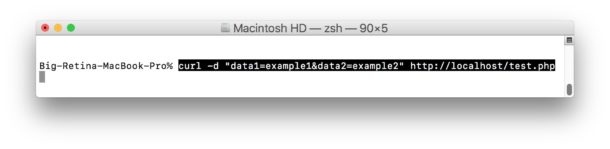How to Type Trademark, Copyright, Symbols on iPhone and iPad
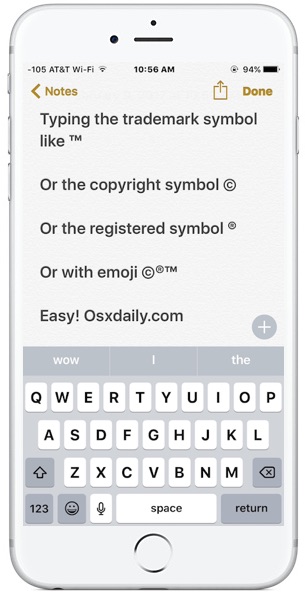
If you find yourself needing to type a trademark symbol, copyright symbol, or registered symbol on the iPhone or iPad, you can do so easily using either of the two methods below.
The first trick to typing the trademark symbol “™”, the registered symbol, “®”, or the copyright symbol “©” will utilize the QuickType suggestion bar on the iOS keyboard, and the second trick uses the Emoji keyboard to type the same special character symbols.