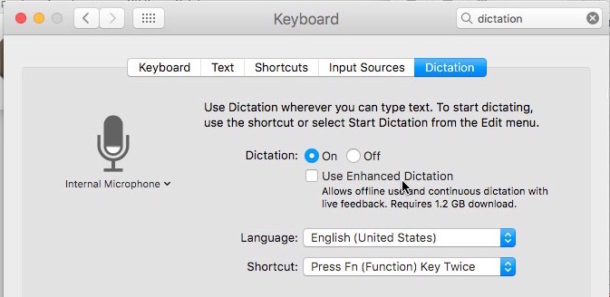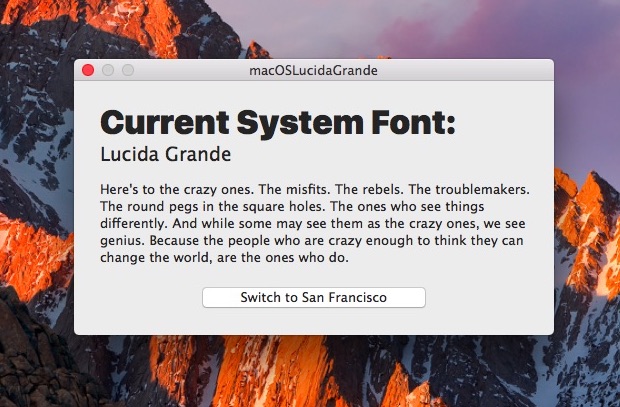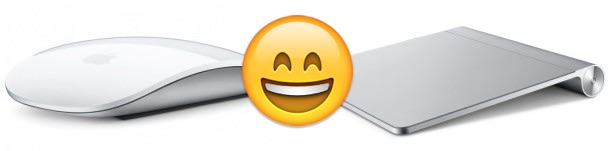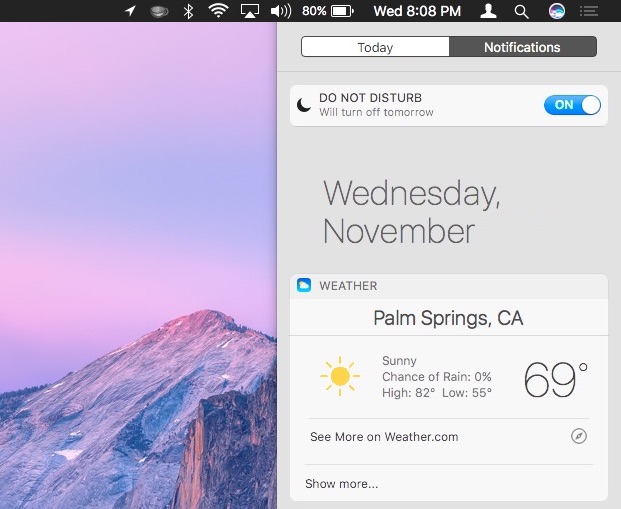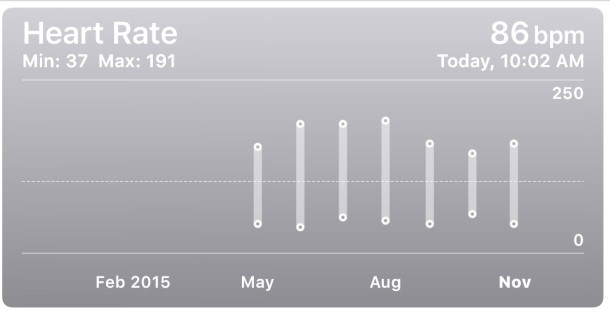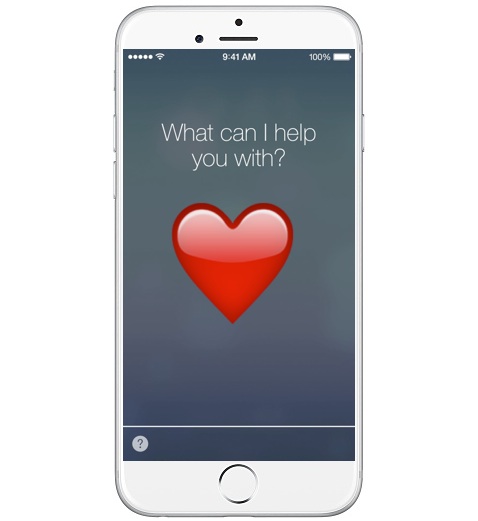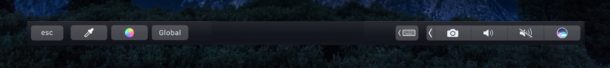How to Enable Highest Quality Music Streaming Over Cellular on iPhone
![]() Audiophiles who want to listen to the highest quality audio streaming from Apple Music and iTunes Radio from the Music app when on the go can enable an optional high quality streaming option in iOS Music settings. While this improves the sound quality and bitrate of the songs you listen to over cellular connections, the obvious downside is that Music streaming will use more cellular data, so this is a feature perhaps best limited to iPhone users with unlimited data plans, or those who don’t care about their cellular phone bill for whatever reason.
Audiophiles who want to listen to the highest quality audio streaming from Apple Music and iTunes Radio from the Music app when on the go can enable an optional high quality streaming option in iOS Music settings. While this improves the sound quality and bitrate of the songs you listen to over cellular connections, the obvious downside is that Music streaming will use more cellular data, so this is a feature perhaps best limited to iPhone users with unlimited data plans, or those who don’t care about their cellular phone bill for whatever reason.

 Most iPhone users know that the Phone app keeps track of their outbound and inbound phone calls, and while you can use the Recents list in the Phone app to redial a recently called number, there’s another way to quickly fill in the last dialed number that is better suited for many circumstances.
Most iPhone users know that the Phone app keeps track of their outbound and inbound phone calls, and while you can use the Recents list in the Phone app to redial a recently called number, there’s another way to quickly fill in the last dialed number that is better suited for many circumstances.