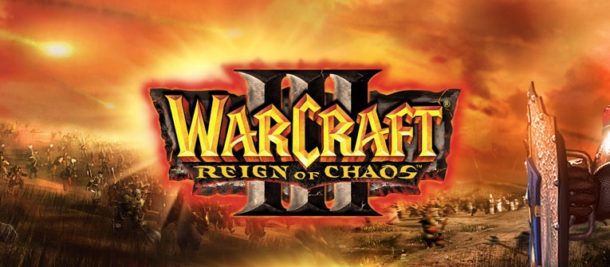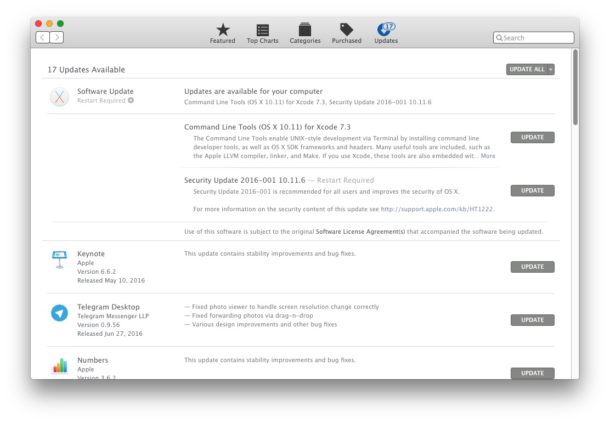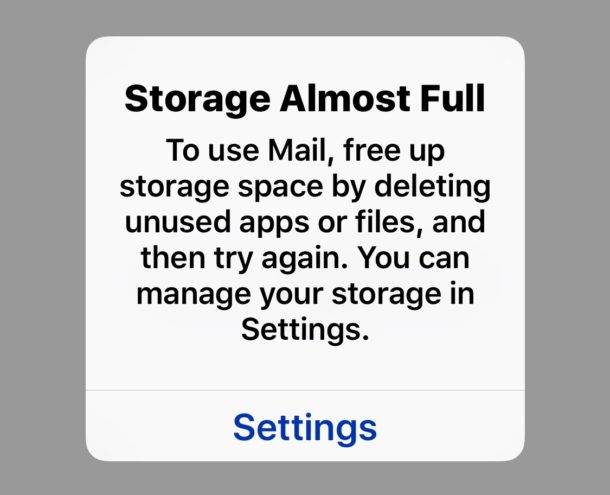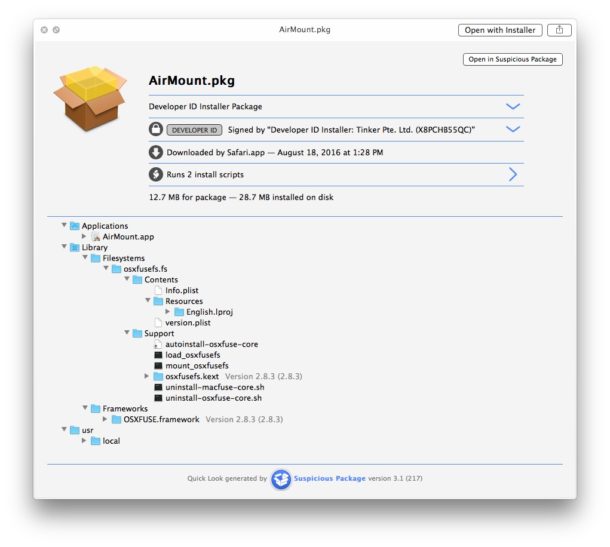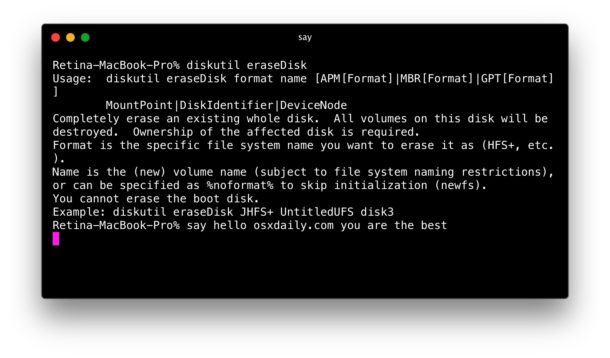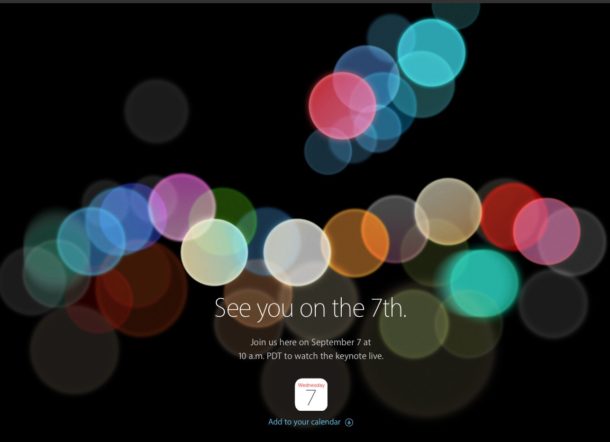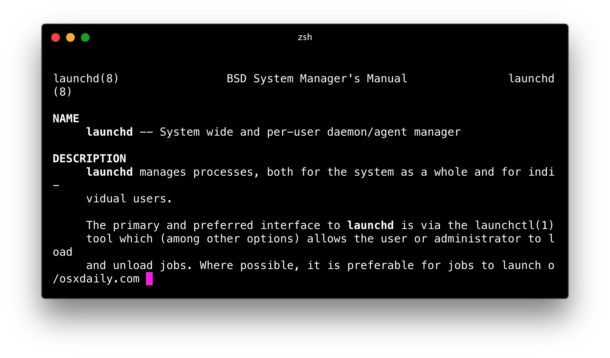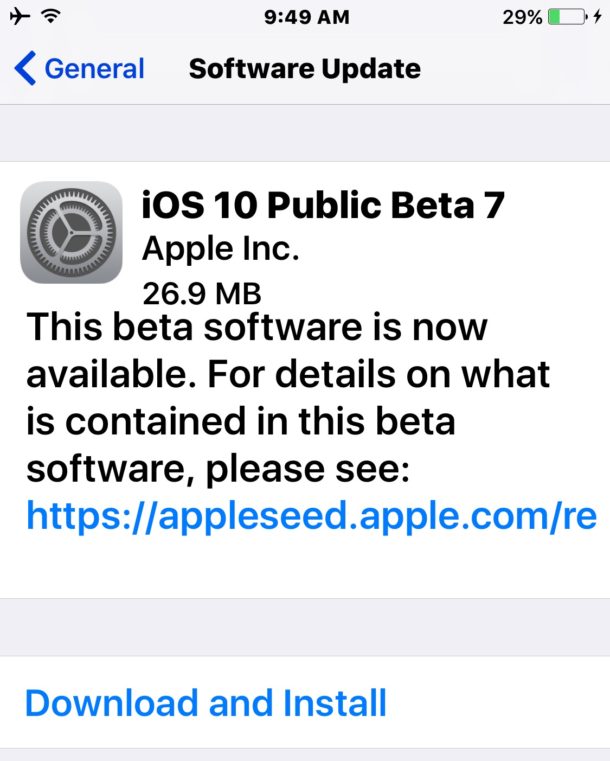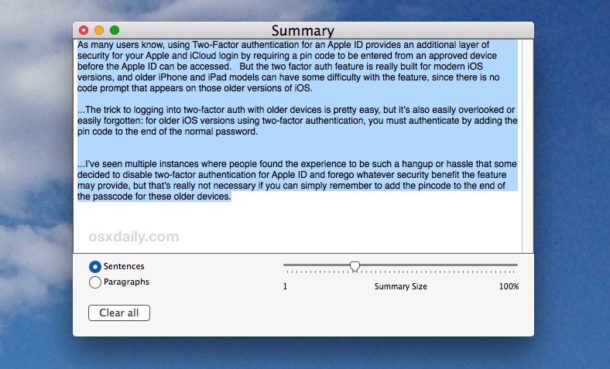How to Duplicate Photos on iPhone and iPad
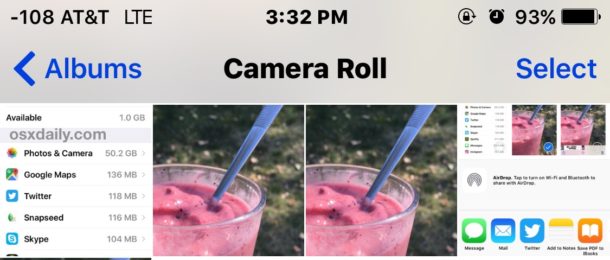
Do you have a great picture on your iPhone or iPad that you want to make a copy of, maybe so that you can apply some edits or color adjustments to the duplicate version without messing with the original copy? With iPhone and iPad, you can easily duplicate any picture, photo, image, Live Photo, or video using a simple iOS copy trick.
Let’s review how to quickly duplicate copies of a picture or video in the iOS Photos app.