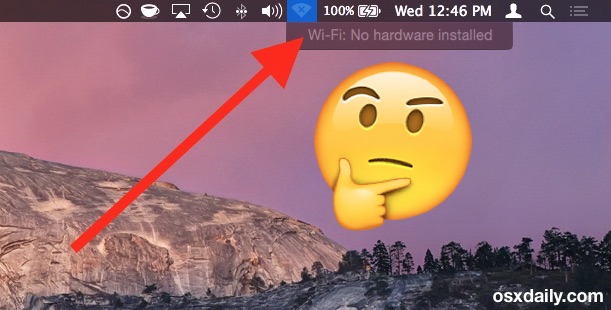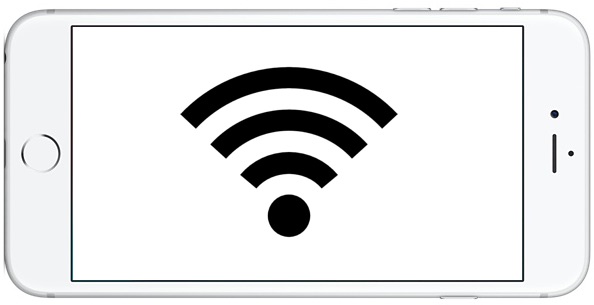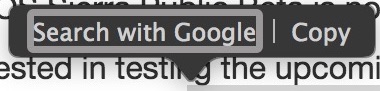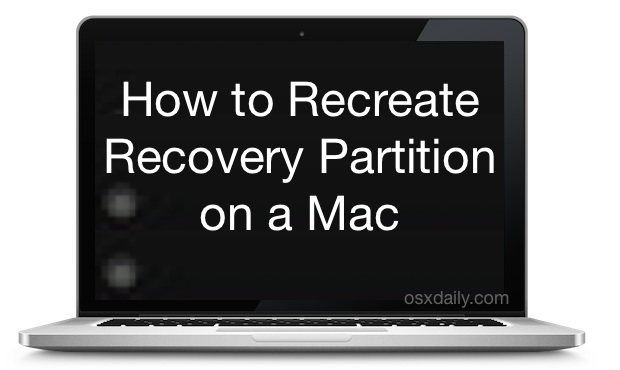Switch Distance Measurement to Miles or Kilometers on Health App for iPhone
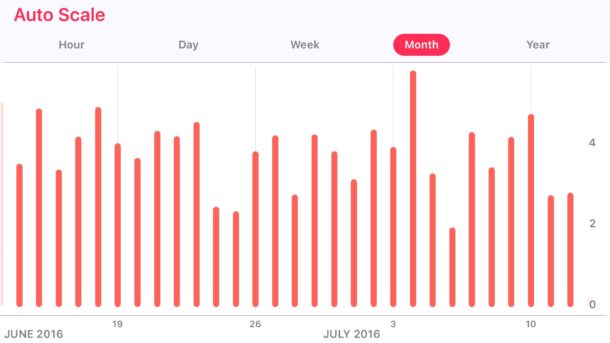
Active individuals who use the iPhone Health app to track their fitness and distance may find it helpful to switch distance measurements from miles to kilometers and vice versa. This is particularly useful for people who would be doing something like training for a 5K but they’re accustomed to using miles as a distance measurement, and similar situations.
With a simple toggle, you can change the iPhone distance measurement unit between kilometers and miles and back again. The change is immediate and carries backwards to prior activity as well as forward to current and future activity, becoming the new default setting unless it is changed again.