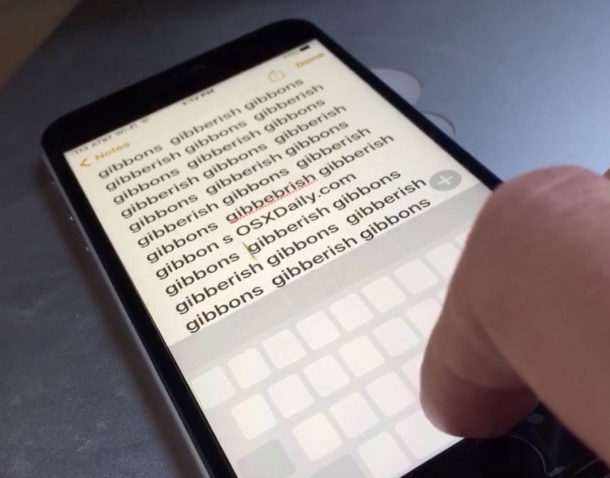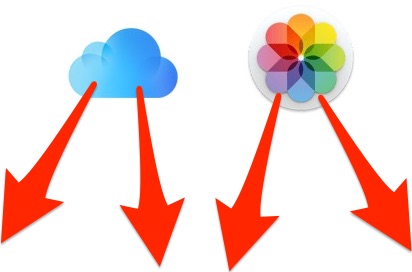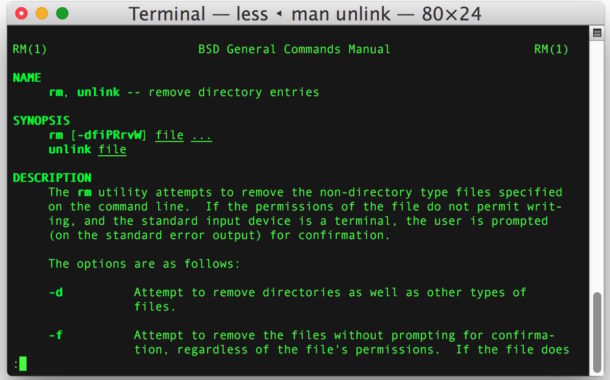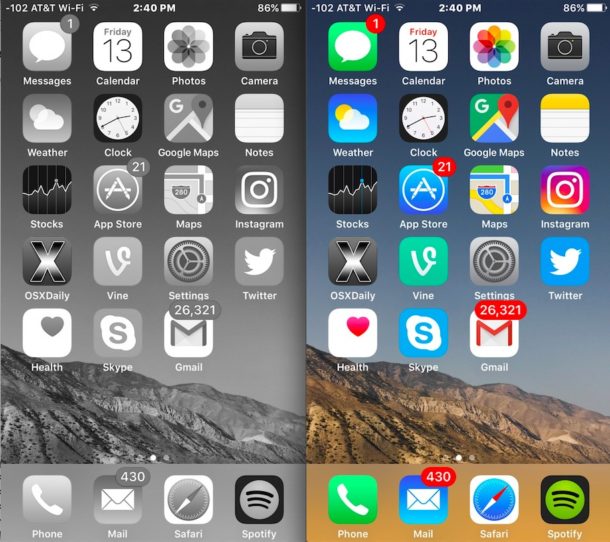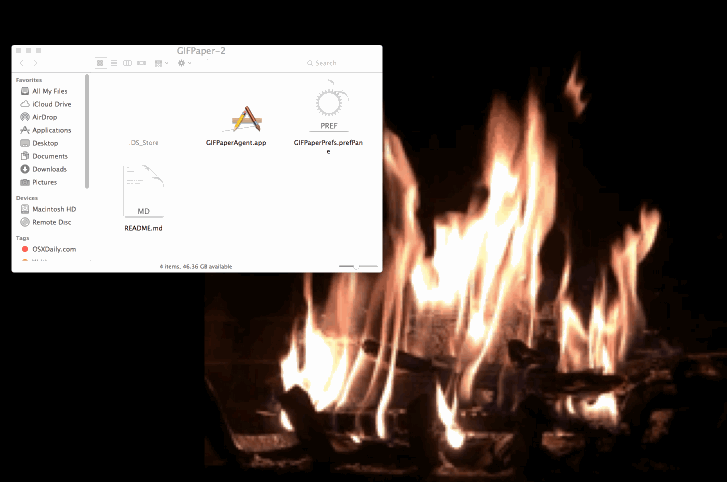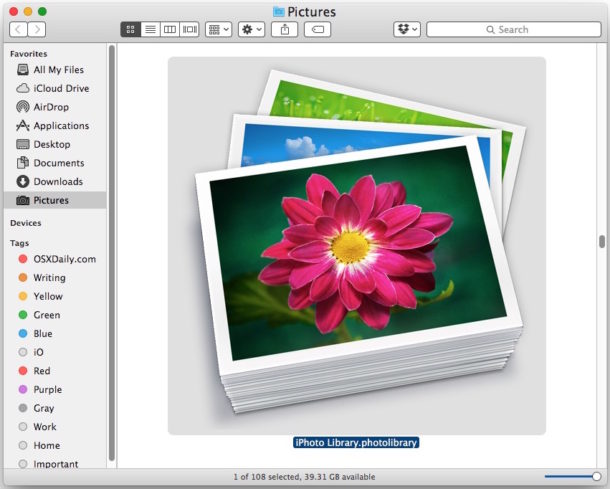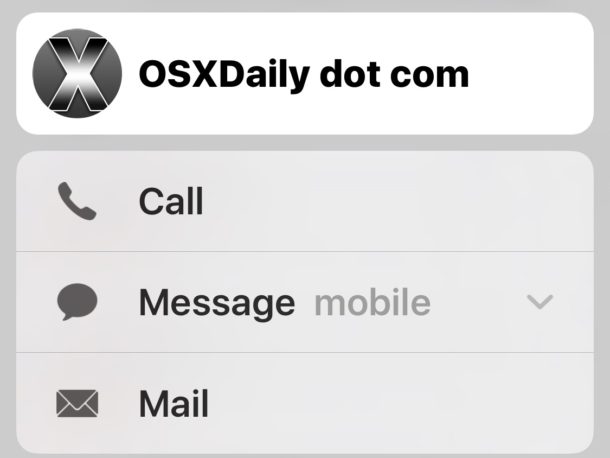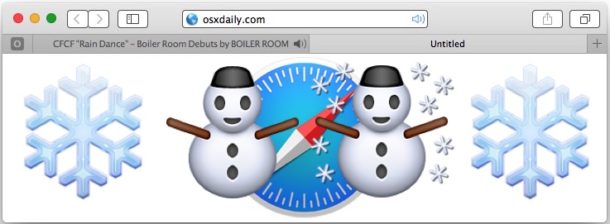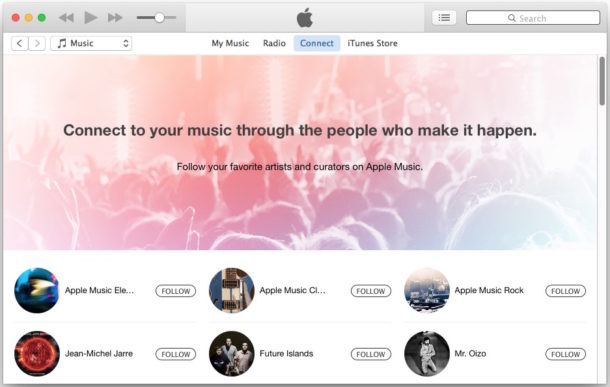How to Disable iPad Video Overlay (Picture in Picture)

The Picture in Picture video mode on iPad is one of the better multitasking features of the device, but some users can find it to be distracting, and some may find themselves entering into the Picture in Picture (PIP) mode accidentally as well. While it’s easy to close a PiP window to make the video go away, if you don’t use the feature, you can easily disable the persistent video overlay (Picture in Picture) ability in iOS, which will prevent inadvertently accessing it.