Humor – 2001: A Space Odyssey, if Hal was Siri [Video]

This hilarious video is for anyone who has experienced frustrations with Siri, and who is also a fan of the science fiction classic film 2001: A Space Odyssey.

This hilarious video is for anyone who has experienced frustrations with Siri, and who is also a fan of the science fiction classic film 2001: A Space Odyssey.
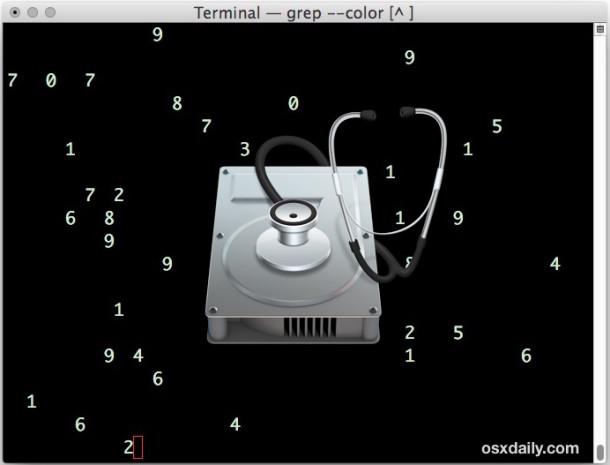
Many Mac users running a modern version of OS X El Capitan have noticed the Secure Erase Free Space feature has gone missing from Disk Utility. What the “Erase Free Space” feature did (and still does in prior versions of Mac OS X) was overwrite the free space on a drive to prevent file recovery, adding a layer of security and privacy to file removal, much in the way that Secure Empty Trash performed a similar function of overwriting data after removal.
For those wondering, these features were removed from the modern version of Disk Utility in Mac OS X because they do not work on SSD volumes, which are becoming more commonplace and nearly all Mac laptops ship with them by default now. But not everyone has an SSD drive, and thus some users may still wish to perform a secure erase of free space on their Mac hard disk. To achieve the same secure erase in modern versions of Mac OS X you’ll need to turn to the command line. And yes, this works to erase free space on older versions of Mac OS X too, but since they can do the same task with Disk Utility it’s perhaps a bit less relevant to the prior releases.

Apple Watch includes a variety of default glances, including a battery monitor, heart rate monitor, a calendar, a media playback adjuster, stocks, maps, a world map, amongst others. Additionally, many of the apps installed onto Apple Watch include a Glance feature with them, which allows users to quickly see a glimpse of what that app offers without having to open the app itself. While some of these glances are helpful and useful, some aren’t, and if you install a fair amount of third party apps onto the Apple Watch you’ll quickly find the Glances screen to be busy.
A simple solution is to hide and disable Glances that you do not use or do not find useful on the Apple Watch, this is done quickly in settings.
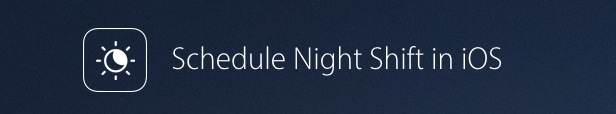
The Night Shift feature of iOS shifts the display color profile to be warmer, which reduces blue light output, and makes using an iPhone or iPad display much more pleasant in the later hours of the evening (or early morning). While you can toggle Night Shift mode on and off through Control Center anytime in iOS, perhaps a better approach is to set Night Shift to turn on automatically on a schedule, enabling itself as sunset, and turning itself off at sunrise.
This walkthrough will guide you in setting Night Shift to activate automatically on the sun schedule, though you can choose a custom time schedule as well if desired.

Apple has released OS X 10.11.5 beta 3, tvOS 9.2.1 beta 3, watchOS 2.2.1 beta 3, along with a new Safari Technology Preview build for Mac users.
Additionally, Apple has released the public beta builds of iOS 9.3.2 beta 3 which was initially released yesterday for developers only.
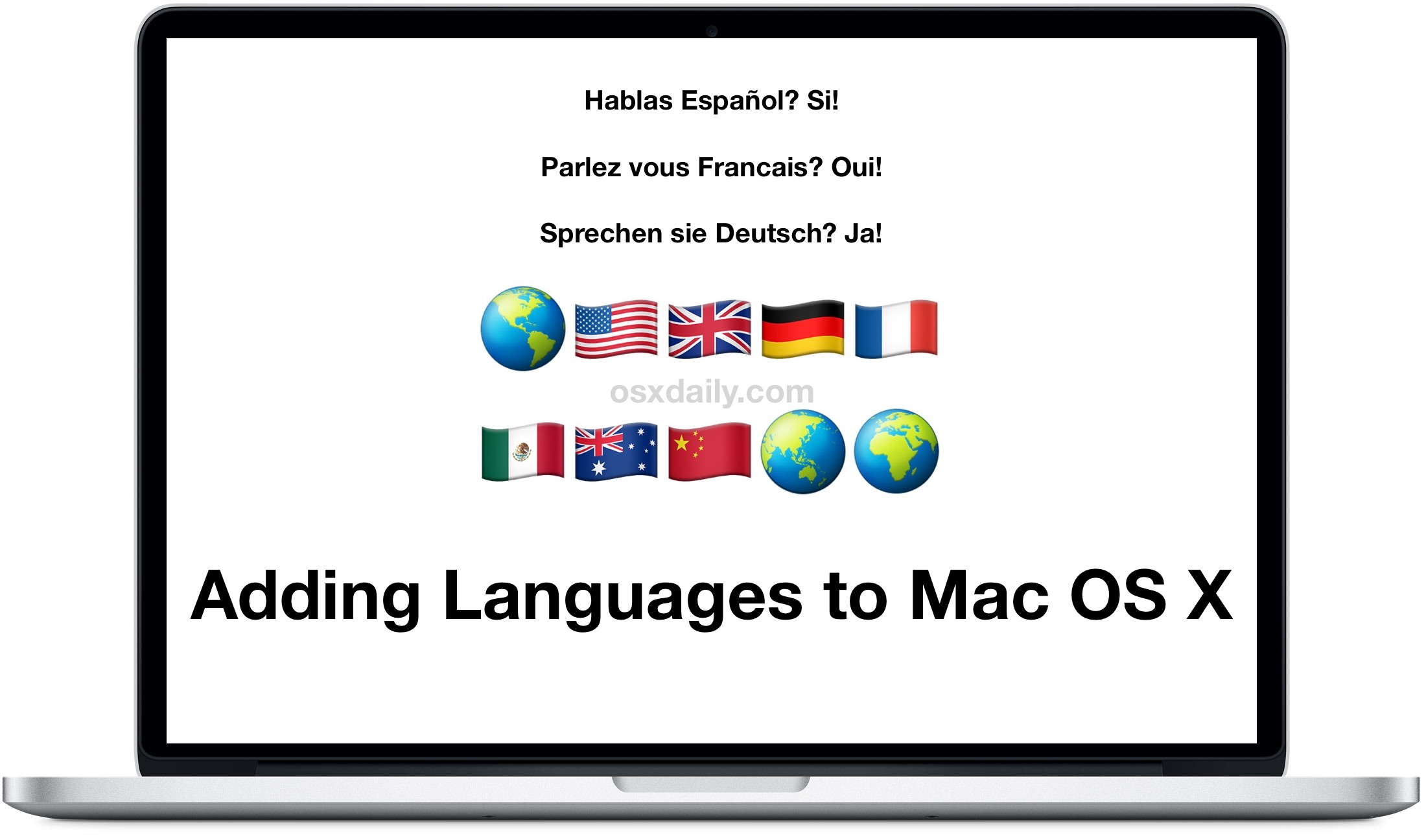
Nearly all Mac users run Mac OS in their primary language and mother tongue, but for polyglots and those aiming to be bilingual or trilingual, adding multiple new languages to Mac OS X can have obvious benefits. We’ll show you how to add a new language and how to change to that new language, which will impact how things appear and read on the Mac.

Apple has released iOS 9.3.2 beta 3 to users participating in the beta testing program. The new build arrives versioned as 13F65 and presumably focuses on bug fixes and improvements to the mobile operating system.

Apple has issued a set of new iPhone commercials, one focusing on the devices high resolution camera, and the other emphasizing the Touch ID fingerprint reader.
Both ads are airing now and are a bit lighthearted, if you watch primetime TV you’ll likely see them shortly, otherwise they have been embedded below for easy viewing.

iPhone and iPad owners who regularly receive emails from Windows-based users may find ‘winmail.dat’ files attached to the email messages, a file type which Mail.app can struggle to identify or open. Since winmail.dat files can be anything from a simple styled rich text email, to a calendar invite, vcf contact card, or even a legitimate email attachment, it can sometimes be necessary to open and read the winmail.dat file in iOS, which is what we’re going to show you how to do.

Have you ever been watching a YouTube video on a Mac and wished you could send it to your Apple TV to view on a bigger screen? You can do exactly that with the help of AirPlay and the latest versions of Mac OS X, which make sending a YouTube video from the Mac to an Apple TV as simple as a few clicks.

Opera, the alternative web browser, now includes a free VPN service, which is built directly into the web browser itself. The free VPN allows you to hide your IP address, access region restricted content or blocked content by bypassing a firewall or regional restraints, hide browsing activity from other users on the same local network, and theoretically enhance overall privacy and anonymity.
Using the VPN offered in Opera is quite easy, and we’ll show you exactly how to set it up and use the free service. Once it has been enabled, you can choose a region to assign a virtual location to and use an IP from that region. For example, you could use the Opera VPN to give you a USA based IP address, allowing access to US restricted video content on Netflix, Amazon, HBO, PBS, even if you’re somewhere else on the globe.
Read more »

Find My Friends is available as a widget on the Mac within Notification Center, allowing users to see a list and location of their friends and family who have chosen to share their location with them. This has many practical applications, but parents, close friends, and partners will likely find it to be most useful.

Apple has released two new commercials for Earth Day. The first advertisement emphasizes the companies renewable energy efforts to power servers, and the other second ad focuses on recycling iPhones with the help of a robot.

“How do you change the picture on the background?” is one of the more common questions heard from newcomers to the iPhone, iPad, and iPod touch. This is all the more true when you took a great picture with the devices camera and you want to set that picture as the wallpaper on the iOS device, or when someone sends you a nice photo that saved to the device from Mail or found with Safari, and now want to set as the background image of your iPhone or iPad.
We’ll show you how to quickly set the background wallpaper on the iPhone, iPad, or iPod touch, you can choose any picture on your device to use as the wallpaper picture this way.
![]() Most command line users know that the “rm” command for removing and deleting files is quite powerful, able to delete just about any file imaginable within the file system – whether it should be removed or not. Once you add in wildcards and sudo, rm and srm because exponentially more potent and potentially dangerous, so for advanced users who wish to add in a layer of security to the rm feature they can enable a confirmation dialog with the rm and srm commands. This also offers a helpful protective mechanism for those who are learning the command line and want to place a a layer of verification between the instantaneous deletion of files and their command execution.
Most command line users know that the “rm” command for removing and deleting files is quite powerful, able to delete just about any file imaginable within the file system – whether it should be removed or not. Once you add in wildcards and sudo, rm and srm because exponentially more potent and potentially dangerous, so for advanced users who wish to add in a layer of security to the rm feature they can enable a confirmation dialog with the rm and srm commands. This also offers a helpful protective mechanism for those who are learning the command line and want to place a a layer of verification between the instantaneous deletion of files and their command execution.
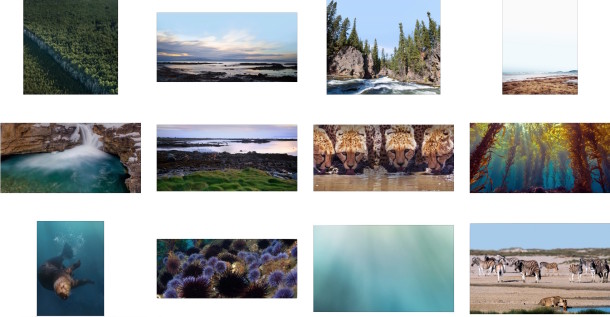
Apple has been running an Earth Day Lessons campaign aimed at students to raise awareness of various environmental issues surrounding conservation, ecosystems, and ecology. Like many other microsites on Apple.com, these web pages are filled with beautiful high resolution images, this time themed around Earth, featuring subjects from zebras, shorelines, kelp forests, to tree farms and sea otters. Well it turns out if you spend a little bit of time with the Web Inspector tool, you can uncover some pretty great wallpapers on the Apple environmental focus site.
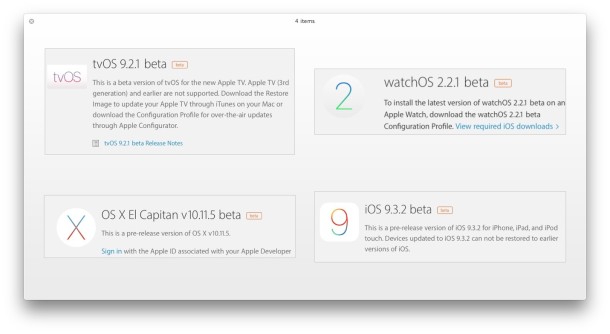
Apple has released the second beta versions of OS X 10.11.5, iOS 9.3.2, WatchOS 2.2.1, and tvOS 9.2.1. The updated beta releases are available now to individuals running the prior beta builds.
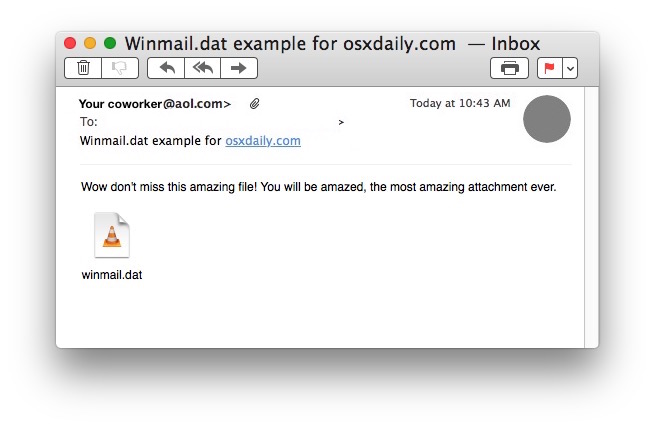
Many Mac Mail users who send and receive emails with their Windows counterparts using a mail client like Outlook or Microsoft Exchange will discover a “winmail.dat” file attached to those emails. If you try to open a winmail.dat file on Mac OS X, you’ll usually find there is nothing available to open the attachment, or it often contains gibberish and is illegible.
We’ll show you several ways Mac users can open winmail.dat files attached to emails. We’ll also explain what a winmail.dat file is and where they come from.