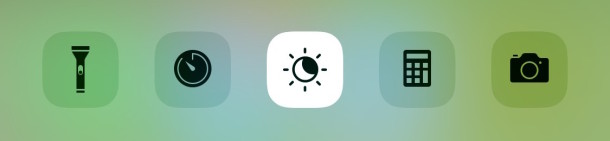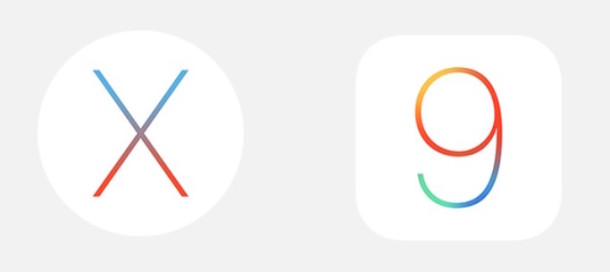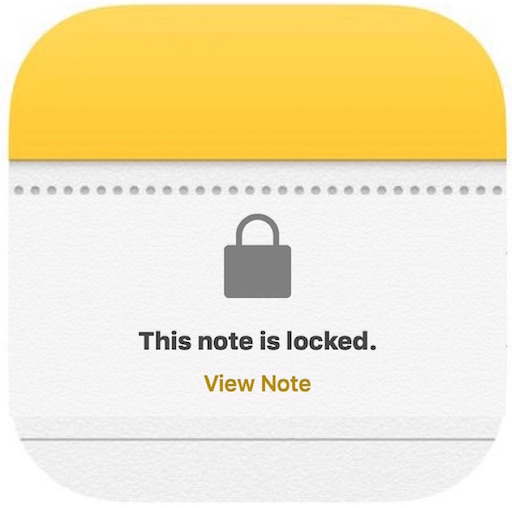Speed Up Time Machine by Removing Low Process Priority Throttling

It’s well known that all Mac users should set up Time Machine to automate backups of their computer, and while most Mac users let OS X go about backing up to Time Machine at it’s own pace, which sometimes borderlines on glacial, some users may wish to speed the backup process up a bit. With the help of the command line you can do just that and dramatically speed up the Time Machine backup process, but there are some major caveats to this trick because it applies beyond Time Machine, making it appropriate for advanced Mac users only, and used on a limited basis.


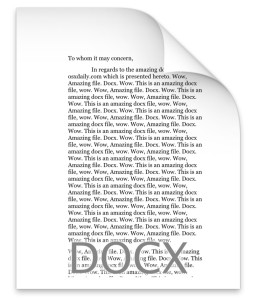 Mac users may encounter DOCX files from time to time, often sent from a Windows user as an email attachment or otherwise, as the .docx file types are standard document files created in newer versions of Microsoft Office. But what if you don’t have Office on the Mac? That’s ok too, even if you don’t have Office installed in Mac OS X, you can still open, read, and edit docx files on modern versions of Mac OS X, most often without any added software.
Mac users may encounter DOCX files from time to time, often sent from a Windows user as an email attachment or otherwise, as the .docx file types are standard document files created in newer versions of Microsoft Office. But what if you don’t have Office on the Mac? That’s ok too, even if you don’t have Office installed in Mac OS X, you can still open, read, and edit docx files on modern versions of Mac OS X, most often without any added software.




 Mail app in iOS allows users to easily add any type of file attachment to an email, as long as the attachment in question is coming from an associated iCloud Drive. This means you can add files from Pages, Microsoft Office documents, PDF, PSD, text and rtf files, or just about anything else, directly to an email on the iPhone, iPad, or iPod touch. The selected file(s) will behave just like a regular email attachment sent from a desktop email client too. Let’s walk through the steps for how to add attachments to emails in iOS.
Mail app in iOS allows users to easily add any type of file attachment to an email, as long as the attachment in question is coming from an associated iCloud Drive. This means you can add files from Pages, Microsoft Office documents, PDF, PSD, text and rtf files, or just about anything else, directly to an email on the iPhone, iPad, or iPod touch. The selected file(s) will behave just like a regular email attachment sent from a desktop email client too. Let’s walk through the steps for how to add attachments to emails in iOS.