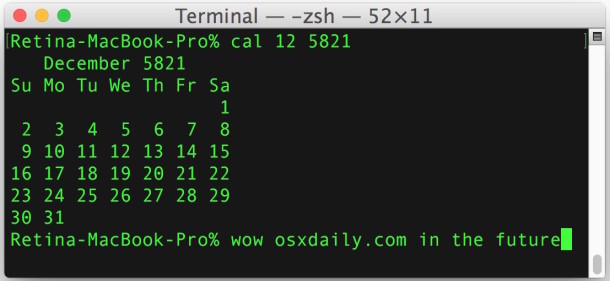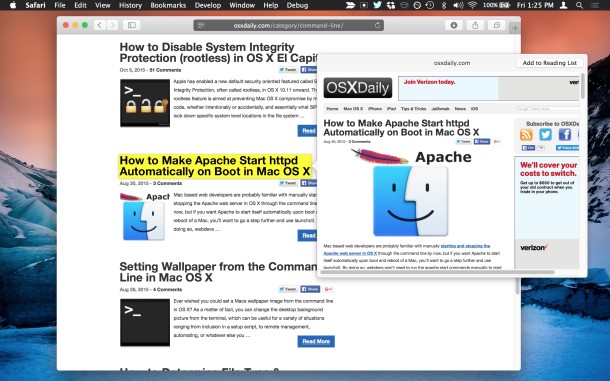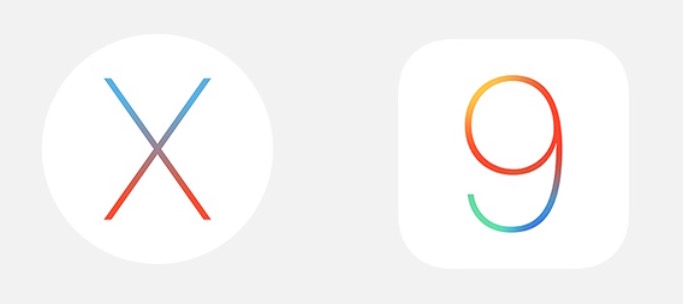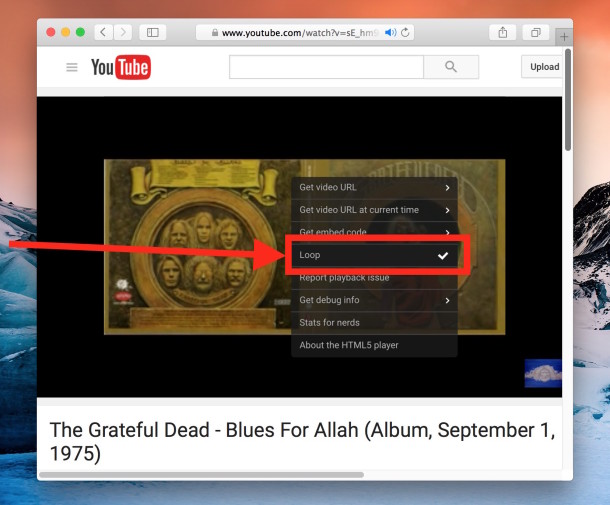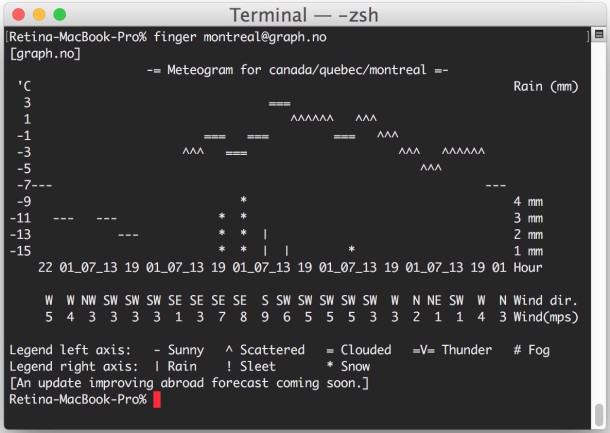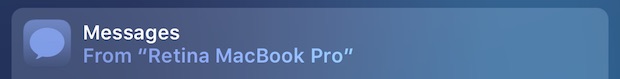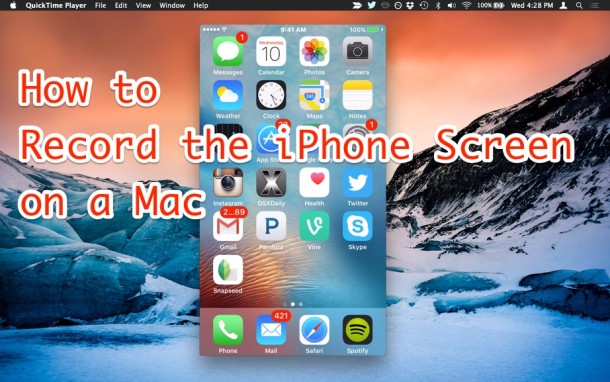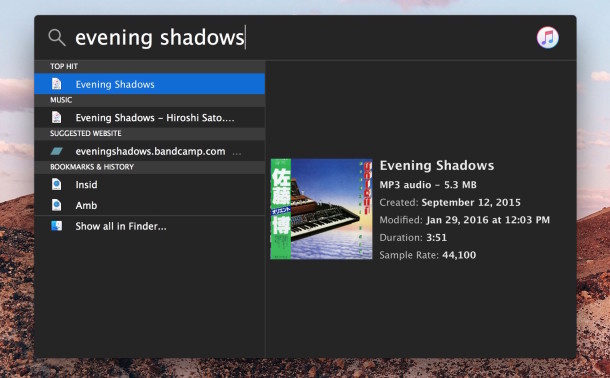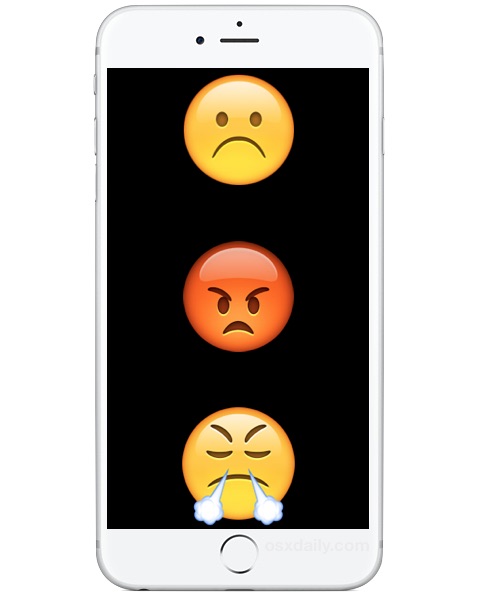How to Change Text Size of Finder Fonts in Mac OS X
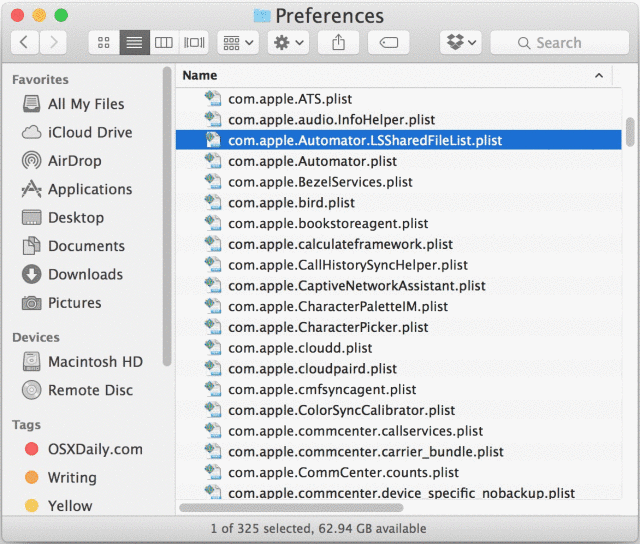
Many Mac users may like to adjust the font size of file names, folders, and other text found in the Finder of OS X. This is particularly helpful if you find the default text size of Finder fonts to be small and challenging to read when navigating in the Mac file system, where increasing the font size makes a notable difference in legibility, but it can also be used the other direction to decrease the text size of Finder items as well, thereby fitting more items on screen in list view. Whether you want to change the text to a larger size or smaller size is up to you.

 The iOS Mail app will automatically suggest recently used email addresses in the recipient feel when compiling a new email message or forwarding an email. While this is often accurate and helpful, sometimes an unwanted email address can pop-up in the automatic suggestion list, as can email addresses of people who are no longer in use. With a quick trick, you can clean up the recent email suggestion list on the iPhone, iPad, and iPod touch, and rid iOS Mail of any unwanted recommended email addresses and contacts.
The iOS Mail app will automatically suggest recently used email addresses in the recipient feel when compiling a new email message or forwarding an email. While this is often accurate and helpful, sometimes an unwanted email address can pop-up in the automatic suggestion list, as can email addresses of people who are no longer in use. With a quick trick, you can clean up the recent email suggestion list on the iPhone, iPad, and iPod touch, and rid iOS Mail of any unwanted recommended email addresses and contacts.