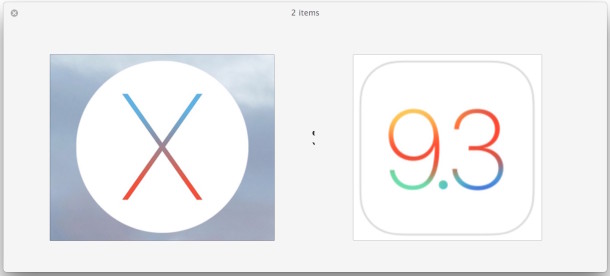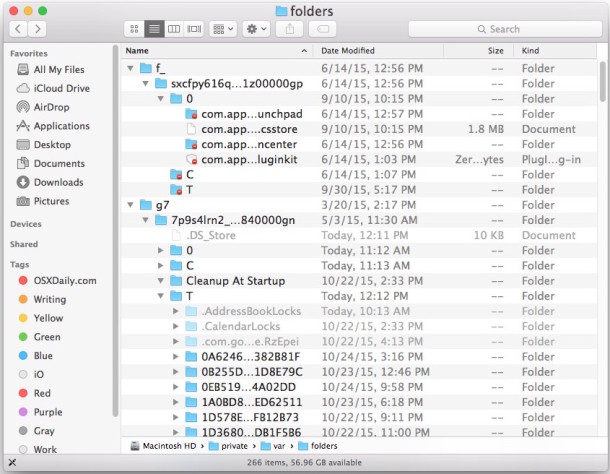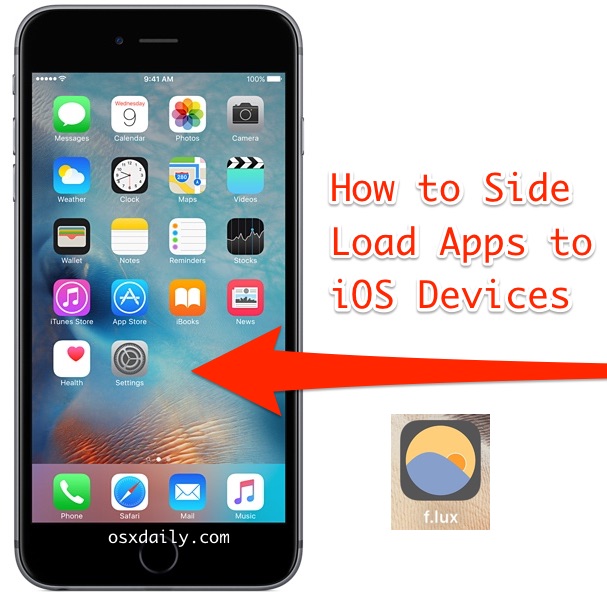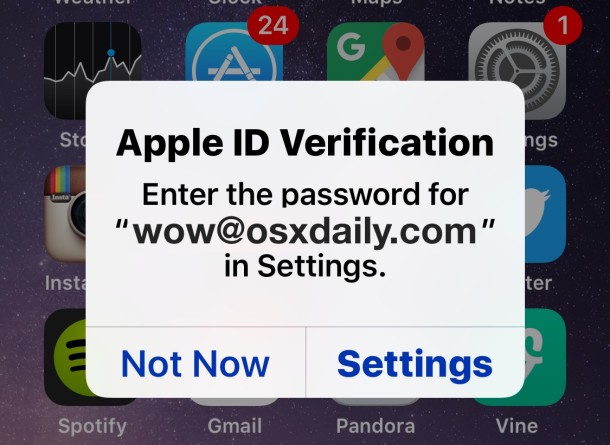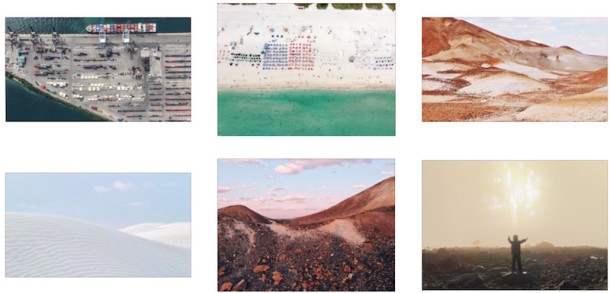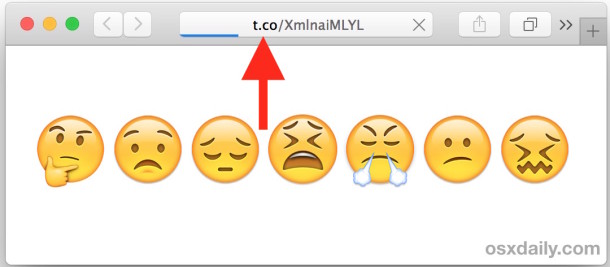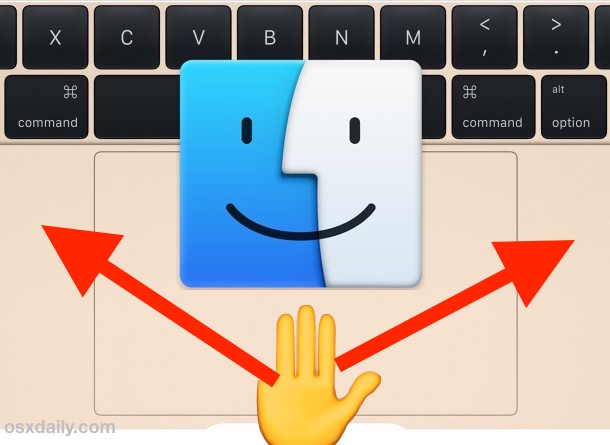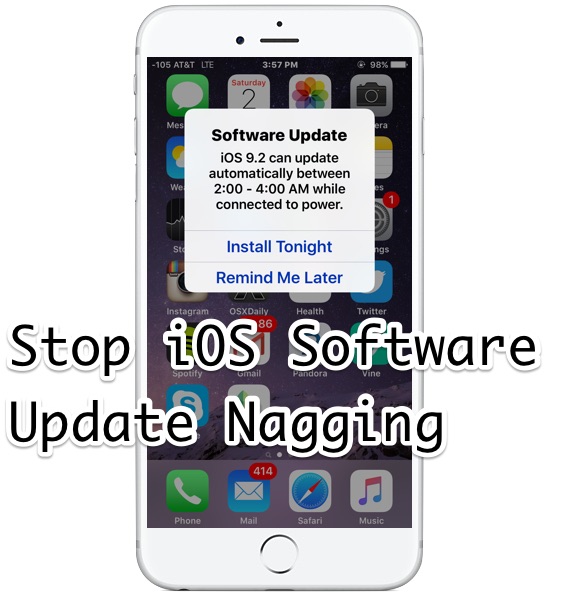Nintendo 64 & Playstation Emulators for Mac OS X: OpenEmu
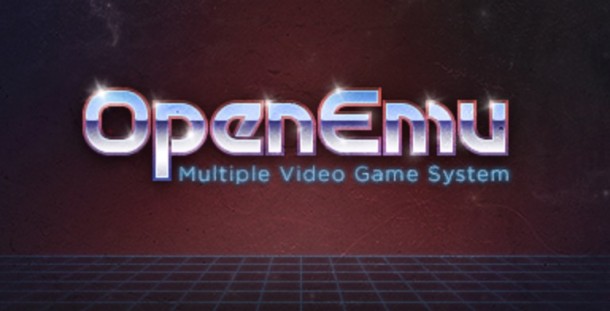
The Mac has long been a great platform for emulating older gaming consoles, and now the best emulator for OS X has gotten even better, as OpenEmu includes support for two other retro gaming greats; the Nintendo 64 and Playstation 1.
PS1 and N64 support is in addition to the vast console compatibility already included with OpenEmu, so if you’re a fan of emulators and old school games, you won’t want to miss this.