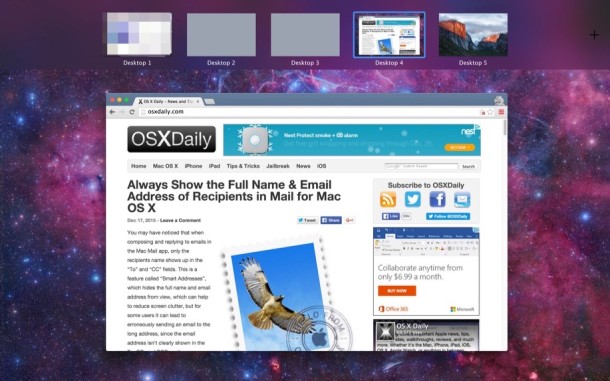Instantly See Pictures from Last Year on iPhone with a 3D Touch Trick
![]() Have you ever wished you could see pictures taken exactly a year ago? With the iPhone 3D Touch feature, you can quickly do exactly that, with a simple trick that shows photos on the device from a year ago.
Have you ever wished you could see pictures taken exactly a year ago? With the iPhone 3D Touch feature, you can quickly do exactly that, with a simple trick that shows photos on the device from a year ago.
Here’s how this works, it’s quite simple but requires a 3D Touch enabled iPhone like the 6S or 6S Plus: