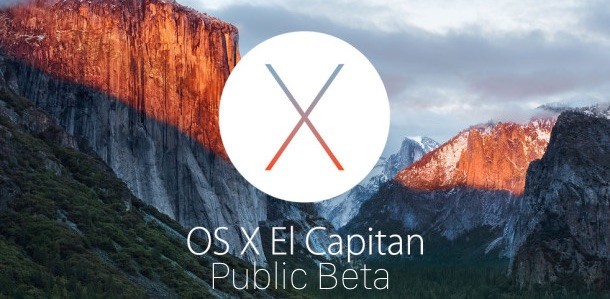How to Import Pictures into Photos App in Mac OS X

Want to quickly import images into Photos app on the Mac? It’s quite easy to bring new or old pictures into the Mac OS X Photos app, and while there are actually many different ways to accomplish the importation, we’ll cover a few particularly fast methods.
Whether you want to add pictures to Photos app from a folder on your Mac, somewhere else in the file system, or an external drive, we’ve got you covered.


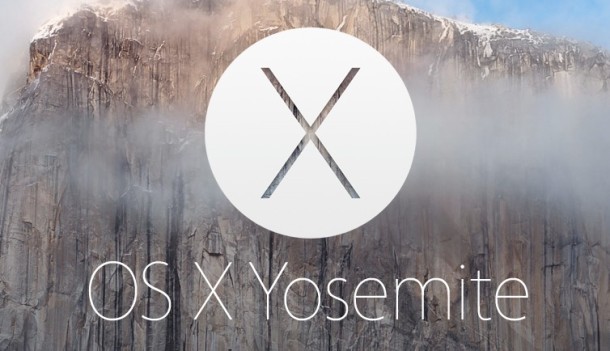


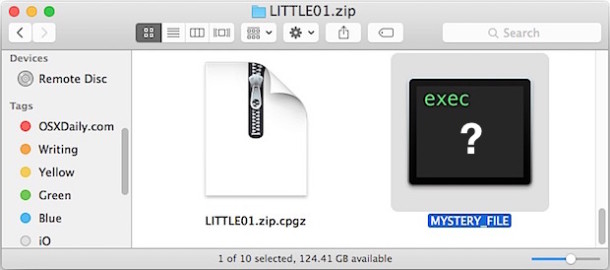
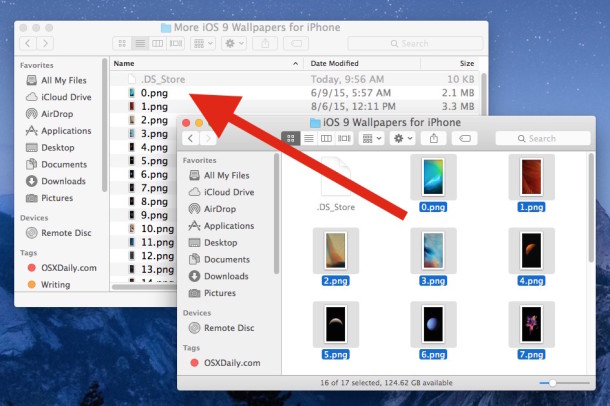
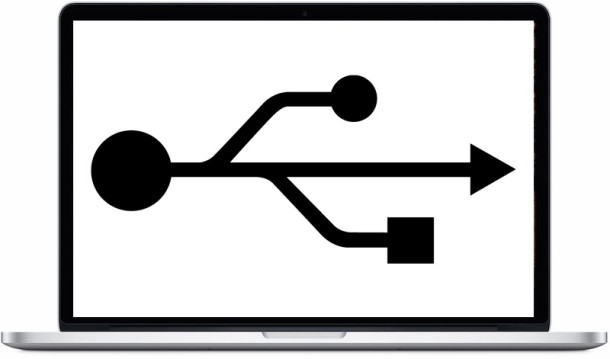


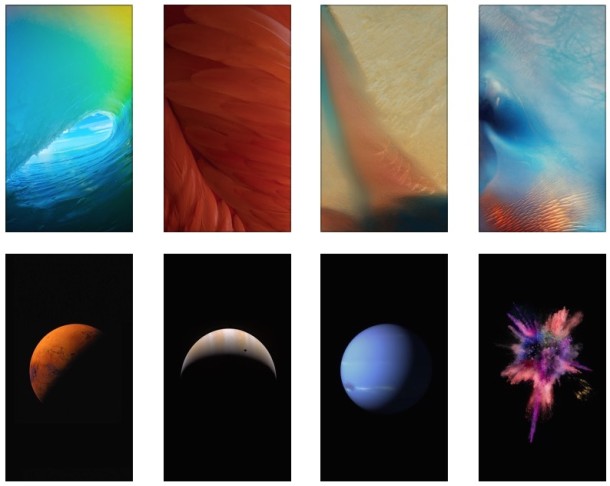

 Apple Watch is generally very stable and rarely needs to be rebooted or restarted, but sometimes it can become stuck, frozen, unresponsive, or a feature of Apple Watch may stop working as intended. Typically if those situations arise, you can get Apple Watch back to working order again by issuing a forced restart of the device.
Apple Watch is generally very stable and rarely needs to be rebooted or restarted, but sometimes it can become stuck, frozen, unresponsive, or a feature of Apple Watch may stop working as intended. Typically if those situations arise, you can get Apple Watch back to working order again by issuing a forced restart of the device.