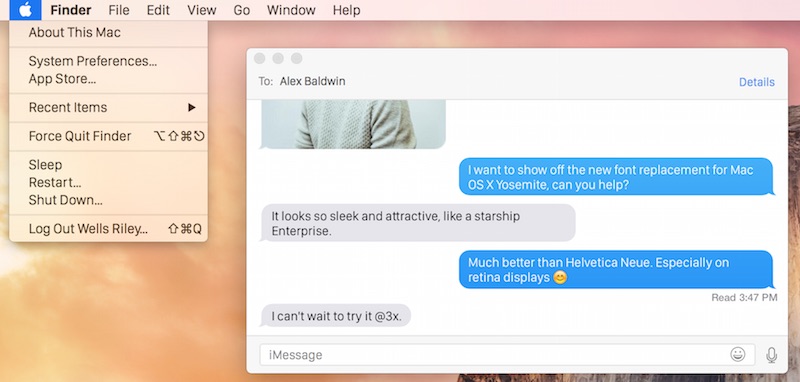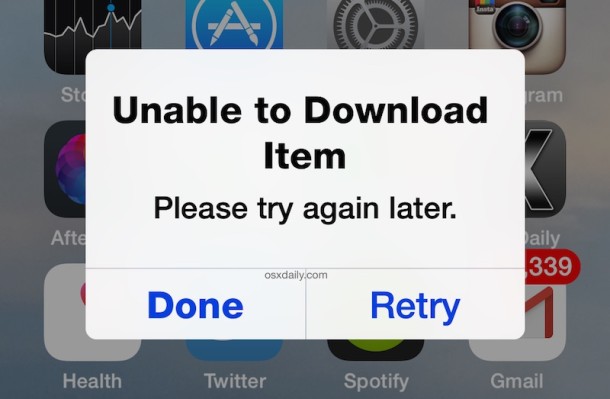iOS Unicode Bug Crashes Messages & Reboots Devices, Here’s a Fix
![]() A bug with text rendering in iOS allows a specifically arranged text message to crash the Messages app on iPhone and iPad and then reboot the device. When the device has booted back again, the Messages app becomes unavailable as it crashes immediately upon launch, which has caused some users to think the problem is a general Messages app issue, which it is not.
A bug with text rendering in iOS allows a specifically arranged text message to crash the Messages app on iPhone and iPad and then reboot the device. When the device has booted back again, the Messages app becomes unavailable as it crashes immediately upon launch, which has caused some users to think the problem is a general Messages app issue, which it is not.
To be clear, being impacted by this bug is not subtle, as the first time you receive the message the iPhone, iPad, or iPod touch in iOS 8+ will crash and the device itself will restart, much like a forced reboot. Afterwards, the Messages app is completely inaccessible to the user. If you are impacted by this bug, there is a workaround to get the Messages app working again in iOS, which we detail below.

 Apple Watch offers quick and seamless communication methods, and one of the most used features for many users is the ability to instantly reply to inbound messages with quick pre-canned replies, emojis, or a dictated message. The quick replies in particular are very useful, and Apple Watch offers a variety of default replies for this purpose, but an even better solution is to customize your quick reply choices to better suit your needs and communication style.
Apple Watch offers quick and seamless communication methods, and one of the most used features for many users is the ability to instantly reply to inbound messages with quick pre-canned replies, emojis, or a dictated message. The quick replies in particular are very useful, and Apple Watch offers a variety of default replies for this purpose, but an even better solution is to customize your quick reply choices to better suit your needs and communication style.  Need to know what applications are on any Mac? Mac OS offers a variety of ways to list apps that are installed on a Mac, and we’ll cover three different approaches to this: a basic listing of installed Mac apps which is sufficient for most user needs, an intermediate and more thorough listing of apps and software found in Mac OS, and finally, an advanced approach that is completely all-inclusive, making it possible to discovery every single app found anywhere in the file system.
Need to know what applications are on any Mac? Mac OS offers a variety of ways to list apps that are installed on a Mac, and we’ll cover three different approaches to this: a basic listing of installed Mac apps which is sufficient for most user needs, an intermediate and more thorough listing of apps and software found in Mac OS, and finally, an advanced approach that is completely all-inclusive, making it possible to discovery every single app found anywhere in the file system.