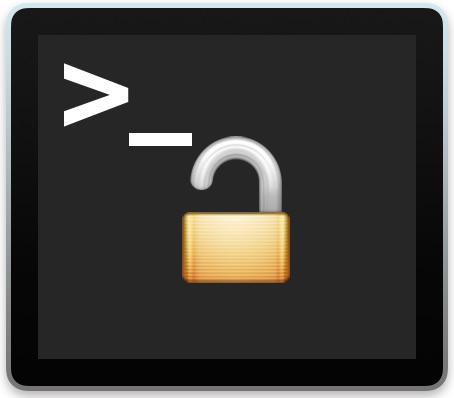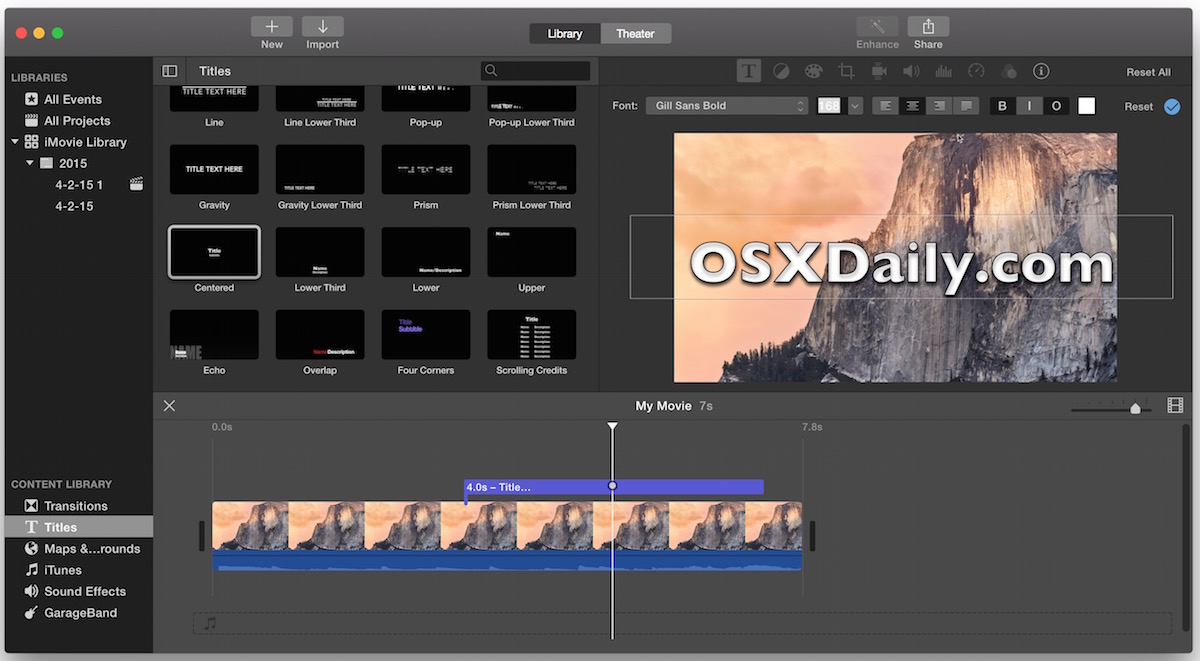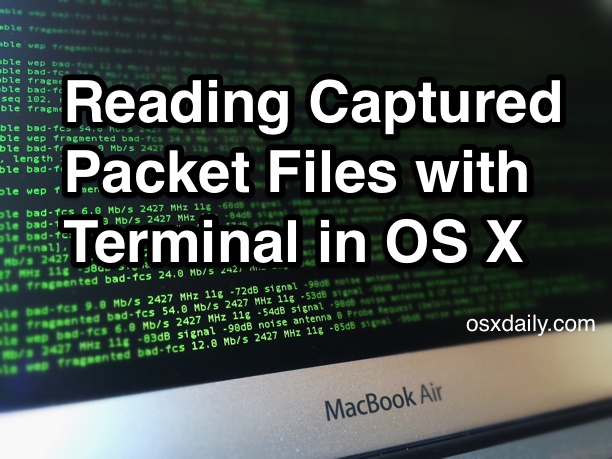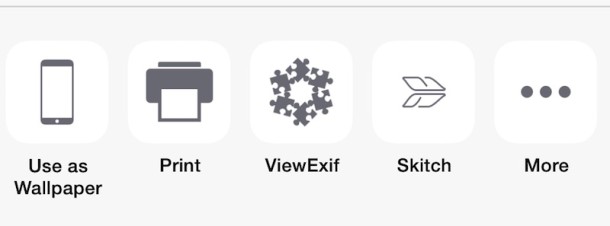How to Recover Deleted Images in Photos App for Mac OS X
![]() Users managing a Photos app library on the Mac have almost certainly deleted a picture, video, if not dozens of them. Sometimes this is intentional, sometimes it’s accidental, and sometimes it’s regretful, and perhaps later, a user wishes they could recover those deleted pictures. If you find yourself in that situation, then you may be able to recover the deleted images with the help of a Photos app recovery feature, without even having to turn to backups from Time Machine in OS X.
Users managing a Photos app library on the Mac have almost certainly deleted a picture, video, if not dozens of them. Sometimes this is intentional, sometimes it’s accidental, and sometimes it’s regretful, and perhaps later, a user wishes they could recover those deleted pictures. If you find yourself in that situation, then you may be able to recover the deleted images with the help of a Photos app recovery feature, without even having to turn to backups from Time Machine in OS X.


 If you’ve ever hit “Send” on an iMessage or text message that you wish you could take back, or perhaps you’d just like to cancel a sent picture because it’s stuck on ‘Sending’ and taking forever to send the message due to a congested network connection, then you may find this iPhone “cancel send” trick to be handy.
If you’ve ever hit “Send” on an iMessage or text message that you wish you could take back, or perhaps you’d just like to cancel a sent picture because it’s stuck on ‘Sending’ and taking forever to send the message due to a congested network connection, then you may find this iPhone “cancel send” trick to be handy. 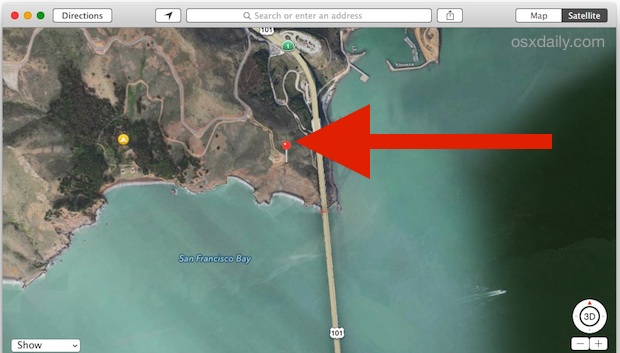
 iPhone and iPad users can opt to use a new “Filter Unknown Senders” feature in the iOS messaging app which will automatically hush and separate inbound messages that are coming from unrecognized contacts. This is extremely useful if your phone number is publicly listed on a web site like Craigslist, if you’re a public figure, or if you just happen to get a notable amount of inbound messages from numbers you don’t recognize.
iPhone and iPad users can opt to use a new “Filter Unknown Senders” feature in the iOS messaging app which will automatically hush and separate inbound messages that are coming from unrecognized contacts. This is extremely useful if your phone number is publicly listed on a web site like Craigslist, if you’re a public figure, or if you just happen to get a notable amount of inbound messages from numbers you don’t recognize.