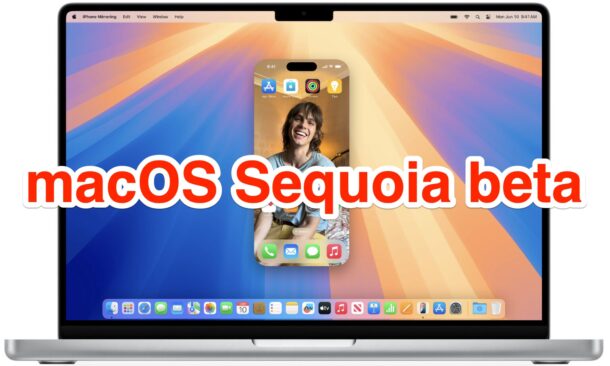Public Beta 2 of iOS 18, iPadOS 18, macOS Sequoia Available

Users who are engaged in the public beta testing programs for upcoming Apple system software will find updates available for their devices, including iOS 18 public beta 2, iPadOS 18 public beta 2, macOS Sequoia public beta 2, tvOS 18 public beta 2, and watchOS 11 public beta 2.
The second public betas match the build numbers of the fourth developer betas for each of these operating systems. Users can switch between the public beta to developer beta if they’d like to, but other than getting the new beta updates a little earlier there isn’t much reason to do so.