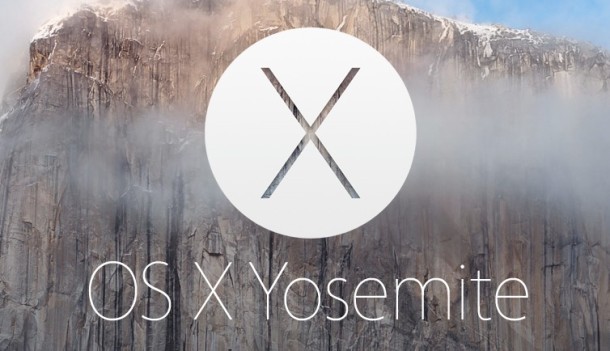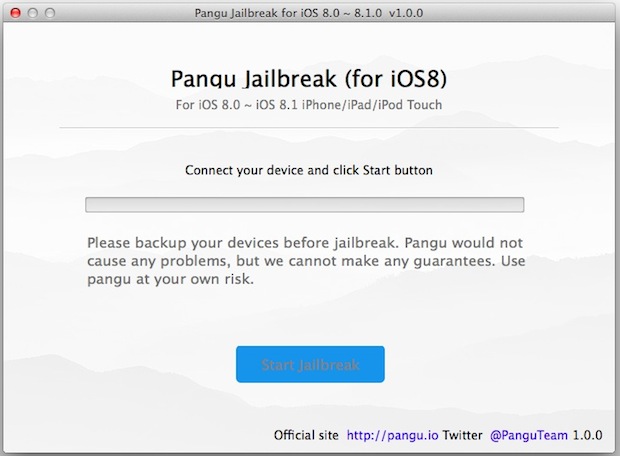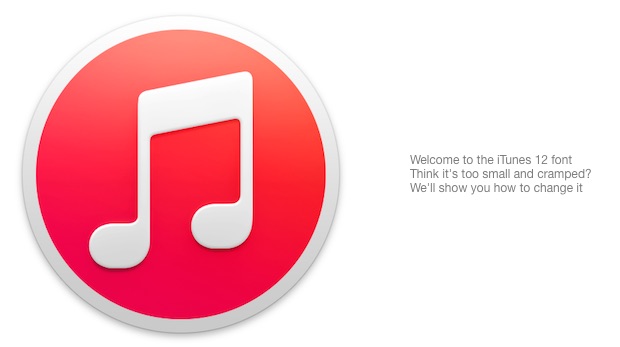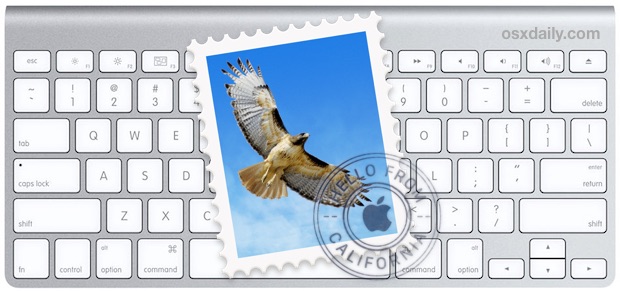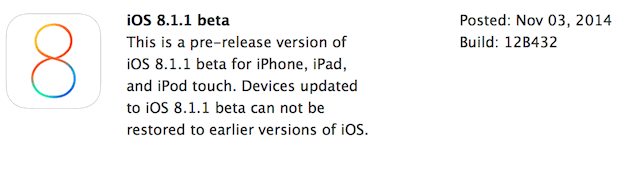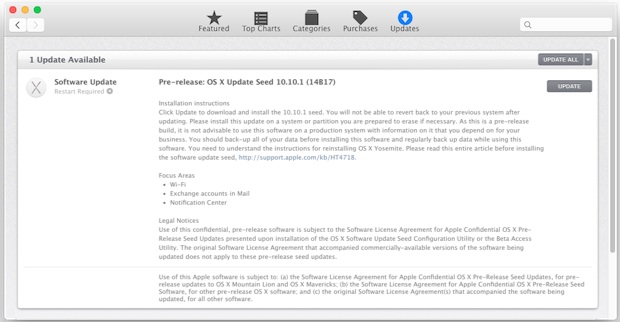How to Increase or Decrease Text Size of Messages in Mac OS
![]()
The Mac Messages app has long had the ability to change the text size and font of your messages and conversations, but the adjustment functions have changed a bit in modern versions of MacOS system software, including Mojave, High Sierra, Sierra, OS X El Capitan and Yosemite. In Messages under Mac OS X, you now have the option to increase or decrease the size of the San Francisco or Helvetica Neue system font used in conversations, but there is no longer an ability to change the actual font face or font weight.

 The iOS Mail app has long included a variety of ways to be notified of new emails, whether it’s the standard notification for all new messages, or having a unique alert set to specific
The iOS Mail app has long included a variety of ways to be notified of new emails, whether it’s the standard notification for all new messages, or having a unique alert set to specific