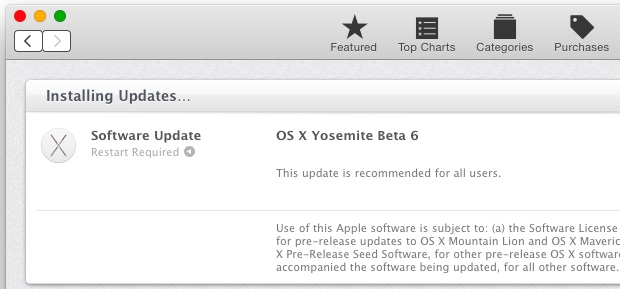How to Clean Install OS X Yosemite
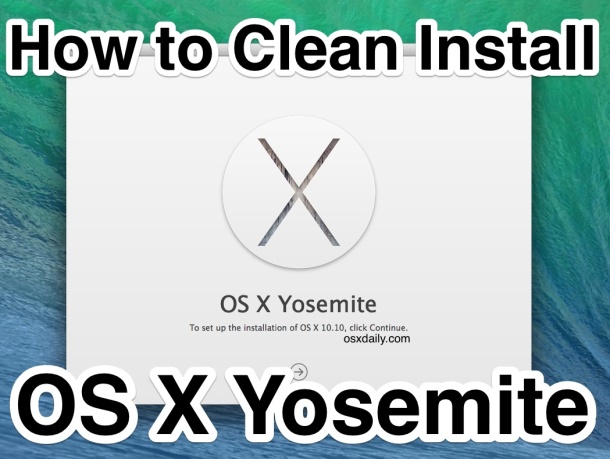
Most Mac users who are upgrading to OS X Yosemite should go through the standard process via the Mac App Store and start the installation from there, it’s by far the easiest approach and it generally goes flawlessly. Some users like to perform what is known as a clean installation of Mac OS X though, which is essentially wiping the Mac drive, and starting fresh with a brand new untouched install of OS X Yosemite, and then manually copying or accessing files and re-installing apps. While clean installing is not particularly difficult, it’s considered more advanced because it’s a much more hands-on and lengthy process than simply updating to OS X 10.10 through the App Store.


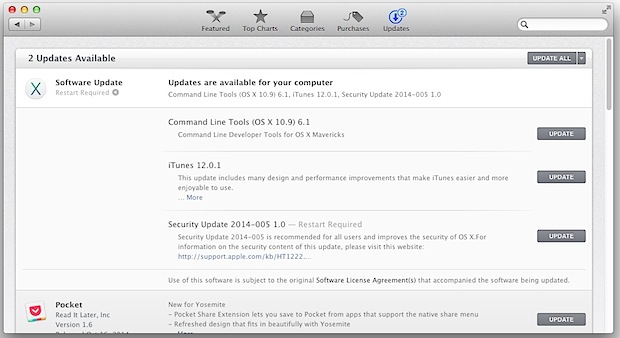
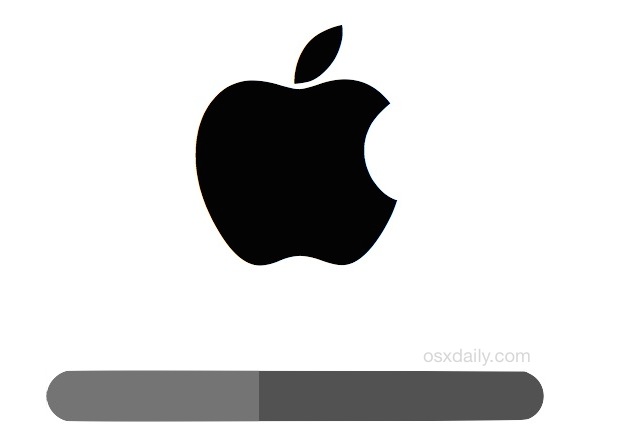



 iOS 8.1 will be released for compatible iPhone, iPad, and iPod touch devices on Monday, October 20, according to Apple. The update will include new features like Apple Pay, the re-introduction of the Photos app Camera Roll, the ability to interact with Macs running OS X Yosemite, and the update is expected to include many bug fixes and solutions to some of the nuisances that arrived with the initial releases of iOS 8.
iOS 8.1 will be released for compatible iPhone, iPad, and iPod touch devices on Monday, October 20, according to Apple. The update will include new features like Apple Pay, the re-introduction of the Photos app Camera Roll, the ability to interact with Macs running OS X Yosemite, and the update is expected to include many bug fixes and solutions to some of the nuisances that arrived with the initial releases of iOS 8. 

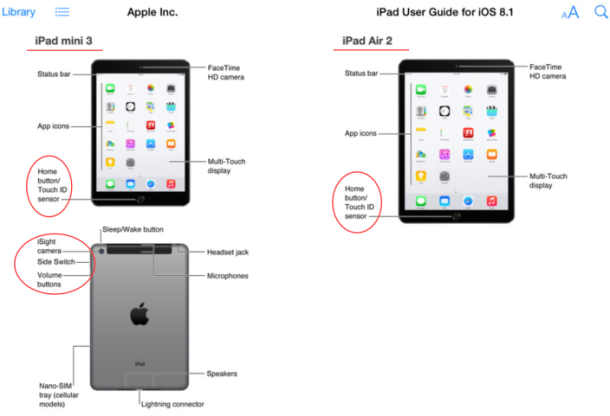

 Deleting files and folders from the Mac is usually as simple as dragging the item to remove into the Trash can, but on rare occasions things don’t quite go as planned. One of the more peculiar errors when trying to remove a file appears in the form of the following message when attempting to send something to the Trash; “The item “filename.ext” can’t be moved to the Trash because it can’t be deleted.”
Deleting files and folders from the Mac is usually as simple as dragging the item to remove into the Trash can, but on rare occasions things don’t quite go as planned. One of the more peculiar errors when trying to remove a file appears in the form of the following message when attempting to send something to the Trash; “The item “filename.ext” can’t be moved to the Trash because it can’t be deleted.”