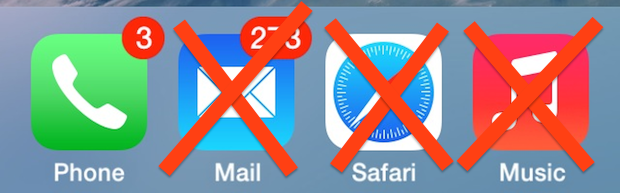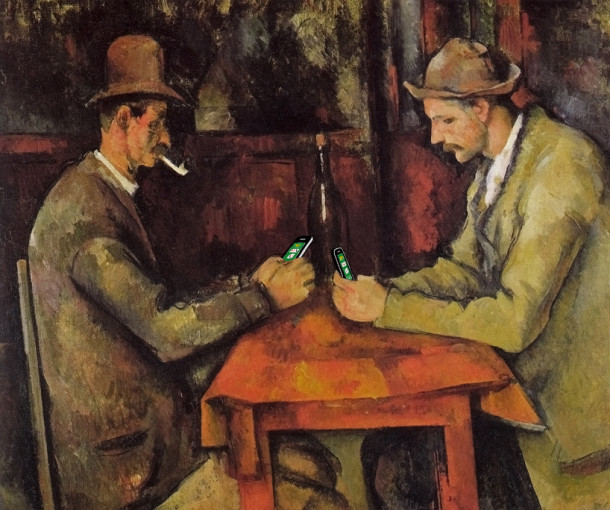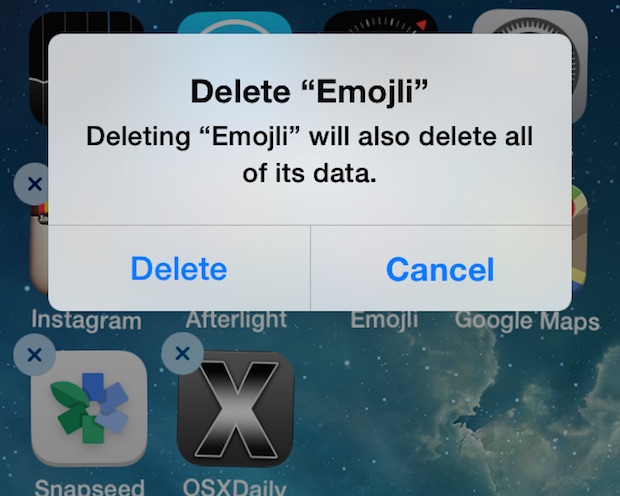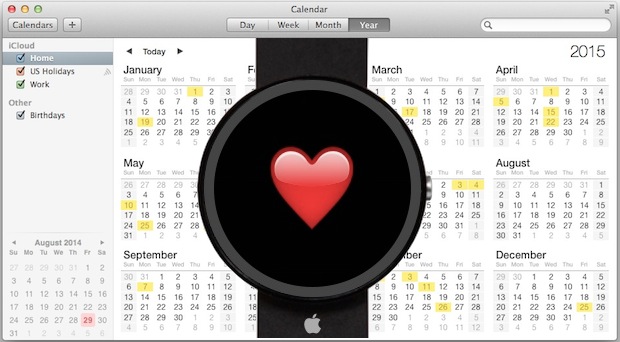6 Wearable Things the iWatch Definitely Won’t Look Like

We’re just a few days away from getting a look at the Apple wearable device, dubbed the iWatch by fans and the tech press. And while a new report from the New York Times provides some juicy details about features like a flexible curved glass display, nobody has any idea what the iWatch will actually look like… and neither do we. But one things for certain, the iWatch definitely won’t look like these wrist-born wearable devices.

 The wearable device that Apple is set to debut on
The wearable device that Apple is set to debut on 
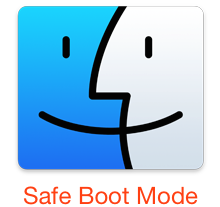 Troubleshooting complex issues on a Mac can be challenging as is, and if you’re ever confronted with some complex situations you may find the command line to lend a major hand. In this case, advanced users can boot a Mac into safe mode through the usage of the nvram utility, a tool which allows users to directly manipulate firmware variables. We’ll use nvram to enable safe booting entirely through the command line, preventing a user from needing to use the
Troubleshooting complex issues on a Mac can be challenging as is, and if you’re ever confronted with some complex situations you may find the command line to lend a major hand. In this case, advanced users can boot a Mac into safe mode through the usage of the nvram utility, a tool which allows users to directly manipulate firmware variables. We’ll use nvram to enable safe booting entirely through the command line, preventing a user from needing to use the