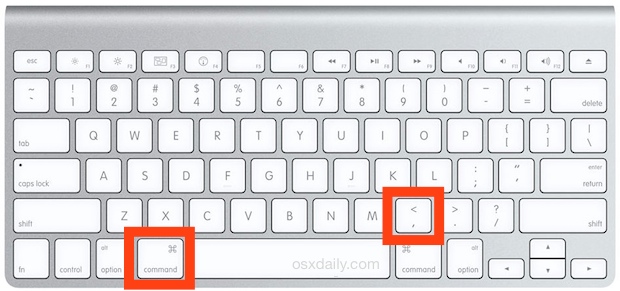How to Add a New Path to PATH at Command Line the Right Way
 The user path is the series of directories that command line programs are searched in order to run. For example, if you type ‘iostat’ into the terminal, then iostat will be run from /usr/sbin because “/usr/sbin” is part of your $PATH. Accordingly, users who frequently use the command line may need to adjust or add new paths to their terminal so that commands can execute properly.
The user path is the series of directories that command line programs are searched in order to run. For example, if you type ‘iostat’ into the terminal, then iostat will be run from /usr/sbin because “/usr/sbin” is part of your $PATH. Accordingly, users who frequently use the command line may need to adjust or add new paths to their terminal so that commands can execute properly.


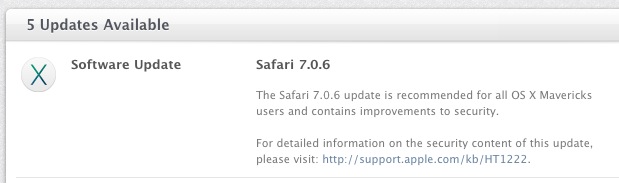
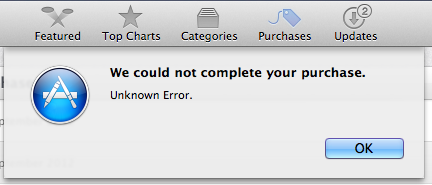
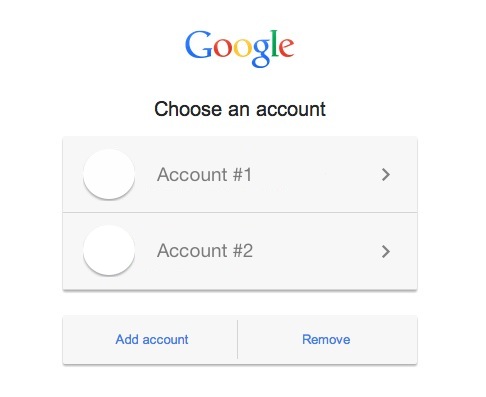




 Did you know you can start printing any file directly from the desktop of a Mac? While most users open a file and then print it from the application of which the file was built in, that’s not actually necessary, instead printing can be initiated from anywhere in the Finder of OS X. This often overlooked feature is incredibly convenient and it really speeds up the process of printing a document or picture, as it prevents having to open any apps. Instead, you just locate the document in the file system and start printing directly from there.
Did you know you can start printing any file directly from the desktop of a Mac? While most users open a file and then print it from the application of which the file was built in, that’s not actually necessary, instead printing can be initiated from anywhere in the Finder of OS X. This often overlooked feature is incredibly convenient and it really speeds up the process of printing a document or picture, as it prevents having to open any apps. Instead, you just locate the document in the file system and start printing directly from there. 

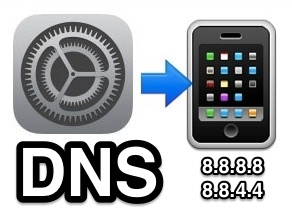 When you point your iPhone or iPad at a web address (like
When you point your iPhone or iPad at a web address (like